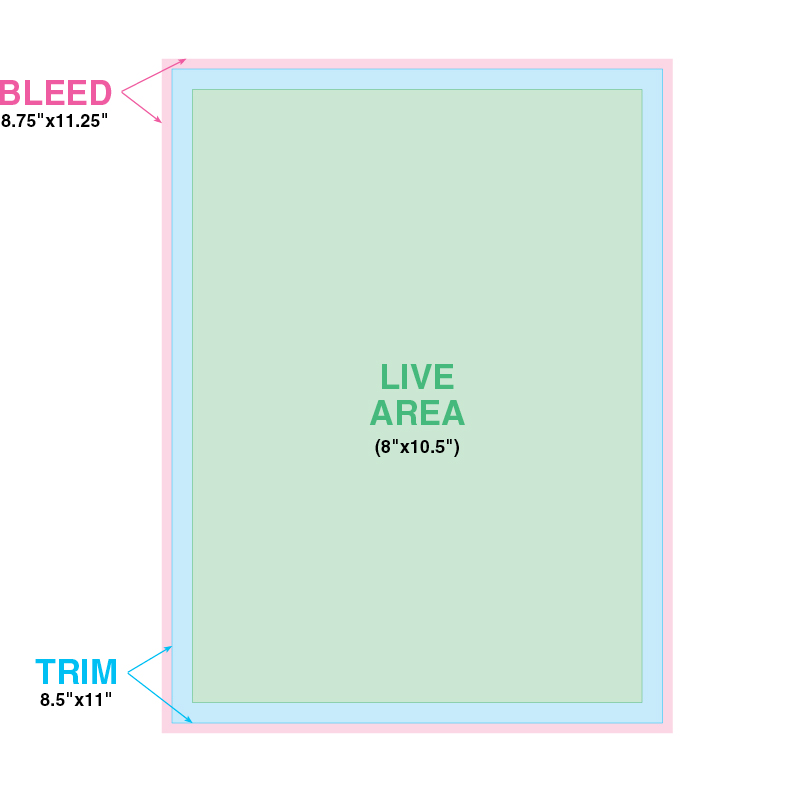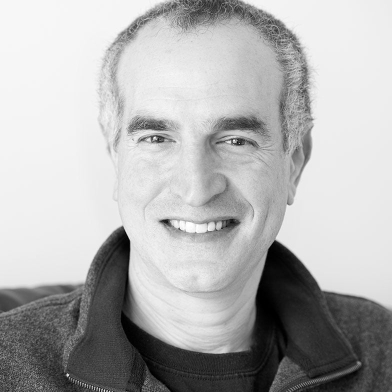Something you often see in the specs (pronounced “specks” and short for “specifications”) when you’re looking to place an ad in a magazine or newspaper are the “live area,” “trim size,” and “bleed size.” You may have wondered what those terms mean.
It’s actually pretty simple – have a look at the following image:
In this example, we’re looking at a publication that is 8.5″ x 11″ (reminder: always do width then height), i.e. the final size when the pages are combined, folded, and – finally – the excess paper is trimmed off. So “trim size” literally means the size the pages are cut down to. That’s indicated above in blue.
The other two terms – “live area” and “bleed size” – come into play depending on what kind of artwork you’re putting on the page. A “bleed ad” has artwork (even if that means just a colored background) that goes right up to one or more edges of the page. What’s really happening is that the artwork is bleeding off the edge(s) of the page and subsequently trimmed off. That’s indicated above in red.
The reason for bleed is that the trimmers don’t always cut exactly where they’re supposed to and paper can shift around a little, so if your artwork ends on the page edge and doesn’t bleed off before it’s trimmed, an errant cut might miss a bit and leave some blank paper visible at the outer edge(s) of your artwork.
Traditionally, bleed size is ⅛” (or 0.125″) on all sides, meaning a total of ¼” added to width and height, and thus the bleed size of 8.75″ x 11.25″ as indicated in the example above.
Conversely, if your artwork won’t be going right up to any page edge (“non-bleed”) your concern is “live area” or sometimes called the “safe zone.” Essentially, it’s the opposite of the bleed concept – the area you want to keep your non-bleed artwork within in order to avoid having it accidentally cut off (or lost into the binding) if the cutter misses or the paper shifts. The amount of space for live area is less universal than bleed, but a good rule-of-thumb is ¼” on all sides, and therefore 8″ x 10.5″ in the above example. That’s indicated above in green.
If you’d like more information about print (and web) terms, please head over to our Contact page and select our Tips, Tricks & Tidbits booklet in the Request a Document drop-down menu. We’ll email you one in no time.