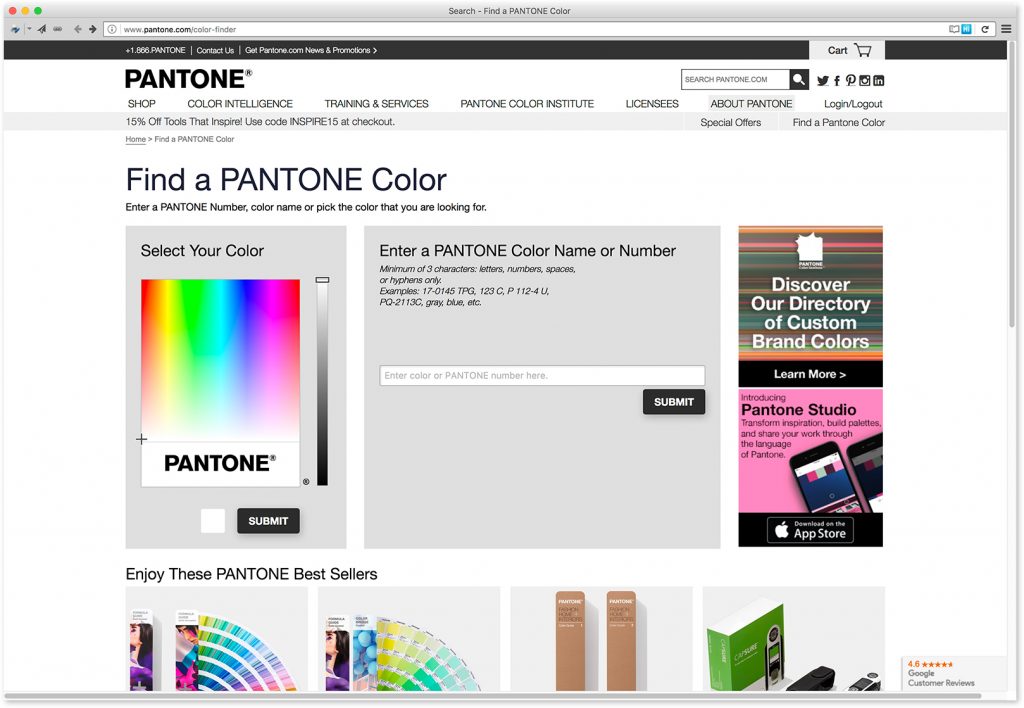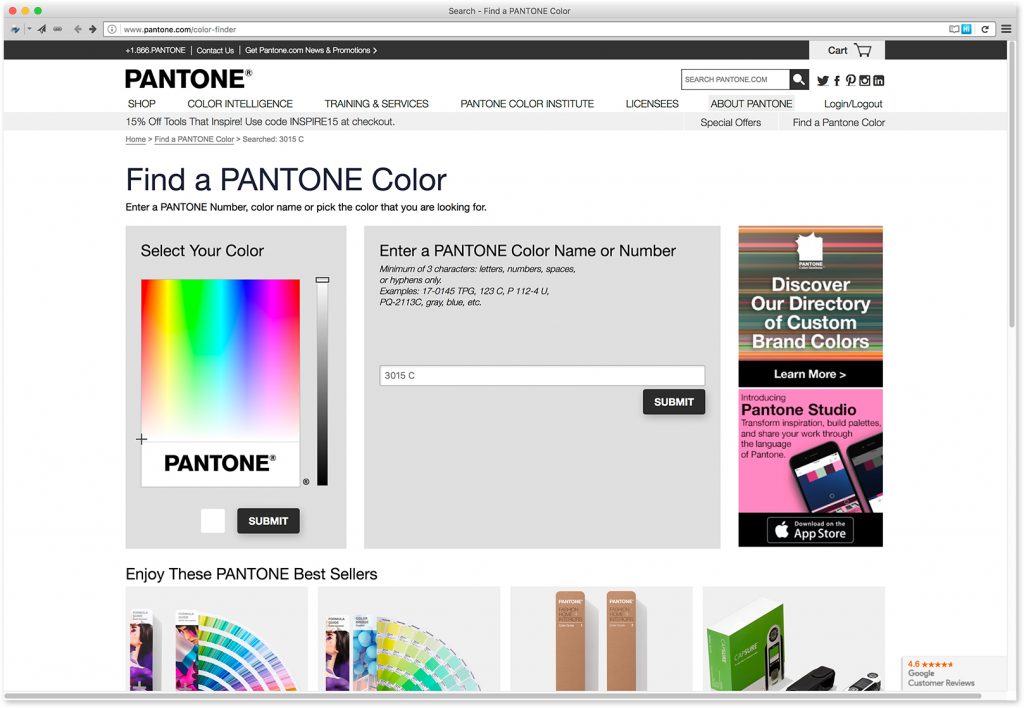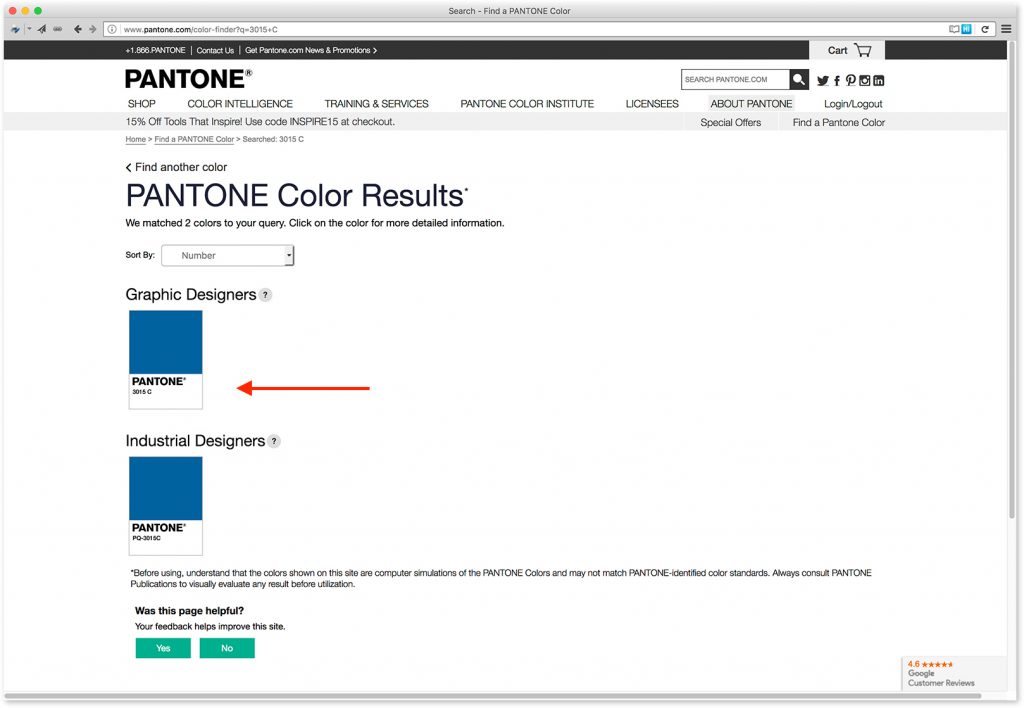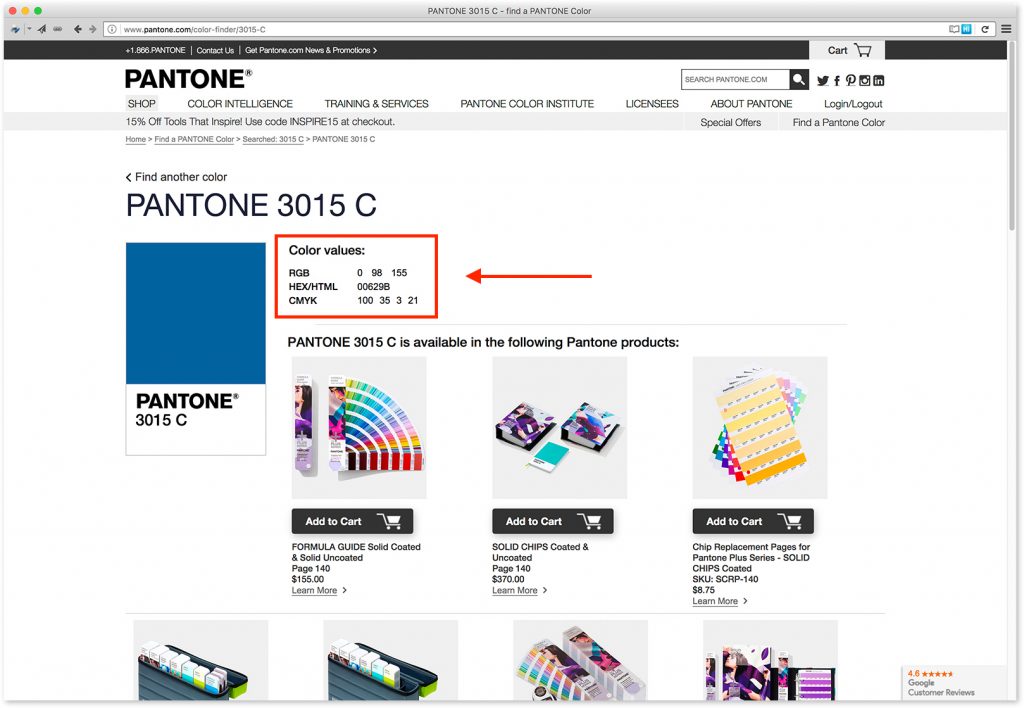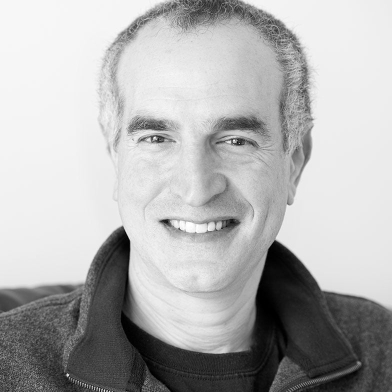The PANTONE Matching System (PMS) is is both universal and complex, and sometimes a designer might reference a color by its PANTONE number. But what if you need to know that color’s web (“hex”) or RGB values, or even its closest equivalent in 4-color (CMYK) for printing? There’s a great page on the PANTONE website for just that. (Confused already? You can brush up on all these terms in this post.)
Just go to PANTONE’s own Color Finder page:
In the text field fight in the middle of the page, enter the PANTONE number you’re interested in, which can even include “C” for coated or “U” for uncoated, among many other options. Let’s try PMS 3015 C:
Click the Submit button, and the site lists matching and near-matching results. This one happens to be an exact match:
Click the little “color chip” and you’re provided with the values for the three color systems mentioned above (RGB, Hex, and CMYK):
As an example, you could use this service to convert your logo colors – given to you in PMS numbers by a designer – into RGB for use in Microsoft Office applications. In fact, this is exactly how you could avoid the dreaded non-matching color scenarios we strongly recommend you watch out for.