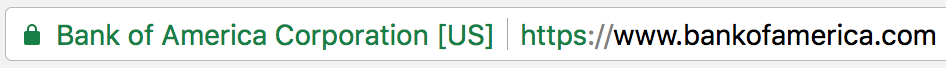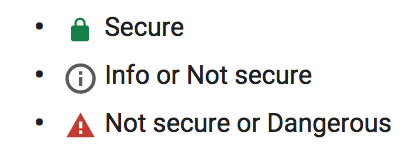SSL, or “Secure Sockets Layer,” was not something that most professional service firms needed to worry about having on their website. Until now. Google has changed the rules and now it is crucial that all modern websites be SSL secure. Here’s what you need to know.
What is SSL?
As defined by ssl.com, SSL “ensures that all data passed between the web server and browser remain private.” So in layman’s terms, when you enter information on a website and hit the “submit” button, your info travels securely to where you intended it to go, without risk of interception by an unwanted third party (aka, a hacker).
The quick way to tell if your site (or any site, for that matter) is using SSL is to simply look at the URL at the top of the page. If it says “https” rather than just “http,” it is. On Chrome, you’ll often see a padlock icon as well, like this:
Why is SSL Important?
Chrome (Google’s browser, which almost 50% of the world now uses as their browser-of-choice) currently shows one of three icons in the location mentioned above:
If you haven’t done so yet, use Chrome and check to see which icon appears before your firm’s URL. If you see the green padlock, good job! You can stop reading now and get back to other work. But chances are you see the second one, with the circle and “i” inside. If so, please pay attention.
Back in January of 2017, Google started adding the “red triangle” warning to any site that collected sensitive data (like credit card info) without SSL security. Would you feel comfortable browsing a website with a big red warning icon at the top? I sure wouldn’t. But since most professional service firms do not sell online, the change didn’t really affect us. Now, any site that includes a keyword search or a web form (even if the form simply asks for a visitor’s email address) will be flagged with the dreaded “red triangle.” And that includes (or should include) every modern professional service firm website today. If you have a keyword search or form on your site and still see the “circle i” in the URL, start filling in any information. You’ll notice the icon switch to the “red triangle.”
How Do I Add SSL?
Adding SSL to your website can be fairly simple or tricky. Depending on the hosting environment, it can take an hour to a few hours or more.
In addition to setup fees, there may be ongoing costs for SSL. These used to be hefty, but the fees have come down significantly in the past few years and range from $0 (free) to a couple hundred a month, depending on the kind of certificate you need. (If your company is in financial services or insurance, for example, specific SSL certificates may be required.) Let’s Encrypt offers free SSL certificates, but unless you are a seasoned web developer or IT expert, I’d recommend you “do not try this at home.”
Many of the domain providers and larger web hosting companies are now selling SSL certificates or bundling them with service. Keep in mind that SSL certificates, like domain names and web hosting, need to be renewed after a set period of time (usually a few years).
Will SSL Help my Site’s SEO?
Most likely, yes. Way back in August of 2014, Google announced that they were “starting to use HTTPS as a ranking signal.” They were not putting a lot of weight on that factor, but said “over time, we may decide to strengthen it, because we’d like to encourage all website owners to switch from HTTP to HTTPS to keep everyone safe on the web.” It’s hard to know how much weight it now carries, but it certainly can not hurt your rankings to add it.
In closing, add SSL and give your website visitors a safe browsing environment while improving your search engine rankings. Now’s the time to make a New Year’s resolution!
This article was updated in June 2019 based on Chrome security updates in 2018.
Vanessa’s article first appeared in SMPS Boston’s Outlook, December.