
Law firms and other professional service firms often want the ability to print/save pages of their website, like bio pages, for meeting handouts or other marketing purposes. The three most common ways of programming a website to enable the printing of web pages are Print-to-PDF, Print-to-Word, and Print Stylesheets. Each has its pros and cons:
Print-to-PDF
Print-to-PDF is a technology that allows web page content to be programmatically converted to PDF documents. With a click of a button, site visitors can make a PDF of a bio page, a practice page, a project page, etc. Text and photos from the website’s database are pulled into the pre-designed PDF template, formatted to a standard 8.5″ x 11″ page for easy printing or emailing.
Pros: Attractive, professional layout. Most flexible design controls. Will use same fonts matching the website.
Cons: Non-editable
Print-to-PDF Examples:
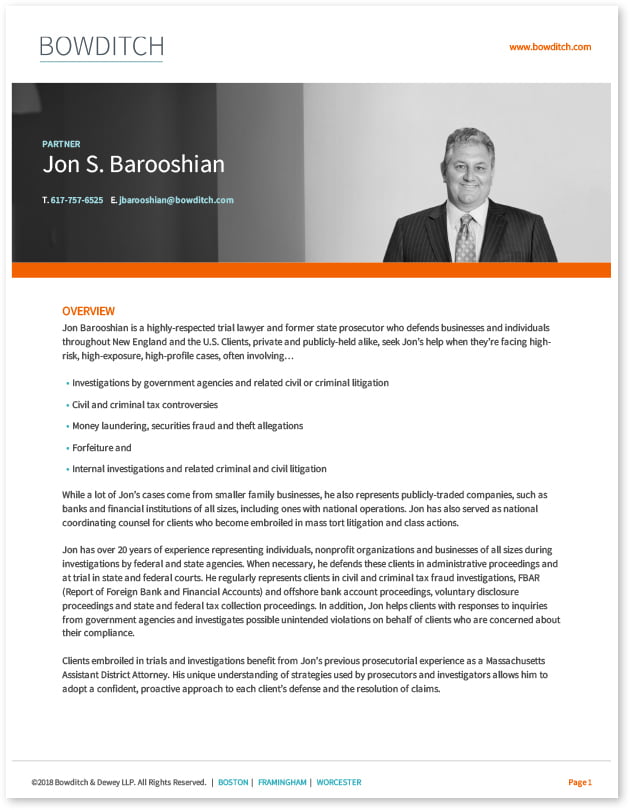
Bowditch & Dewey Bio Print-to-PDF
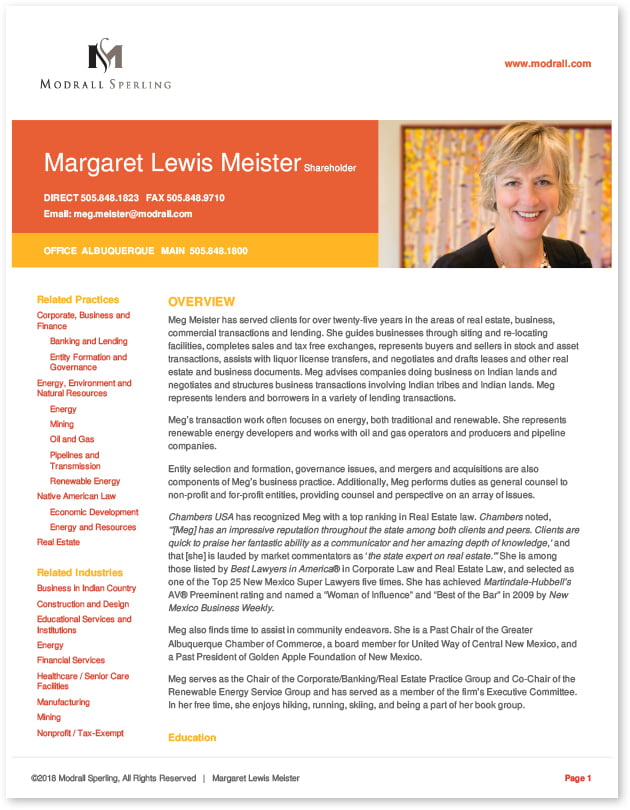
Modrall Sperling Bio Print-to-PDF
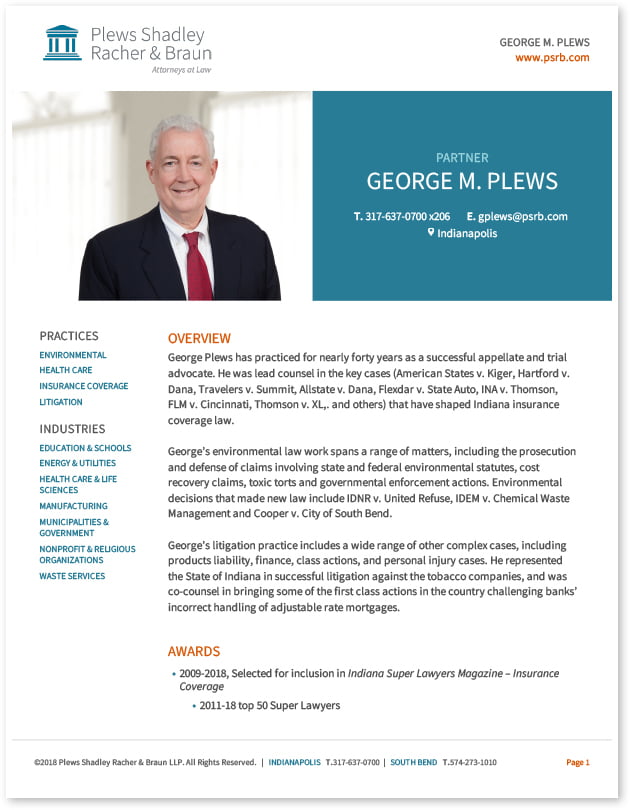
PSRB Bio Print-to-PDF
Print-to-Word
Print-to-Word is a technology that allows web page content to be programmatically pulled into a Word document. The obvious advantage is that the resulting Word document is editable and can be customized for a specific use. The downside is that Word limits design control so layouts must be simplified, which can make the design appear less branded. For example, fonts will convert to Arial or another standard Word font. Depending on the fonts used on the website, the style could look quite different between the website and the programmatically-generated Word document.
Pros: Editable
Cons: Limited design control. Fonts and other design elements will likely be different.
Print-to-Word Example:
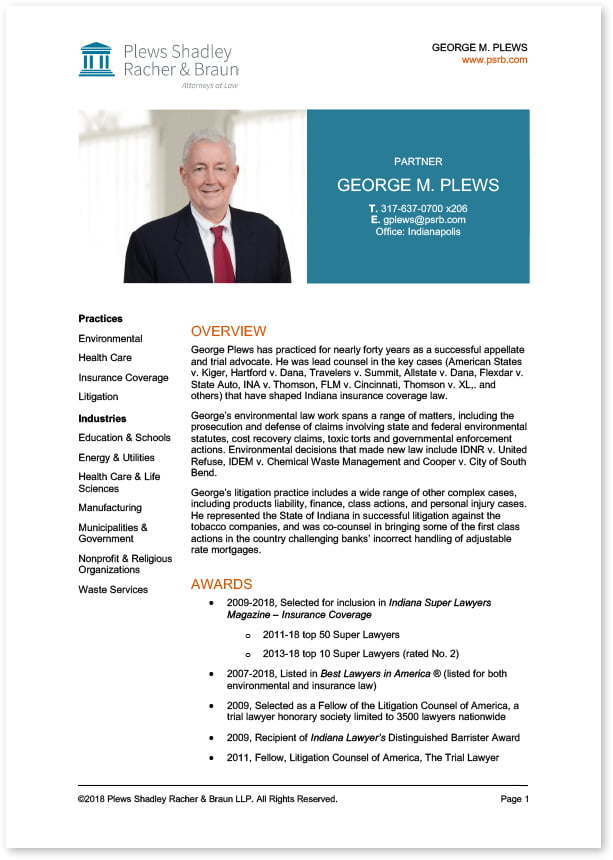
PSRB Bio Print-to-Word (you can compare this to the print-to-PDF version of the same bio)
Print Stylesheets
Print stylesheets make very limited modifications to a webpage to make it more appropriate for printing, such as removing navigation, backgrounds, etc. Print stylesheets do not tend to work well on complex content pages, such as tabbed bio pages, but can be a good solution on simple blog post pages. It is uncommon now to see this functionality on professional service firm sites, but you may run across it on sites with pages people are more likely to print, like recipes.
Pros: Enables printing directly from the webpage.
Cons: Content must be very simple. Non-editable. Can be buggy across different browsers. Links are typically not clickable in the resulting PDF.
Print Stylesheet Example:
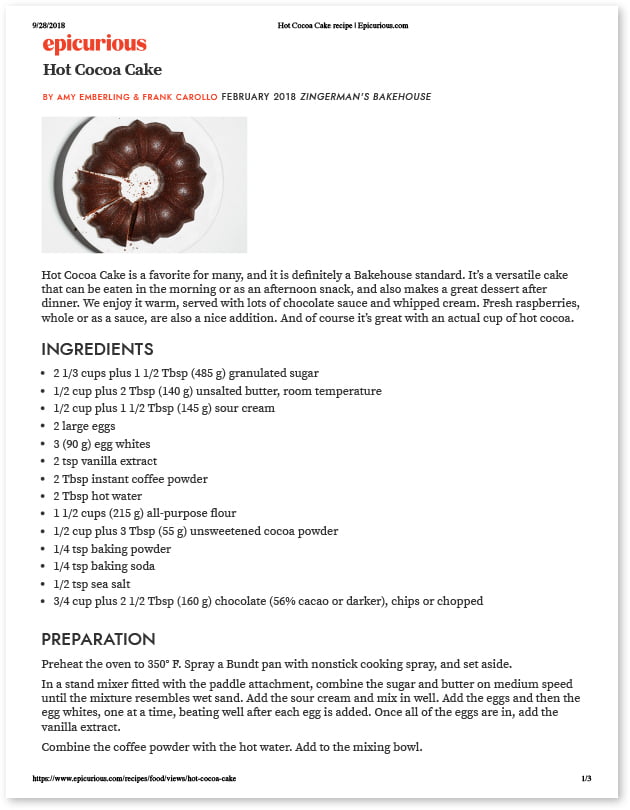
Epicurious – Hot Cocoa Cake
There are pros and cons to each option, so the solution that you select will depend on your marketing budget, goals, and objectives.




