
If you have a WordPress website and you’d like to let your visitors know about some crucial information – say, your firm’s response to a worldwide pandemic – one of the quickest and easiest ways is to install an alert notification bar. Here are some examples and a bit of information about some of the many available options.
As you know, now is a fairly unique time in world history, and many of our clients want to let the public know how the individual firms are handling the coronavirus and its ramifications, or to just simply offer a note of confidence. To that end, Clockwork has been recommending and helping with the addition of notification bars at the top or bottom of our clients’ WordPress sites:
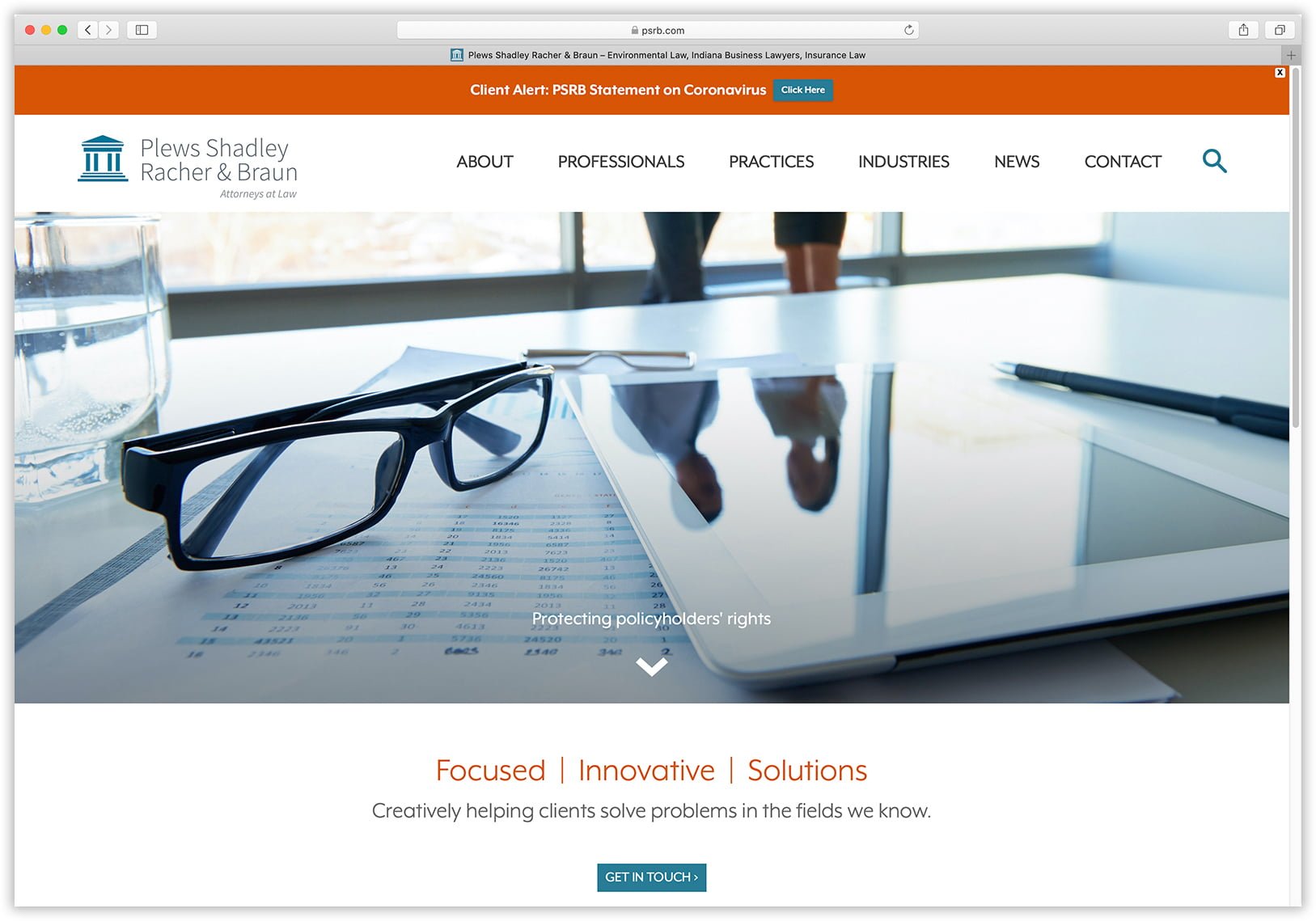
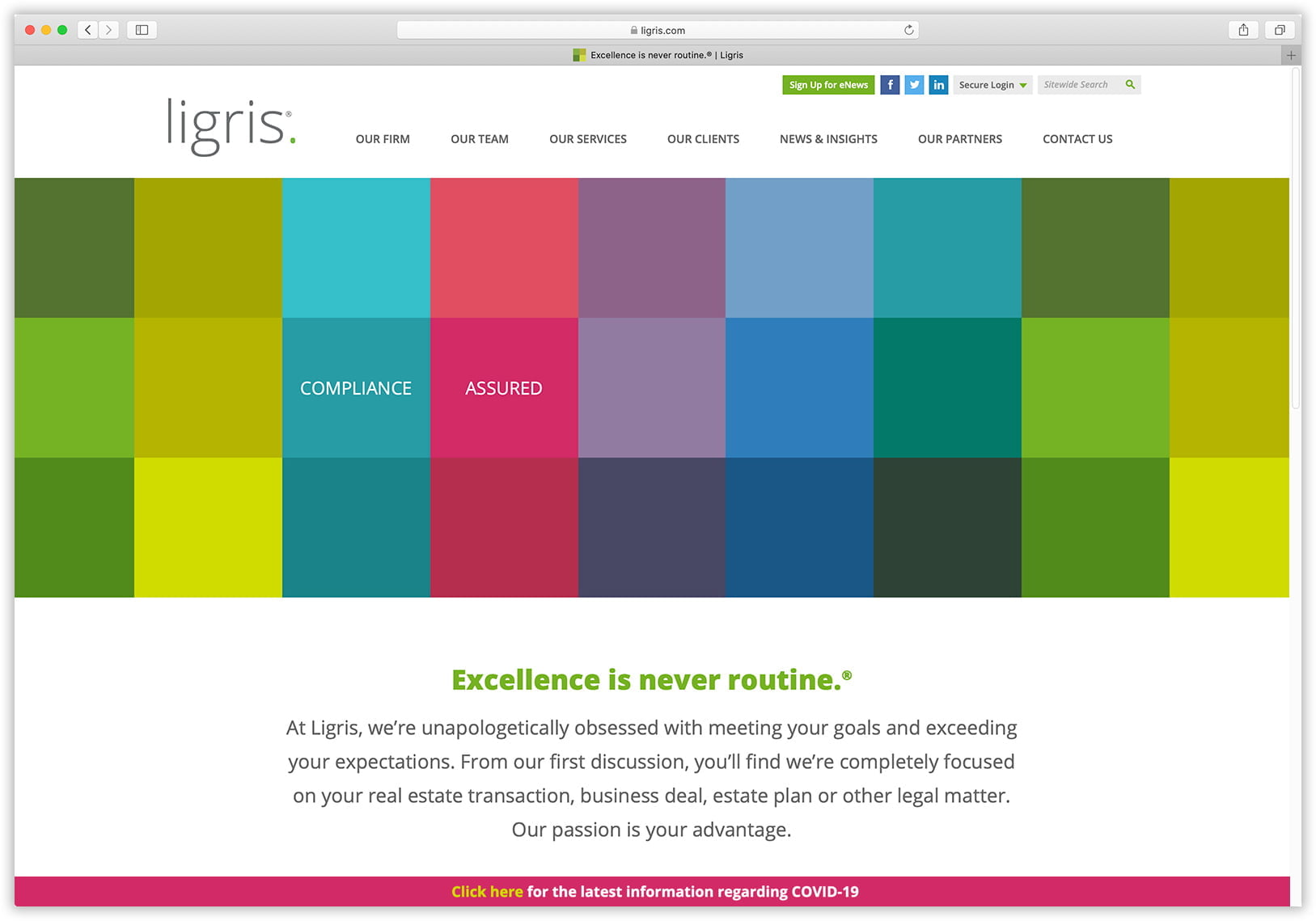
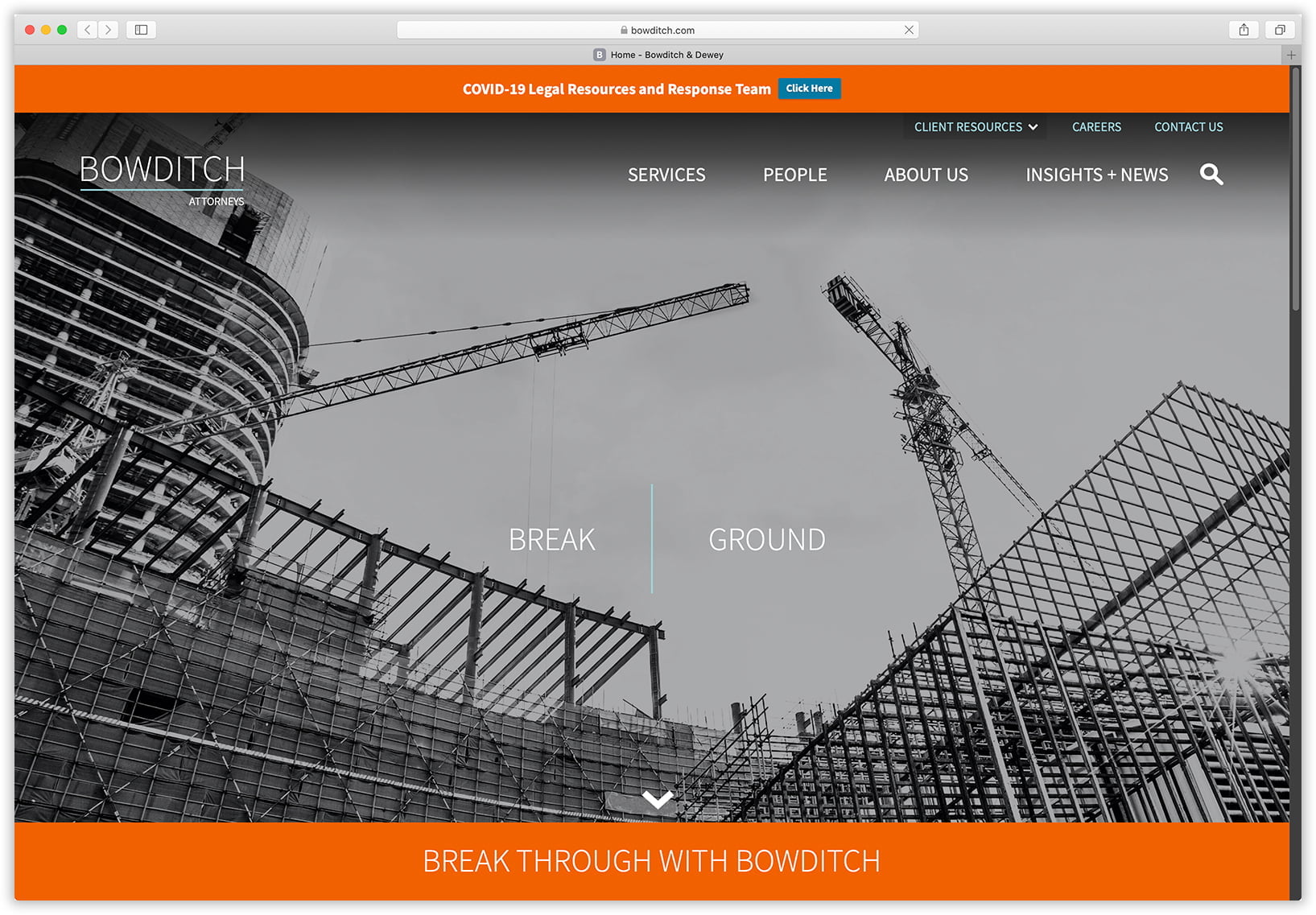
There are many notification bar plugins available, but one that has been working well in my experience is called WPFront Notification Bar. It offers all kinds of functions and features, including:
- Display a message with or without a button
- Position the bar on top or bottom
- Can be fixed in place (“sticky”)
- Display optional “close” and/or “reopen” buttons
- Fully customizable colors
- Display the bar on the entire site or select specific pages, posts, or sections
- Set optional Start and End dates
Using the display-with-button option, our clients can direct their visitors to the latest Wuhan coronavirus information – usually a post in their News section, or in some cases, a new page created specifically for this purpose. They can either update that post/page as new content becomes available or create new posts or pages and then change the URL the button links to.
Three final thoughts on these notification bars:
1. Obviously, these are very useful for purposes other than virus outbreaks, so it never hurts to have this waiting in the wings for the future. You might want to let visitors know about an office being temporarily closed due to weather, or even to highlight some important good news.
2. Whichever plugin you choose, make sure it’s responsive, so it works on mobile devices as well:
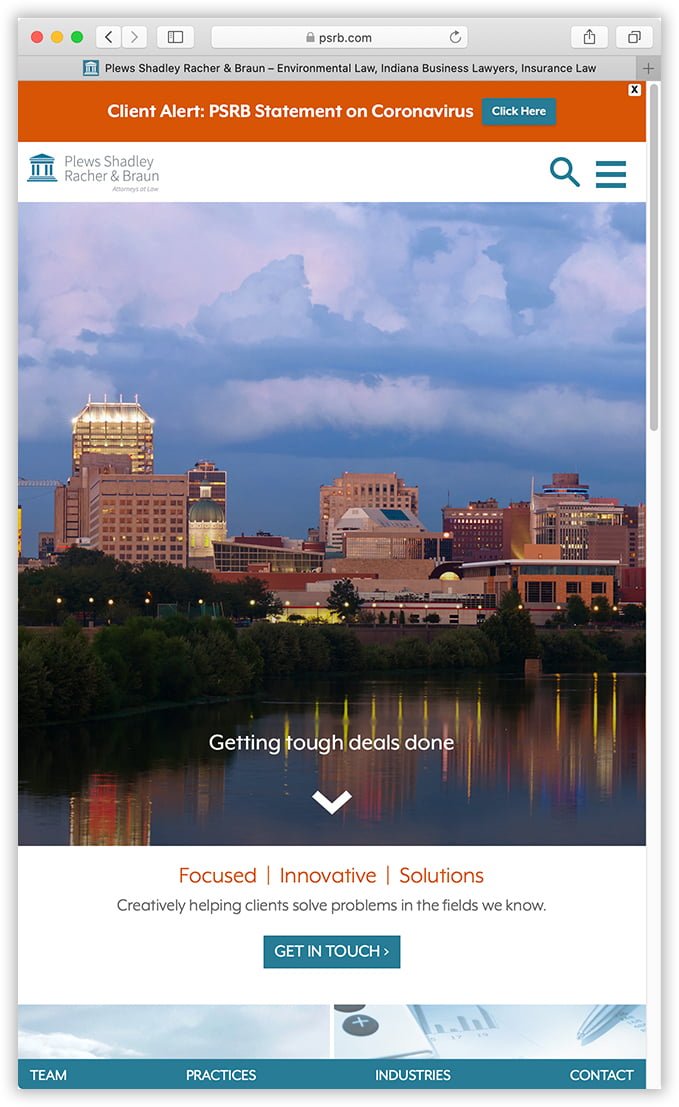
3. Some websites we’ve done are simply so customized (specifically in the main menu/navigation area) that no notification bar plugin plays well with them. In these cases, we’re happy to have our programmers jump in and tweak the code to make it work.




