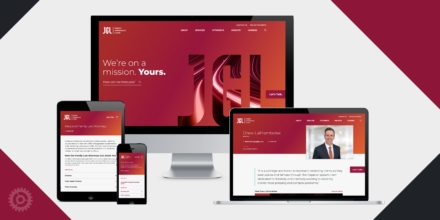Is your firm considering adding podcasting to your content marketing mix? If you have an existing podcast, are you following all the best practices to deliver a branded, professional podcast? Let’s review the basics of how to set-up a branded, professional podcast for your firm.
1. Podcast Planning
Podcasting is another medium that can support your firm’s content marketing strategy. Similar to how talented writers are more likely to write blog articles, strong speakers may be more drawn to podcasting. It can also be a great way to connect with your clients and prospective clients.
Contributors
Who at your firm is going to contribute and how often? Ideally, you want one or more engaging hosts who are enthusiastic about developing podcasts on a regular basis. They should at least commit to creating a series of several podcasts to start.
Content & Format
Content is still king. What would your audience be interested in listening to and does it support your marketing strategy? The type of podcast and topics you want to cover will help determine the podcast format. If possible, you should establish a consistent style (solo, co-hosted, interview, roundtable discussion, etc.), target episode length (5 minutes, 15 minutes, 30 minutes, etc.), and frequency (weekly, monthly, etc.).
General vs. Specific
If you anticipate having a mix of contributors and topics, you might want to create a firmwide podcast, rather than separate, topic-specific podcasts. But if you anticipate having dedicated contributors and regularly scheduled recordings, you may want to segment into different podcasts catering to each audience. Based on your audience and topic, pick a descriptive name (and if it’s catchy, all the better).
General firm-wide podcast examples:
- Verrill – Verrill Voices
- Akin Gump – On Air with Akin Gump
- Sidley – The Sidley Podcast
Audience/topic-specific podcast examples:
- Crowell Moring – Fastest 5 Minutes, The Podcast Government Contractors Can’t Do Without
- Proskauer – Proskauer Benefits Brief: Legal Insight on Employee Benefits & Executive Compensation
- Choate – Enforcement and Compliance in Academic Research
2. Podcast Branding
Once you have a plan, you can turn your attention toward creating the components needed to create a branded experience.
Podcast Cover Image
A branded cover image is a must for your podcast. This is the thumbnail image that will appear next to your podcast episodes. The image should be in a square format and work well at larger and smaller sizes since the sizing will vary based on the platform and usage.



Intro & Exit Music
Including music at the beginning and end of each podcast episode adds a level of professionalism. Using the same music will help create a branded experience. There are many royalty-free stock music resources you can find great options on, such as Shutterstock, Pond5, and Audiojungle.
Professional Intro/Exit Message
A standard intro message, with the podcast name and firm name, is a customary way to open each show. The intro is often spoken by the host(s) before or while they are introducing themselves, but optionally, you can hire a voiceover professional. More often, a standard exit message is read by a professional. The exit message typically includes “produced-by” names and titles, legal disclaimers, and contact information where listeners can subscribe, ask questions, and leave reviews.
3. Recording Preparation & Post-Production
The finished podcasts should be polished and professional. People are more likely to tune out if the audio to difficult to hear or the speaking is stilted. If you are recording and editing in-house, below are some suggestions for equipment and software. There are also companies that you can partner with for recording, production, and post-production for more hands-on assistance in creating professional podcast recordings.
Podcasting Equipment
You can record audio with your iPhone or a computer, but if your firm is going to start doing regular recording it is worth investing in some audio equipment. At a minimum, purchase a USB microphone (less than $100) to improve the audio quality. You can certainly get fancier set-ups, but you can always invest in that later if warranted.
Editing Software
You also need to be able to edit your MP3 audio to remove filler words, stumbles, and extraneous tangents, as well as add branded intros and exits. There are plenty of tools available. Garageband (Mac only) and Audacity (PC/Mac) are both free. There are also paid software options such as Adobe Audition, which is included in the Creative Cloud or can be purchased separately, and Alitu, which promotes itself as a streamlined editing tool specifically for podcasts.
Recording Space
Avoid recording in spaces where there will be background noise (i.e hallway or open space) or echoing (i.e. empty room). Smaller, enclosed spaces with something to act as noise absorption (i.e. curtains, rugs) work best.
4. Podcast Hosting
Similarly to how YouTube or Vimeo host videos, we recommend using a podcasting hosting provider rather than trying to host podcasts yourself.
Choose a podcast hosting platform
There are tons of podcasting hosting platforms. Choose the one that best fits your needs. I’m partial to BuzzSprout because it has an attractive and useful embed player. You should upload the audio for each podcast episode to your selected hosting platform.
Add each episode embed to your website
After you’ve uploaded the audio to the hosting platform, you can add it to a page on your website using an embed player. I’d recommend using the embed player provided by the hosting platform because it typically includes more features, such as skip forward/back, changing the audio speed, social sharing options, and subscribe/listen on a distribution directory.
Where you place the podcasts on your site will depend on how the site is set-up to handle news, events, and thought leadership. But make sure your podcasts are easy to find. That might mean adding “podcasts” or the podcast name as a category on your blog, so site visitors can sort to view all the podcast episodes uploaded as posts. We also recommend crosslinking each episode post to appear on related bio and service pages (assuming your site has the functionality).
Alternatively, you can link out to the hosting platform’s page that lists all the podcasts, but you might lose some visibility for the podcast on your firm’s website since specific episode topics would not be visible.
5. Distribution
You can also make your podcast(s) available through other distribution directories for ease of subscription and listening. For instance, I subscribe and listen to podcasts from Apple Podcasts on my phone. Google Podcasts, Spotify, Stitcher, and iHeartRadio are some other distributor directories you might be familiar with. You can set up your podcast on the distribution directories of your choosing. You’ll need to submit to each directory to get listed, but this should be simple to do through your hosting platform.
In Summary
Podcasts can be a powerful part of your firm’s marketing mix. Your firm will need to think through the who, what, where, and why, but at least now you know the “how” to get a branded, professional podcast up and running. There are lots of additional resources available online if you need to delve into any of these steps in more detail.