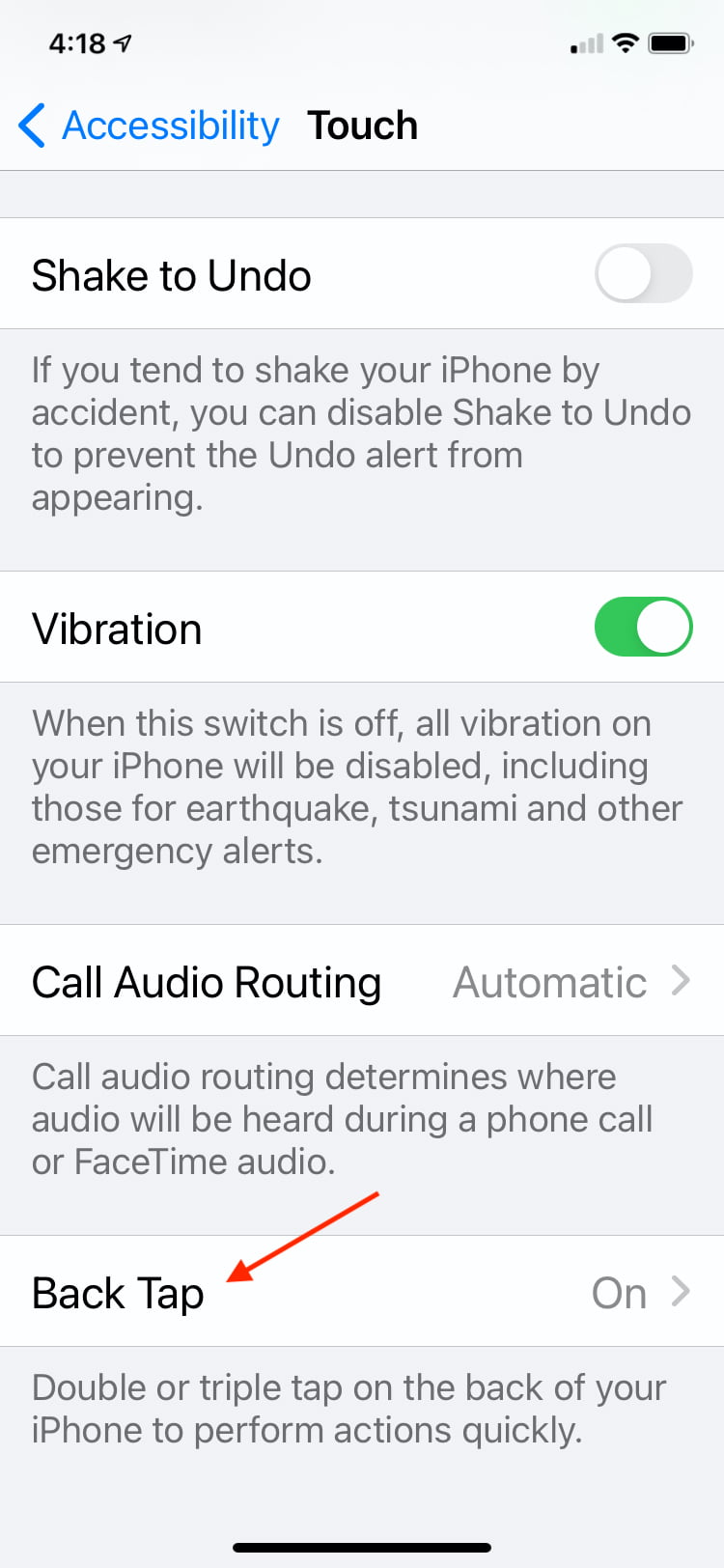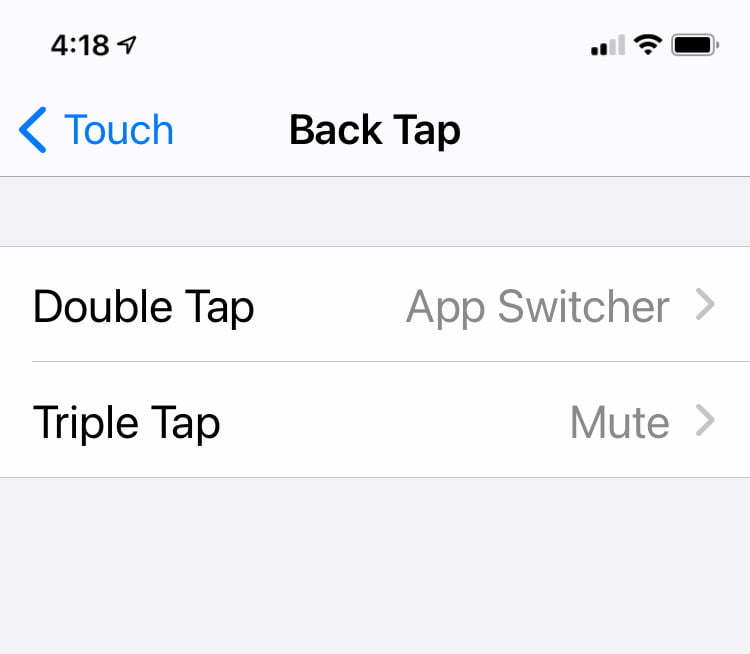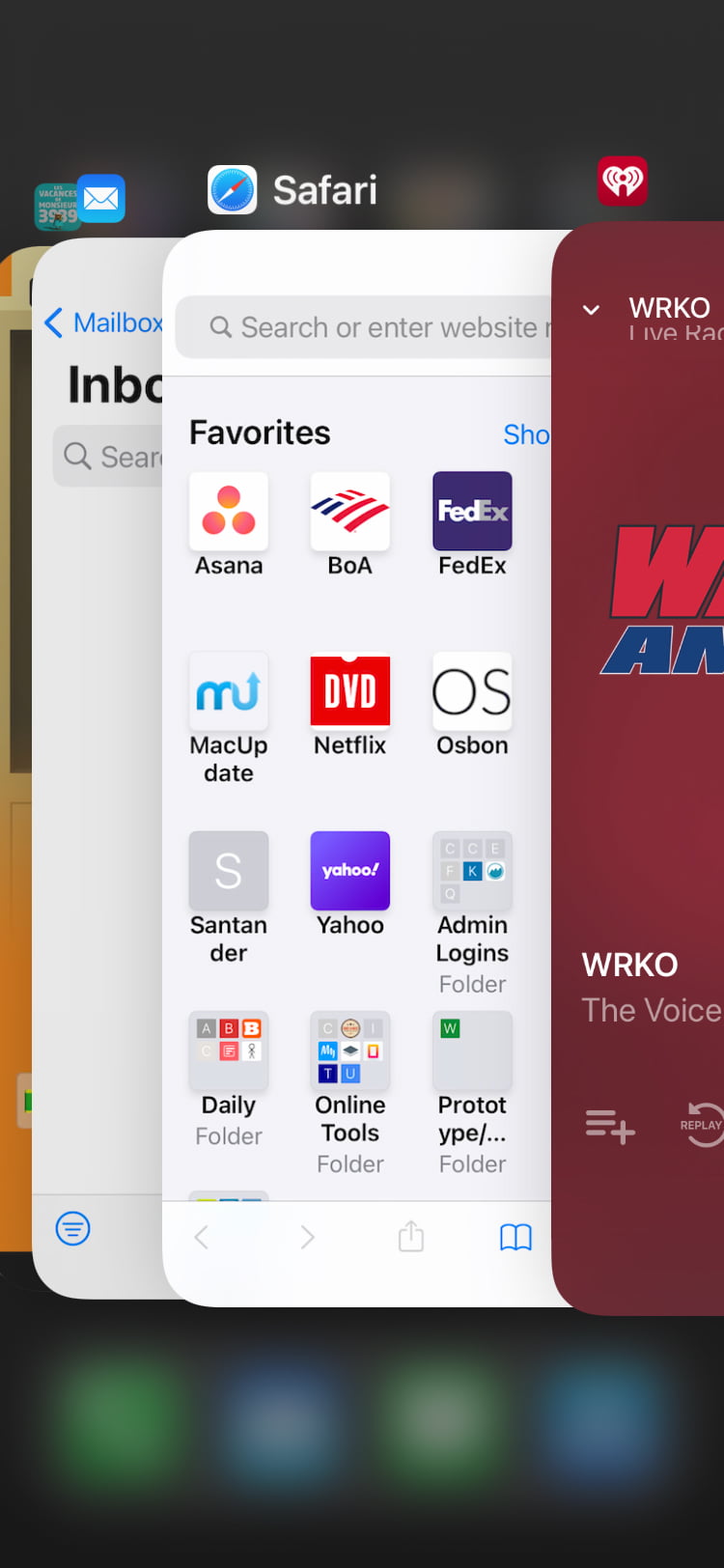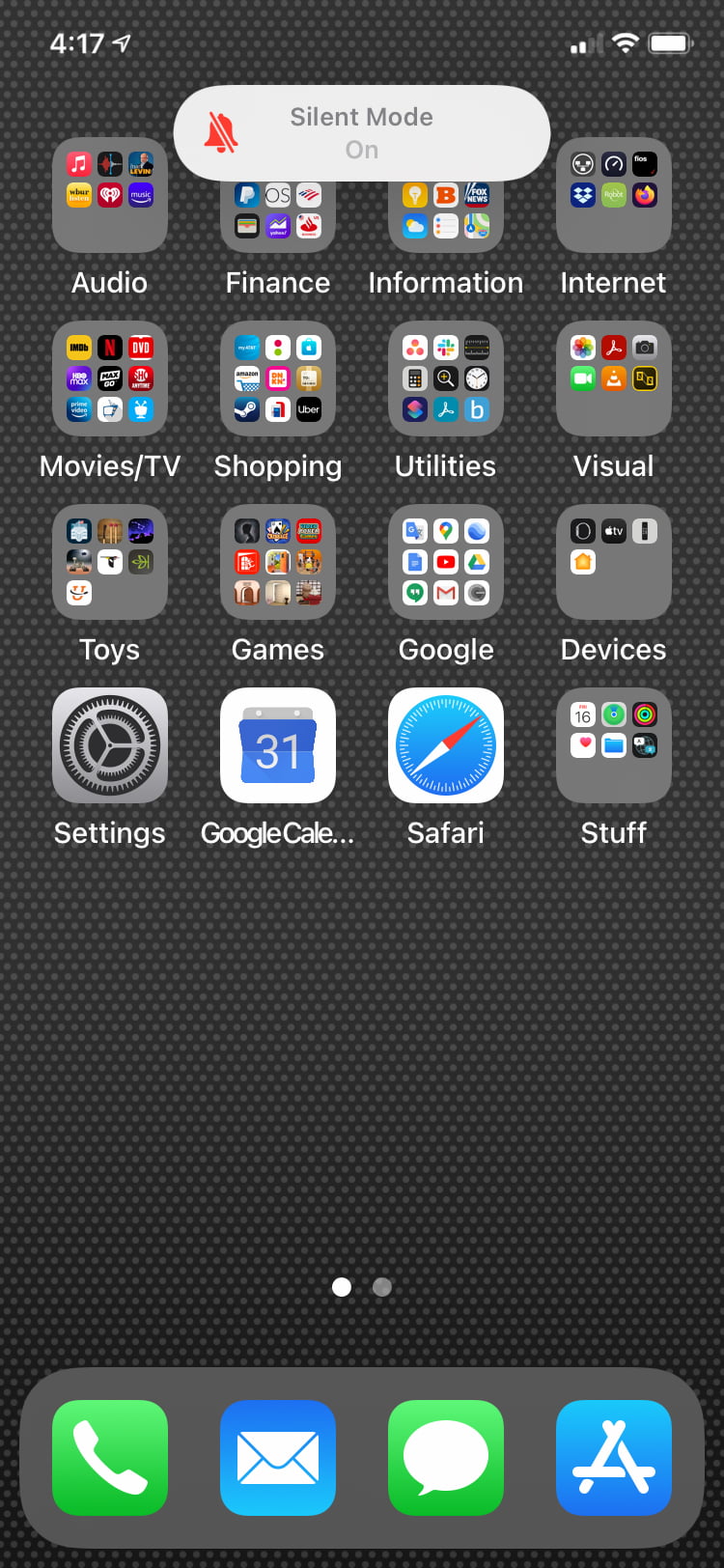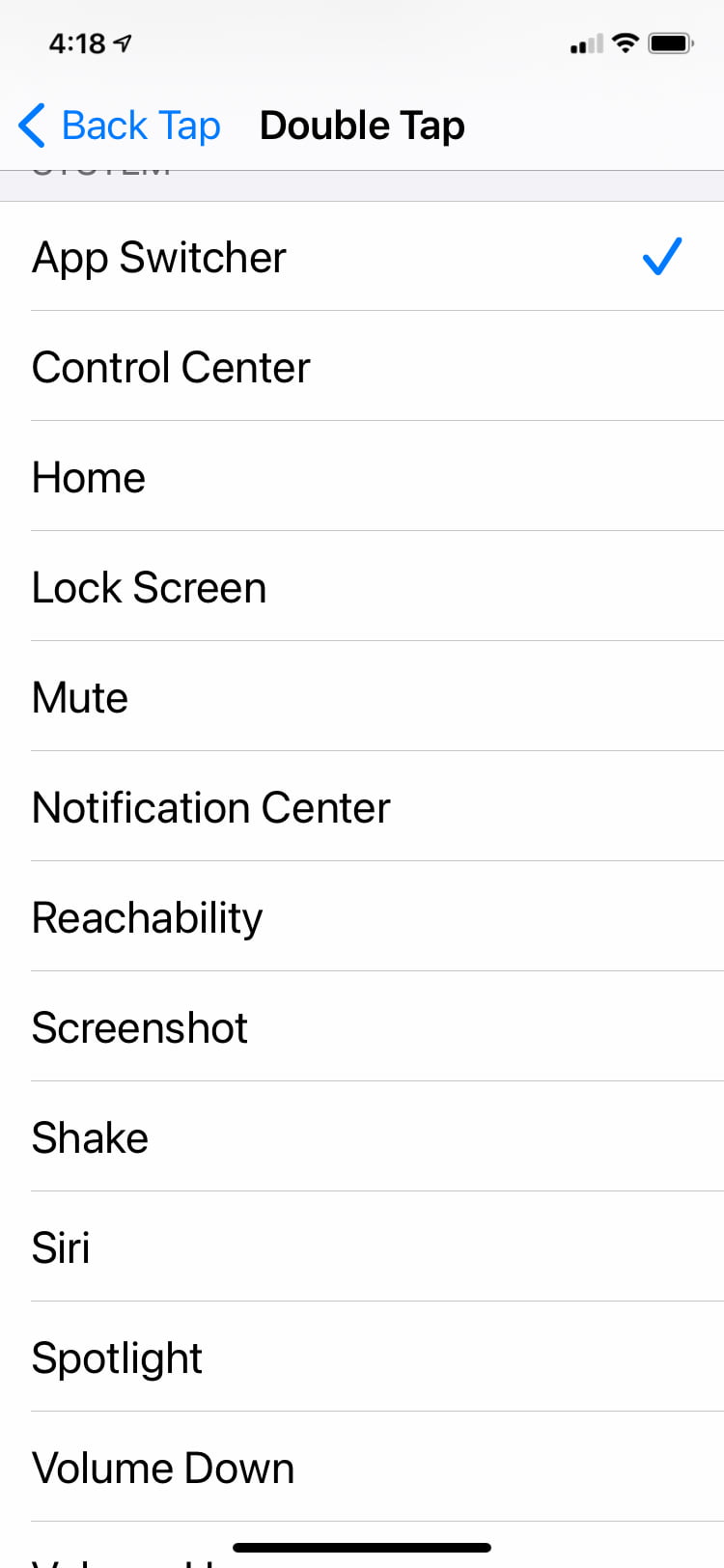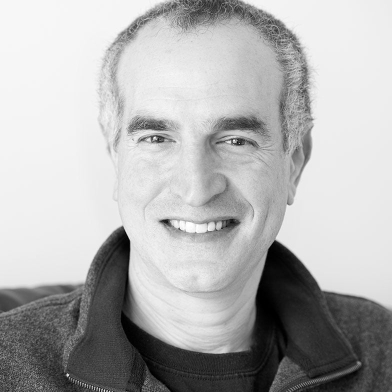If you have an iPhone 8 or newer and are running iOS 14, there’s a new feature you can enable to get quick access to one or two of your most-often triggered actions – by double- or triple-tapping the back of your phone.
To set this up, launch the Settings app, go to Accessibility, then Touch, then scroll to the bottom to find Tab Back:
Once there, you can assign either or both of the double- and triple-tap settings. Currently I’m using these:
When I double-tap the back of my phone, it executes the App Switcher…
…and when I triple-tap the back of my phone, it toggles the Mute on or off:
There are a ton of choices for you to pick from:
A few caveats, however: I’ve found that these sometimes get triggered when you put your iPhone down on a hard surface, i.e. the phone is reading that as a “tap-tap” or “tap-tap-tap” if it hits it just right. Conversely, sometimes you try to do the double- or triple-tap, but your cadence or pressure was off and it doesn’t register. Don’t be surprised if you have to try more than once.
h/t: DVB