
Adobe Illustrator has finally added a bullet- and numbered-list functionality (it’s about time!) so here’s a quick rundown on how to use it.
Create your list of items:
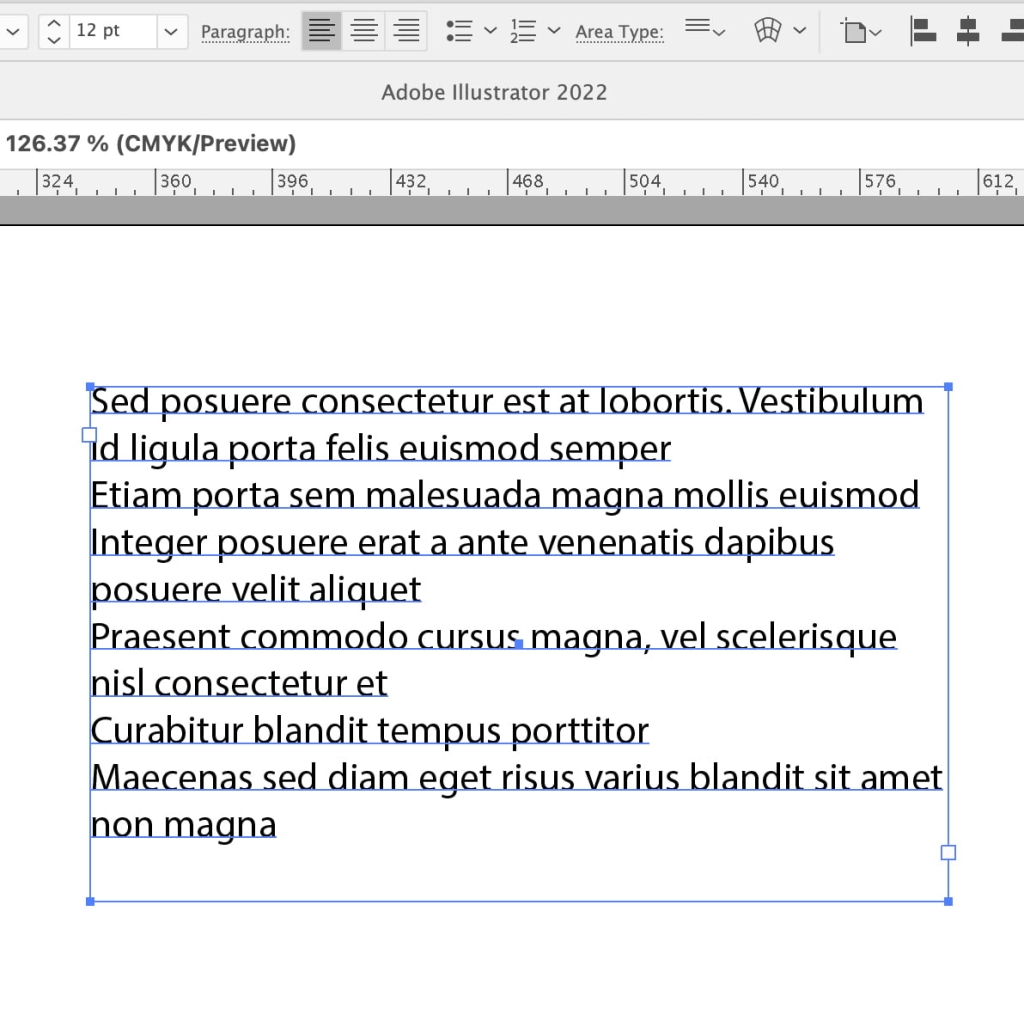
Click either the bullet- or numbered-list button at the top of the window (I’ve chosen bullets):
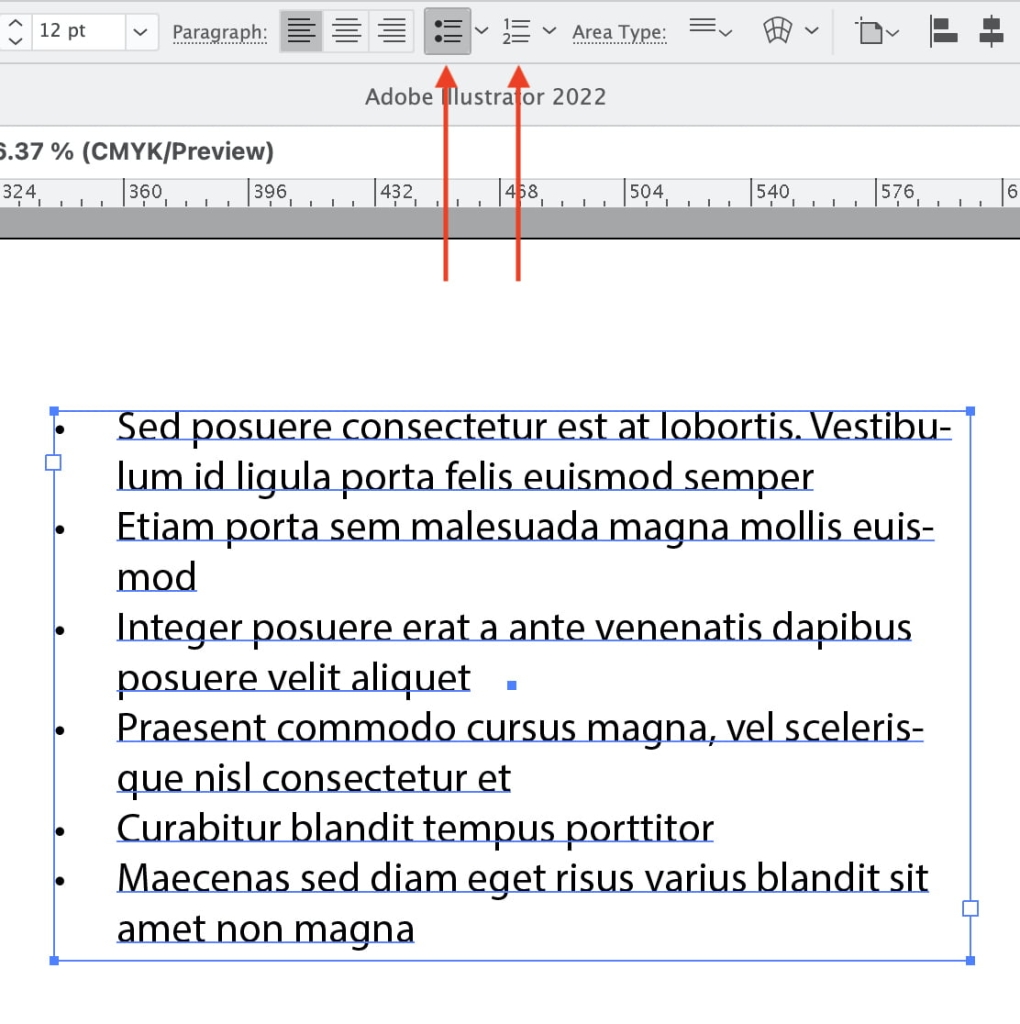
Click the little down-pointing arrow next to the bullet- or numbered-list button you chose to reveal further settings such as bullet or numbering style, and click the “…” to access even more settings such as indent controls. Notice how I closed up the space between the bullets and the list text a bit:
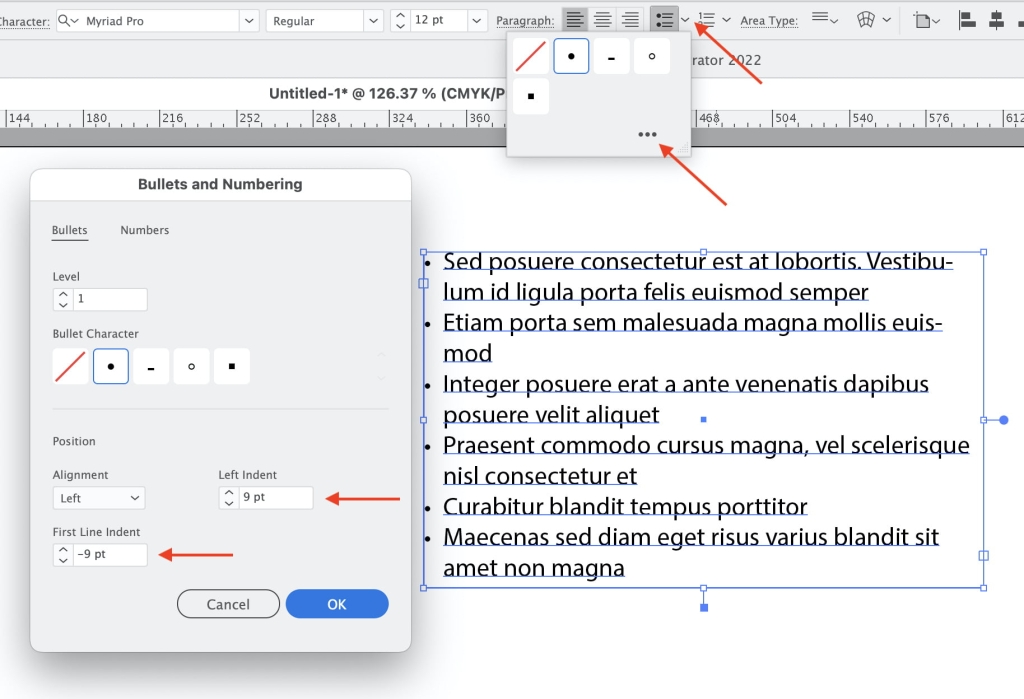
Incidentally, you can also access all of the above starting from the Paragraph panel:
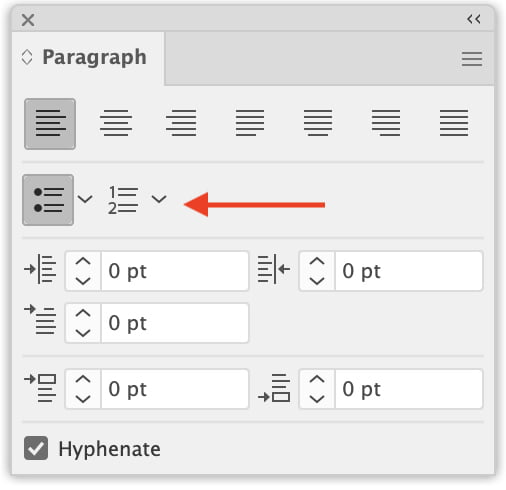
This was long, long overdue. Glad to see it’s finally among the arsenal of tools we can use. Some, unfortunately, haven’t been so modernized yet. I’m looking at you, Photoshop and XD!



