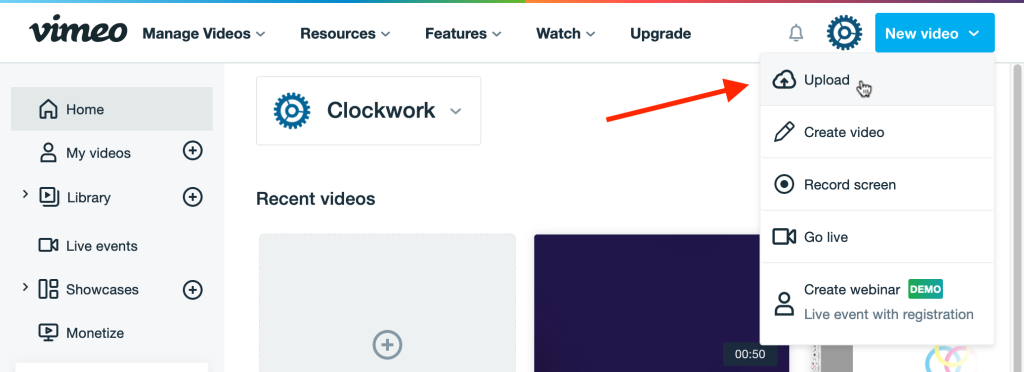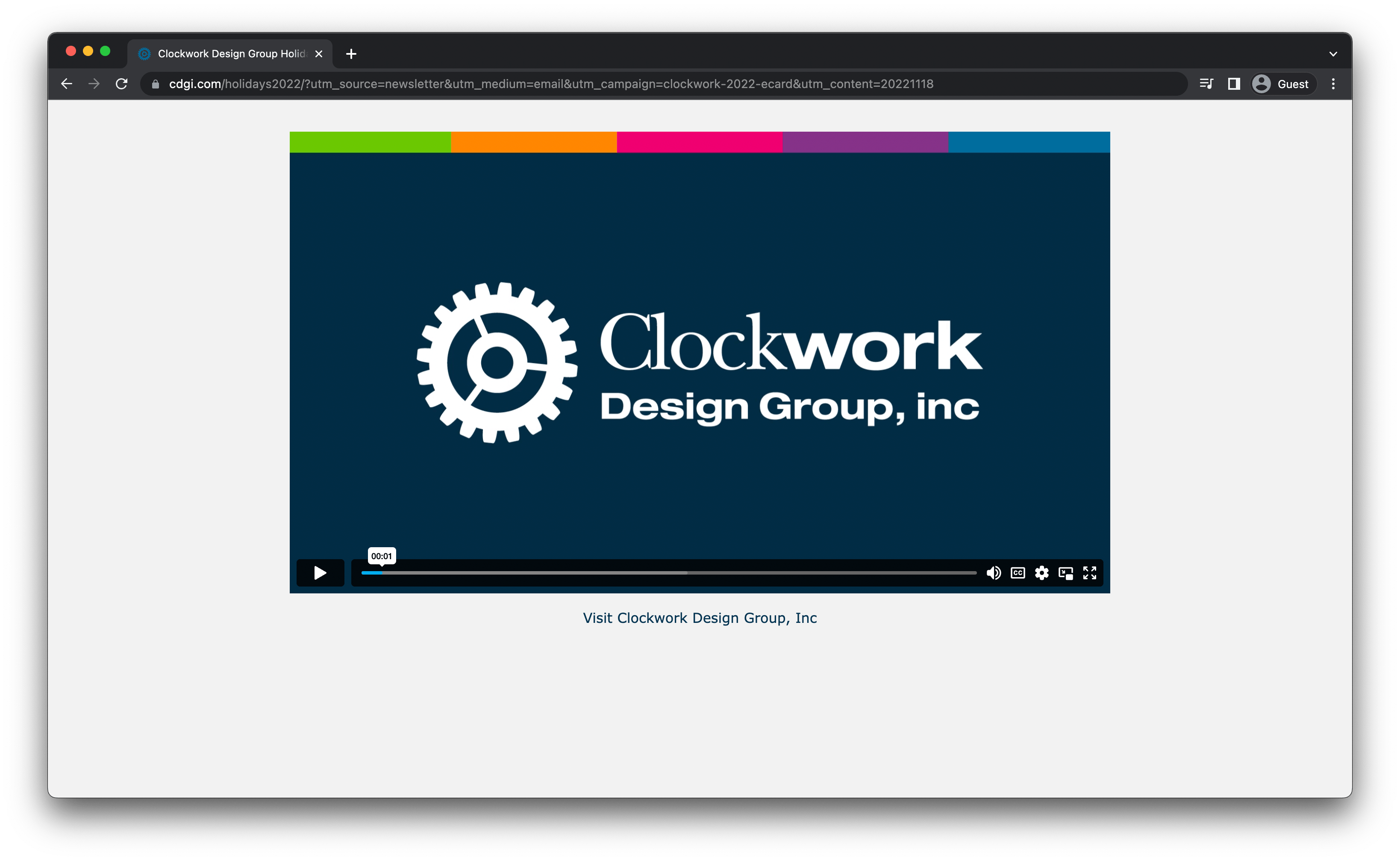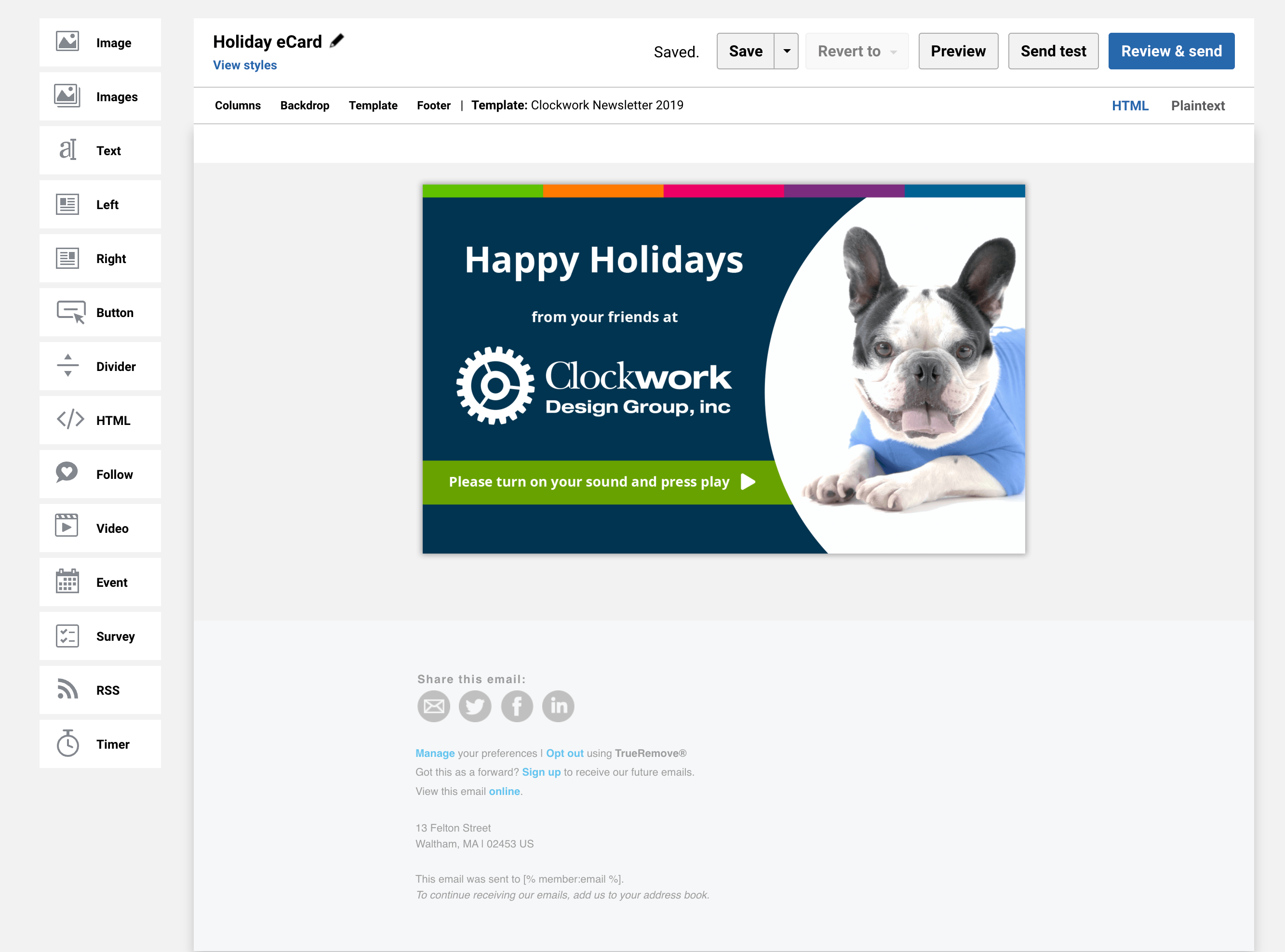If you’ve just finalized your firm’s digital holiday card, congrats! 🎉 Now, if you’re ready to send it out to all your firm’s contacts but not sure just how to do that, we’ve got you covered. In this short article, we’ll walk through the five simple steps needed to get your eCard ready to share with your audience.
1. UPLOAD ANIMATION TO VIMEO OR YOUTUBE
Email applications generally don’t support video, so we recommend uploading your video to Vimeo or YouTube for hosting. Vimeo is especially nice in that it does not have advertisements for other videos, as YouTube does.
2. CREATE A LANDING PAGE
Once the video is uploaded to a hosting service, we highly recommend that you create a page on your website to display the video (rather than driving traffic directly to YouTube or Vimeo). If your video is very bright, try adding a soft gray backdrop on your landing page. This will help keep the video from blending into the background and define the edges of the video. It’s best if the animation’s URL is consistent with your firm’s website, for marketing and branding reasons. If you need help with this step, your agency or IT staff can easily set this up for you. We also recommend adding Google Analytics or some tracking code on this page so that you can see how many people actually visit.
3. DESIGN YOUR STATIC GRAPHIC
What is a static graphic? Static graphics are different from your eCard in that they are still images, typically designed to “tease” or give a glimpse into what someone can expect to see once the animated eCard is opened and plays. The static graphic is very important since this will be your way of linking to your video’s landing page in your outgoing email blast.
4. EMBED YOUR STATIC GRAPHIC IN THE OUTGOING EMAIL
The static graphic will be embedded into your outgoing email. The static graphic typically contains a short greeting, a logo, and a “click to watch” indicator that entices viewers to watch and click through to your video. Make sure you link the graphic to the animation’s landing page that you created in the previous step.
5. SEND IT OFF!
After completing the above steps you should now be ready to send out your animated eCard. After the email goes out we recommend tracking in both your chosen outgoing email tool like Emma, Constant Contact, etc. as well as using the Google Analytics tracking data on the landing page. We also recommend sharing the video on your firm’s social channels. For those, we recommend embedding the video directly onto those platforms since that will help with engagement.
If you still need help or find yourself confused, we’re always happy to help! Need inspiration for your next animated eCard? See Holiday Cards