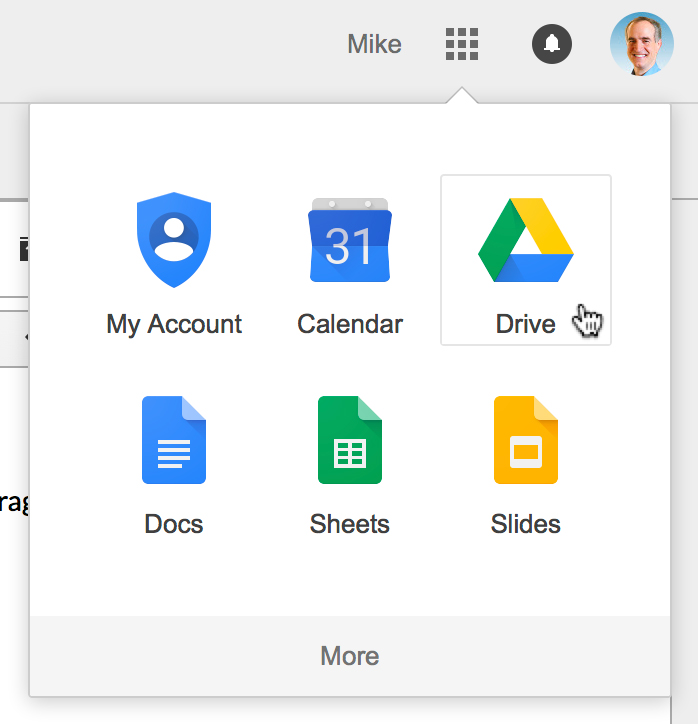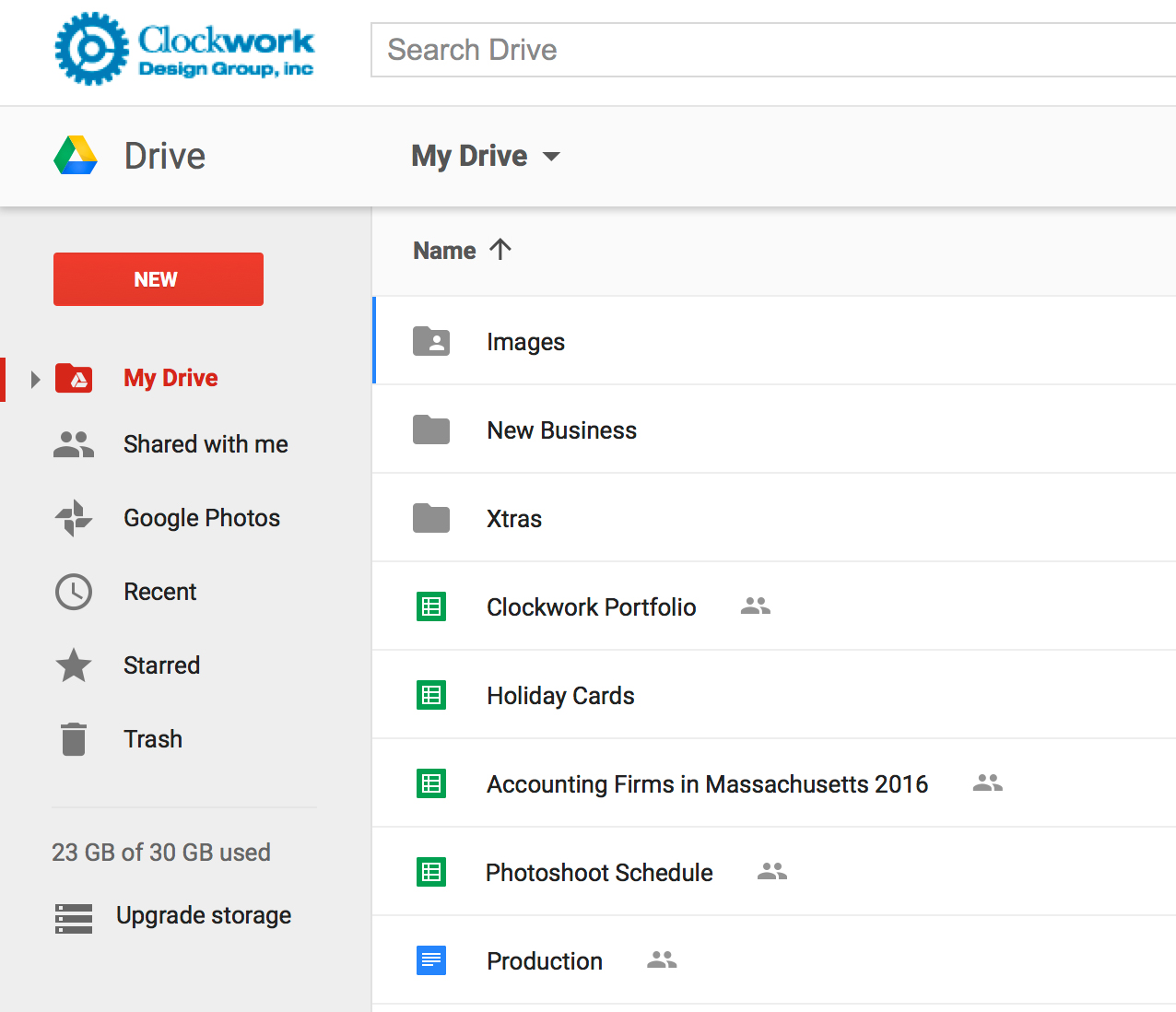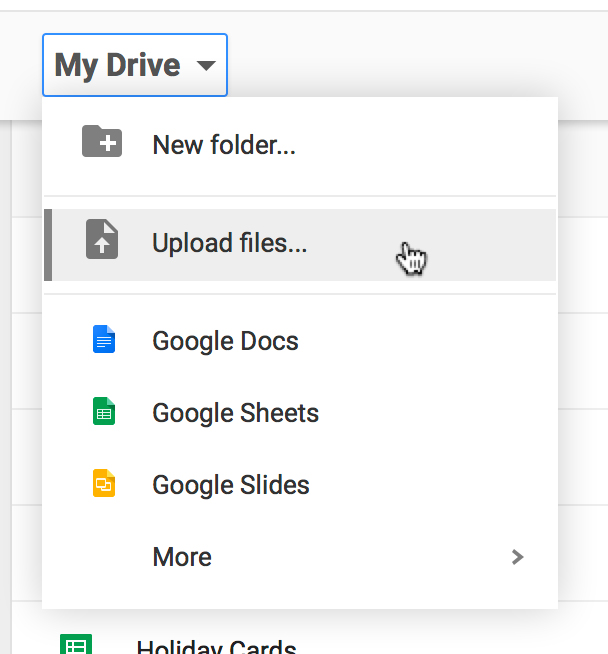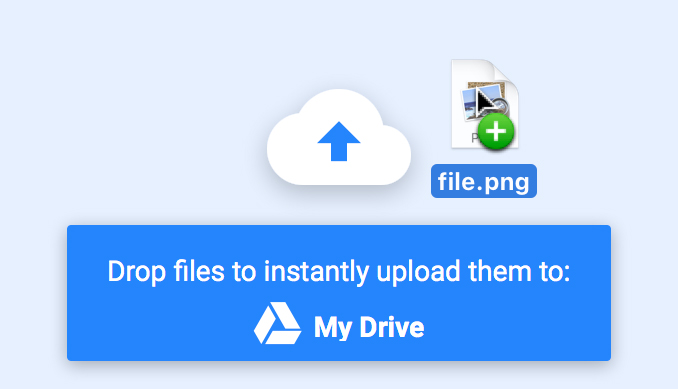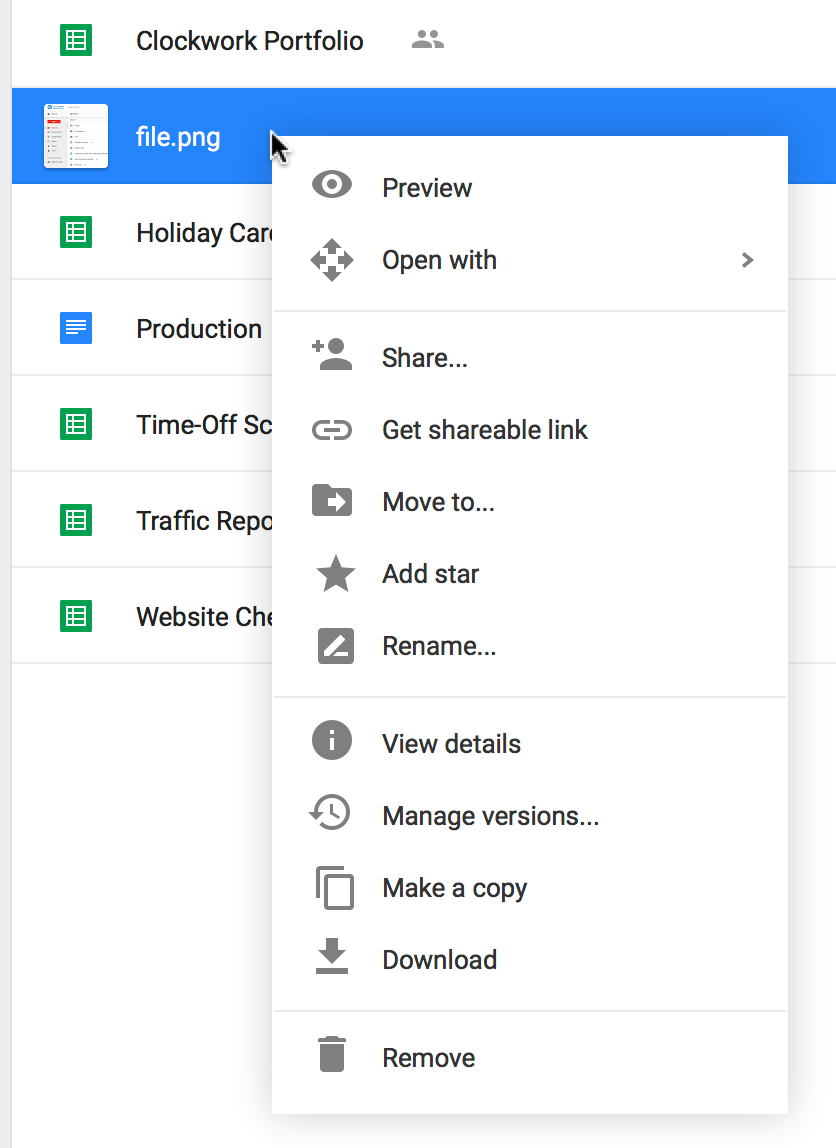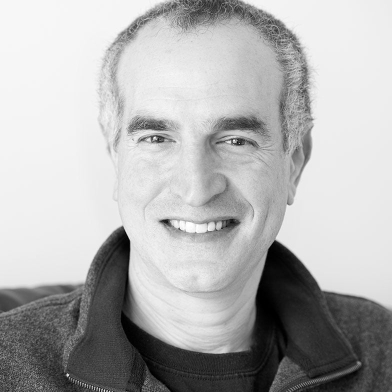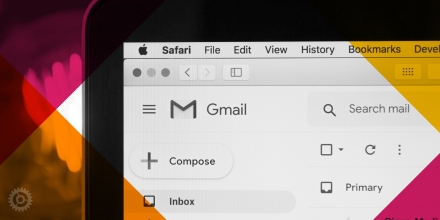Hat tip: Charlie Moore
If you have a free Gmail account, you also have 15GB of file storage as part of your Google account. If you’re a (paid) Google Apps for Work, that amount doubles to 30GB. The amount of space available to you is affected by things like attachments in your Gmail or Google Photos you’ve uploaded, by the way.
To access this fee storage, just go to your Google Drive, usually something like this:
After which you’ll see an online file browser that looks something like this:
As you can see in the lower-left, there’s an indicator of how much storage you have remaining.
To add a file or files to this storage, just click on My Drive and choose “Upload files…”:
…or drag-and-drop the file or files right into your file browser window:
Once your file is uploaded, many useful commands are available by selecting it in the file browser and right-clicking:
You can access these files from anywhere, as long as you have an Internet connection.