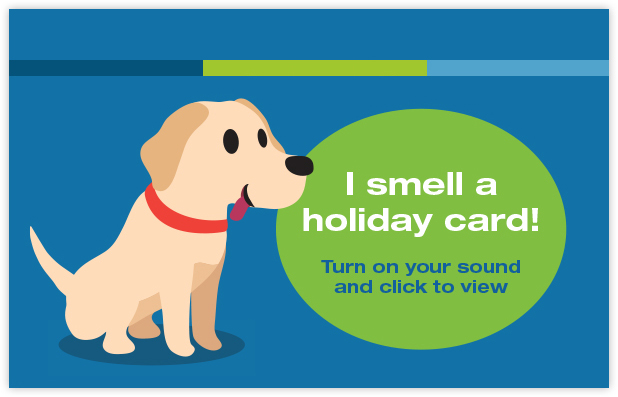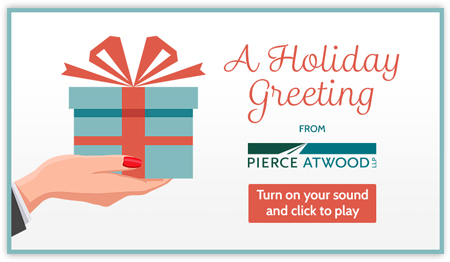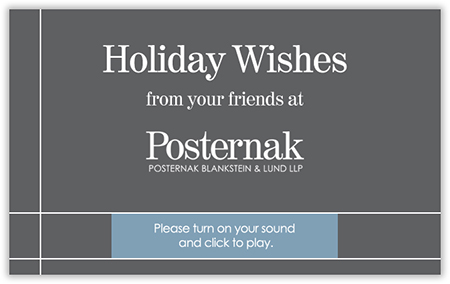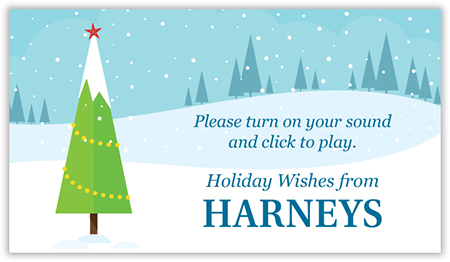Everything you need to know to send an eCard
Each year, more clients ask us about “eCards”— electronic animated holiday cards. Below are some of the questions we get asked most often, with (hopefully) easy to understand answers.
- We’ve always done printed cards. Why should we consider an electronic card?
Animated cards allow for a more meaningful, memorable message. Additionally, if you are sending thousands of cards, the time and cost for eCards can be significantly less than printed, signed, addressed, and mailed cards. Animated cards can be easily sent out via email marketing platforms and shared on social media. Unlike printed cards, you will be able to track ROI based on email opens, click-throughs, and social media views and likes. (Learn more about the pros and cons of printed and animated cards here.) - How do we start the eCard process?
Start by brainstorming ideas. Should the tone be serious? Playful? Heartwarming? Funny? Clever? What will the message be? Is there a preferred card style, such as illustrative, photographic or video? Step one is to define the concept (text and description of visuals). Once a concept is established, the next step is the “storyboard.” - What is a storyboard?
A storyboard is a frame-by-frame mock-up of the animation. It is similar to a “flip-book” in that it simulates how the animation will “move” when you scroll through the storyboard PDF. If the eCard will include a custom video, the storyboard is typically rendered in sketches that show general framing and cropping for each scene. For illustrative animations, the storyboard is often created in Adobe Illustrator and eventually used for the actual animation. All text for the eCard should appear in the storyboard, typeset as it will appear in the animation. - How is the animation created?
After the storyboard is finalized, the artwork in the storyboard is typically used to program the animation. (If custom video or photography is required, you’ll need to have that shot prior to programming.) Various applications are used along the way, including Adobe Illustrator, InDesign, Photoshop, After Effects, and others. The eCard is edited as necessary and then uploaded to a hosting server. - How are eCards sent?
We recommend you use an email marketing service like ConstantContact or similar. A static “teaser” graphic is embedded into your outgoing email that entices viewers to “click to watch,” and links to the animation. We also encourage sharing the video on social media channels. - Why do we need “click to watch?” Why can’t the animation play right in the email?
Email applications don’t tend to support complex animation. At most, some will display very basic animated GIFs. Your eCard will need to be hosted on a server. - Who hosts the eCard animation?
We recommend uploading the video to YouTube or Vimeo and then creating a page on your website to display the video. It’s best if the animation’s URL is consistent with your firm’s website, for marketing and branding reasons. Your agency or IT staff can easily set this up for you. - Will the eCard play on iPhones?
Years back, animations were created in Flash, but Flash is no longer widely supported. Now, we create video animations which are viewable on all devices. - How long does it take to make an eCard?
It depends on the complexity of the card, and your firm’s review process. We usually recommend planning for 4-10 weeks or more. - How long should the animation be?
Most people prefer to watch animations that are a minute or less. After that, people will stop watching. We recommend 30 seconds. - How can we personalize the eCards?
We recommend you use your email blasting service to add personalization to the outgoing email message. If specific individuals at your firm want to email to their client list directly, they can do so using Outlook or whatever email application they prefer. Of course, doing so will limit trackability and increase the possibility of duplicates being sent to the same recipient. - Can we send printed cards as well as eCards?
Yes, absolutely! Send the eCard to your entire list, including clients, prospects, vendors, and referral sources. Then create a similarly themed printed card to send to your top contacts, and handwrite a message inside each one. Time permitting, we also recommend hand-addressing each envelope and using stamps, rather than a postage meter. Nothing beats a personal note. 😉 - How do we make an eCard that’s really GOOD?
If you can make the viewer laugh, or smile, or say “Awwww,” you’ve succeeded. - Are animated cards just for the holidays?
No, definitely not. Stand out from the crowd by sending a card for Thanksgiving, New Years, or another holiday that’s relevant to your firm. You can also send animated greetings for firm anniversaries and other special announcements.
Check out a few eCard examples by clicking these thumbnails:
Interested in seeing more examples? Visit our portfolio.