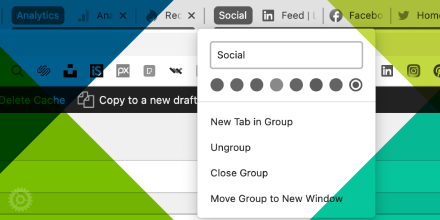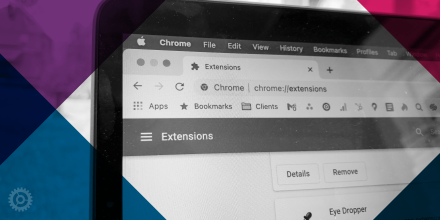One of the more frustrating things when doing a Google search is how old information can end up in your search results just as easily as the newest information can, and the older info is often out of date and can be very misleading. It can also be a big drain on your time as you try to sort through what’s relevant to what you’re looking for and what isn’t. Two new search terms Google has added can change all of this.
The two new date-related search terms are “after:” and “before:” and the syntax for using them is “after:YYYY-MM-DD” and “before:YYYY-MM-DD”. They can be used independently or in combination, and the only required input is the year – the rest is optional.
Need to find out only this year’s news on the red planet? Try searching for Mars after:2018
Wondering who they thought the best NFL quarterback was before Tom Brady entered the scene? Just do a Google search for best NFL quarterback before:2001
Want to know what the latest Twitter banner size requirements are? Try Twitter banner specs after:2018
Interested in articles about asparagus from only August of last year – and who wouldn’t be? Do a search for asparagus after:2018-07-31 before:2018-09-01
In all seriousness, I find this incredibly helpful when doing searches on technical questions. So much information out there is neither helpful nor relevant anymore, so it’s great that I can narrow down answers to only the most current – and accurate – results.