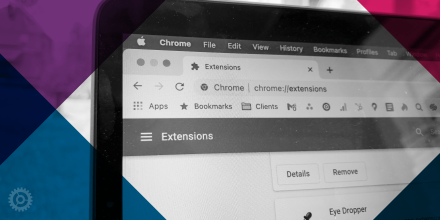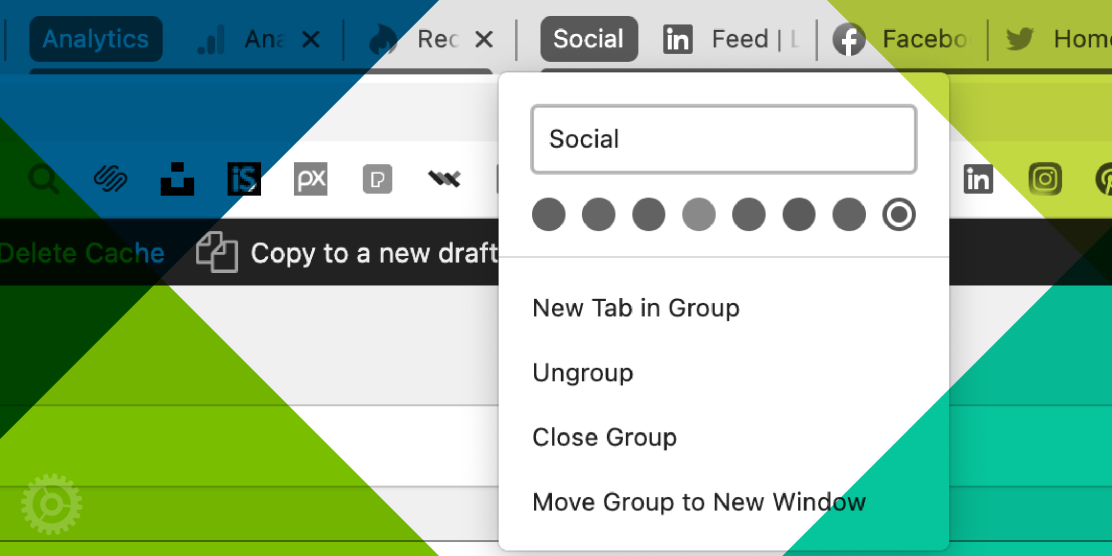
If you’re anything like me, you have at least 10 tabs open on your browser right now, am I right? Do you ever find yourself jumping from tab to tab only to struggle to find the one you’re looking for? If only we could organize the chaos… Follow along for a quick tutorial on how to use the Google Chrome tab groups feature to stay organized when using multiple tabs at the same time.
Watch The Video Tutorial Below
How to Save The Tab Groups
Now that you’ve done all the hard work of creating these organized tab groups, make sure your tabs stay by going to Google Chrome Preferences > On Startup > Continue where you left off. Then your tabs and tab groups will remain next time you log in. 🙂
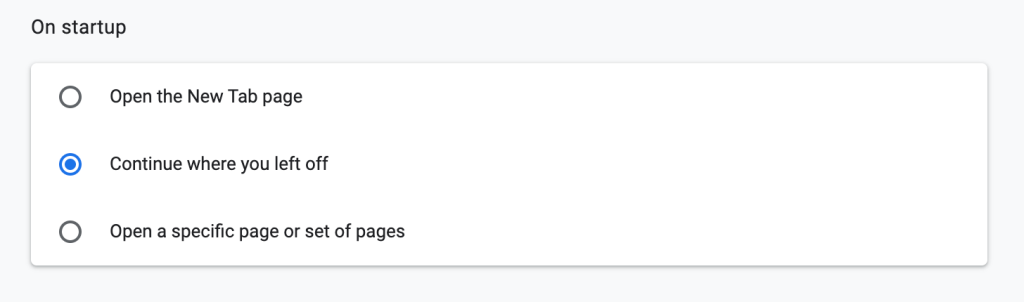
Change the setting: Chrome Preferences > On Startup > Continue where you left off