
Occasionally during a reply, you’ll need to reattach a file or files emailed to you. One example might be because you’re including someone new in the mail thread and want them to receive what you were sent. Another could be if the original sender can’t seem to find their copy and requests you send them yours. Gmail’s “Include original attachments” cuts down on the steps needed to do that.
Instead of hunting down and attaching files you’ve been sent and downloaded already (or worse, not downloaded yet), or forwarding the original sender’s mail back to them – which by default includes the attachments, but clears the To:, CC:, etc. – just do a normal Reply and look for the “three dots” menu in the lower right. Click it and choose “Include original attachments” and you’re good to go:
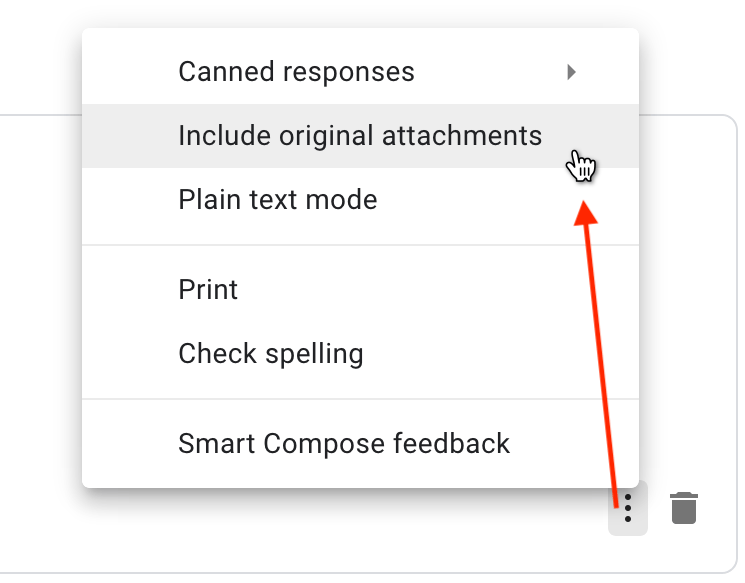
You can add new recipients to your reply as described in the first example above, or simply hit send as needed in the second example.




