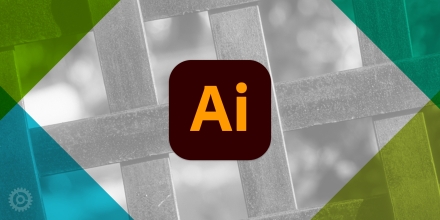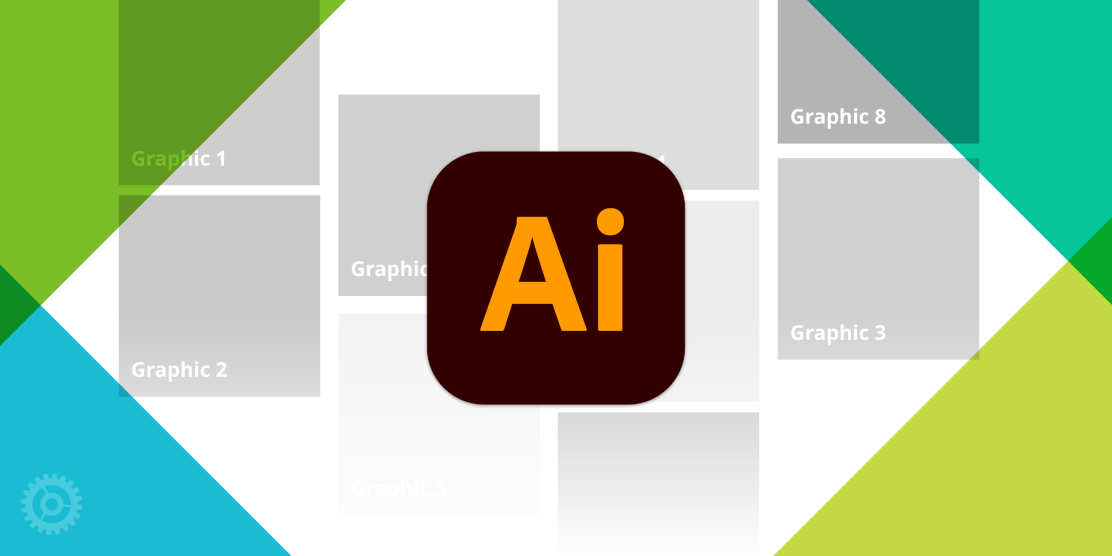
This tutorial shows how to use the Artboards panel to easily organize and export graphics made in Adobe Illustrator. Being organized is something we can all agree can be a key element for success. This is also true when it comes to design and our digital workflows. Keeping your workspace clean and tidy allows you to save time and keeps exporting simple.
In this tutorial, we’ll show you how to organize artboards in Adobe Illustrator by:
- Automatically reordering artboard layout
- Adding custom names
- Reflowing artboards to your preference
- Locating the artboard panel
- Learn a shortcut key for editing artboards
- Prepping artboards for export as a PDF