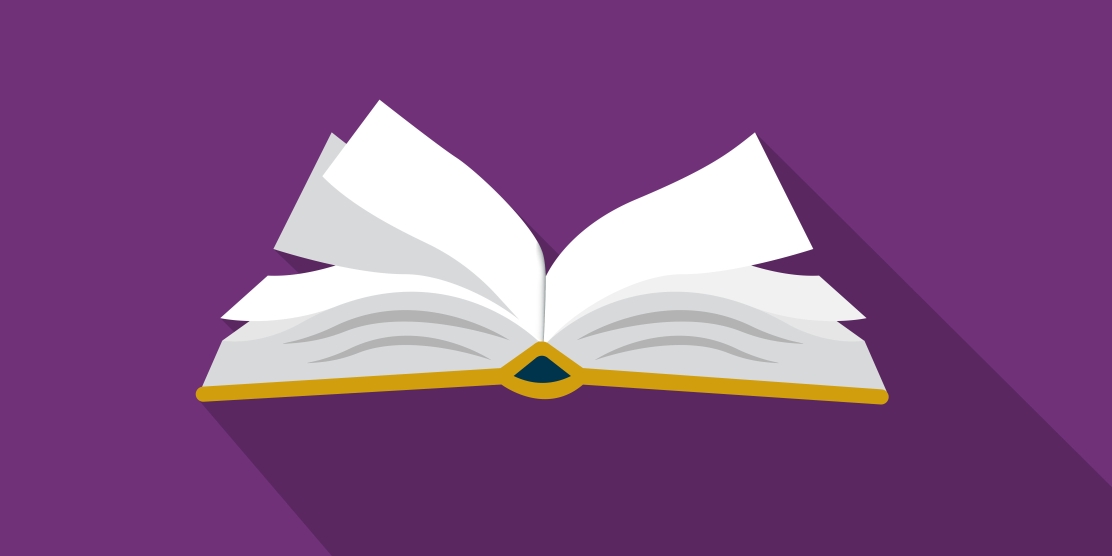
As a marketing professional, you know you need real data to make informed decisions. Although Google Analytics can be a useful tool to determine what content is working on your website and what can be improved, it can also be overwhelming to figure out what all that data really means. Here are some definitions of key terms that may help you untangle the numbers.
Disclaimer: This is not a comprehensive list of “all things Google Analytics,” it’s a small subset of terms I find especially applicable for many of the professional service firm websites we’ve built.
Acquisition
“Acquisition” is an overview of where people are coming from and how they found your site.
- Direct – visitors typed in your URL.
- Organic Search – visitors typed in keywords in search engines like Google, Yahoo, Bing etc.
- Referral sources – visitors arrived at your site from a link on another site.
- Social – visitors clicked on something from Facebook, Twitter, LinkedIn etc.
Audience
“Audience” comprises all visitors to your site. Seeing the percentage of new visitors versus returning visitors helps to gauge how loyal your users are. Your audience can be sorted by demographics like language, country, and city, which browser they’re using, and what size device they’re on. All this info tells you whether you are reaching the right people with your marketing efforts.
- Average Session Duration – Provides a top-level view of how long users are spending on your website. For example, if you had two users, one spent 3 minutes on your website and another spent 1 minute, then you would have an average session duration of 2 minutes. Users who bounce or leave your site after viewing one page are also accounted for in this average.
Behavior
All visitors to your site interact with different pages. The “Behavior” tab tracks where they went, what they searched for, and how long they spent on your site.
- Site Content – the different pages that people visit when coming to your site, grouped by popularity.
- Events – things that visitors clicked on your site, such as outbound links (external links to other sites), mailto (emailed directly), addthis (social sharing plugins). Events can be especially useful to see how people are sharing your site and interacting with your people there.
Benchmarking
Benchmarking allows you to compare your data with aggregated industry data from other companies who share their data. This provides valuable context, helping you to set meaningful targets, gain insight into trends occurring across your industry, and find out how you are doing compared to your competition. This isn’t turned on by default so you’ll have to go into your settings and enable this feature. Click here for more info on setting up the benchmarking feature.
Bounce Rate
Bounce Rate is measured by the percentage of people who visit one page on your website without clicking on any other page before they leave (or “bounce” back to search results or a different website). Lower numbers are better for bounce rates. For example, if someone enters the site on your homepage and then navigates away from your website without clicking any other page or post on your site, that’s considered a “bounce.”
Bounce Rate Points of Reference
- 26 – 40 percent is excellent.
- 41 – 55 percent is roughly average.
- 56 – 70 percent is higher than average, but may not be cause for alarm depending on the website.
- >70 percent is disappointing for everything outside of blogs, news, events etc.
Exit Rate
Exit rates are measured by the percentage of people who leave your website from a specific page. Every page on your website has its own exit rate. Unlike a bounce rate, it’s not necessarily the only page they’ve visited.
For example, if someone clicks on a blog post you’ve written, then reads three or four more blog posts, then looks at a bio page before they navigate away from your website, the page that they leave from, your bio page, would have a higher exit rate in this scenario.
Goals
Finding out if your website is achieving your business goals is imperative. Knowing how many new leads, newsletter signups, whitepaper downloads, time spent reading thought leadership posts, is all really important information to track. The way to do this is by setting up some goals.
If you haven’t set up goals yet, here’s a really great article on how to do this by Kissmetrics.
GA4 (Google Analytics 4)
In the fall of 2020, Google rolled out Google Analytics 4 (GA4), the latest iteration of the Google Analytics platform. GA4 replaces Universal Analytics (UA) as the default for digital analytics measurement in GA. And now – in 2022 – Google announced that GA4 will be the only option beginning on July 1, 2023. GA4 replaces UA and the data is not transferrable. GA4 is the future of Google Analytics so we highly encourage you to switch over. The good news is that you can run both UA (Universal Analytics) and GA4 simultaneously until they discontinue the old analytics so you’ll still be able to compare your previous data. Learn how to set up GA4 on your own site here.
Sessions
A session is defined as a group of interactions one user takes within a given time frame on your website. By default, a session lasts until there’s 30 minutes of inactivity. Whatever a user does on your website (e.g. browses pages, downloads resources, fills out forms) before they leave (or remain inactive) equals one session. Straight from the source, this article explains how sessions are calculated in detail.
Analytics Intelligence Feature
This feature set uses machine learning to help you better understand your data. You can ask questions in plain English and get quick answers. For example, you can ask “Which pages have the most views this month” and a quick report will be shown. Analytics Intelligence will crawl through your data and surface insights on major changes or opportunities you should be aware of. For example, it can point out that a certain landing page is performing better than normal.
In Conclusion
Using technology like Google Analytics can be a huge advantage for content marketing. We hope this guide helps you better understand these features as well as what the data means for professional service firms. For additional insight, take a look at the Ultimate Google Analytics Glossary which includes almost every term imaginable. 😉




