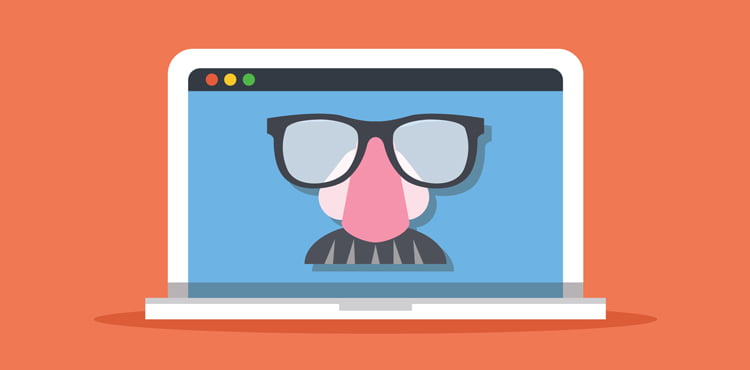
Everyone knows that having a website today is a requirement for any respectable business. Just having a website might seem like enough, but in reality your website could be harming your credibility, rather than helping. Its crucial that you build trust with your current and potential clients both in person and online. Take a look at the checklist we’ve created to gauge whether or not your website is building up or tearing down your hard earned credibility:
Design Quality
Do…
- make professional appearance a priority.
- have a clear visual style that is appropriate for your target audience.
- design with consistency and your clients’ needs in mind.
- make sure navigation is obvious.
- confirm that clickable elements are defined and the same color throughout the design.
- maintain your website with the latest software updates to improve security.
- use a trusted hosting company.
Don’t…
- use low resolution blurry, distorted, or watermarked photos. Or have broken links.
- employ Flash for animation, it’s dated technology and won’t display on many mobile devices.
- have a slow loading website, people are impatient and won’t stick around.
- use unprofessional fonts like comic sans.
- select garish colors like neon shades and clashing hues that are hard on the eyes.
- allow shoddy design that is busy, cluttered and disorganized.
Relevant, Accurate, and Current Content
Do…
- think about what your clients are coming to your site for and make that information easy to find.
- clearly articulate what you do and how you add value.
- write in a way that has a consistent tone and style throughout the website.
- regularly update your news and blog content with timely information.
- include accurate information about the industries you serve.
Don’t…
- have any typos or grammatical errors (use a proofreading service).
- try to be too funny, “hip”, or casual. It can sound silly and fall flat.
- have inaccurate information published on your website.
Transparency
Do…
- Provide contact information very clearly.
- have multiple ways that people can contact you (Phone, Email, Contact Form).
- have your company address visible and easy to find.
- provide directions and other relevant information on your directions page, for example including where to park, public transit information can be very helpful.
Don’t…
- have pop-ups that ask for too much information from your visitors too soon.
- make people opt into cookies before they can even see your site.
- require visitors to install a plugin to see animation or other parts of the site.
Connected to the rest of the Web
Do…
- link to Social Media sites. LinkedIn is a favorite amongst professionals.
- link your content to other credible websites and resources.
- have a presence on third party review sites for your industry, these reviews are much more credible than anything you can say for yourself.
- include testimonials and case studies that illustrate the benefit you had on your clients.
ADDITIONAL RESOURCES:
https://www.nngroup.com/articles/communicating-trustworthiness/
https://www.nngroup.com/articles/trustworthy-design/




