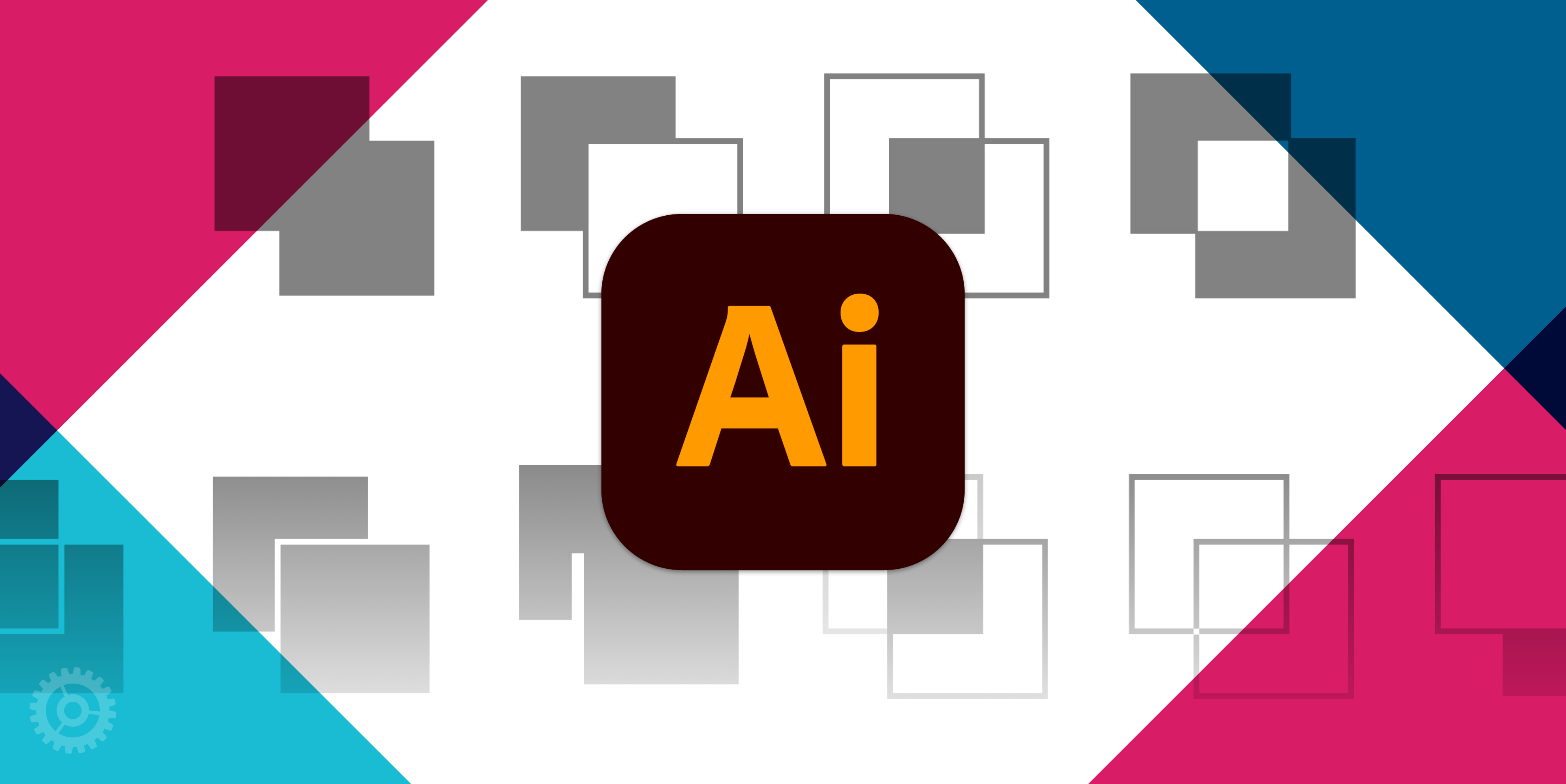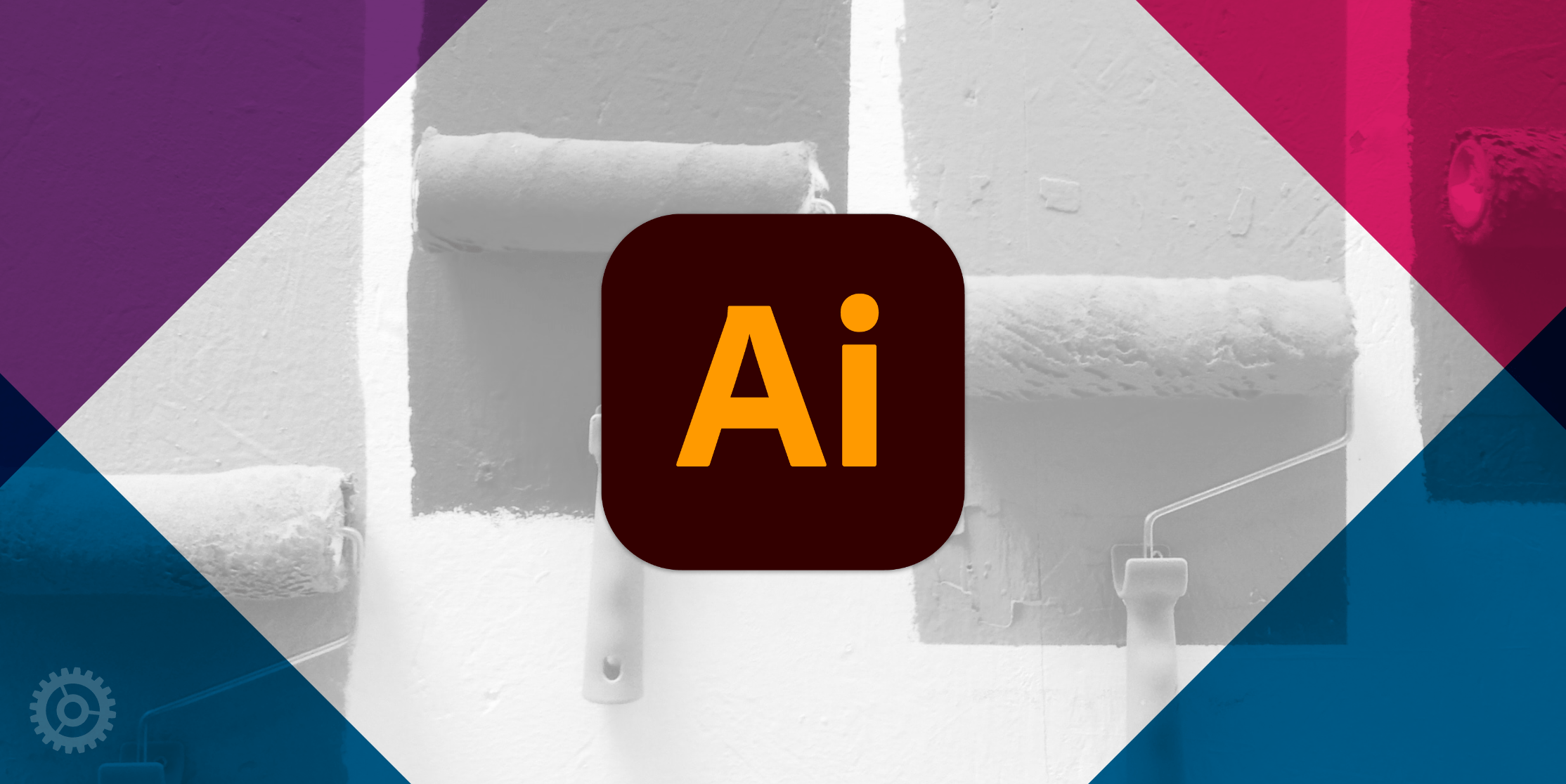Throughout the year we’ve made it a goal to help teach some of the features found in Adobe’s Creative Cloud applications like Illustrator, InDesign, Photoshop, and XD. This year our most popular 5 tech tips covered everything from how to create QR codes in InDesign to using the pathfinder tool properly. Did you miss any?
Without further ado, here are our top 5 most popular tech tips of 2022:
How to Generate QR Codes Using Adobe InDesign

QR codes are handy for allowing people to quickly scan and open links from printed materials such as signs, brochures, or business cards. You can easily create and customize your own QR codes using the native functionality built right into InDesign. Follow along on the tutorial below to learn how!
How to Use Adobe’s Pathfinder Window

Adobe Illustrator’s Pathfinder tools are very useful for combining, dividing, and subtracting overlapping objects. Using this tool speeds up our workflow tremendously. Do you use it? This tutorial will get you started.
What Are Vibrating Colors and Why Should You Avoid Them?
Have you ever wondered why certain colors vibrate next to one another? Color is a natural cue used to understand the space around us. Keep reading to see why this happens and why it’s so important to avoid these color combinations in web design.
Mike’s Technical Tip: Span Columns of Text in InDesign
Here’s a quick Technical Tip InDesign users can use to try to keep header text that’s supposed to be together – such as titles and headlines – together within the same text box.
How to Use Adobe Illustrator Color Modes & Global Swatches
Whether you’re creating stationery, business cards, a social media graphic, or updating brand colors, using color correctly in Adobe Illustrator will help to streamline your workflow and allow you to export your graphics easily. This video tutorial will get you started!
Would you like to sign up for our monthly newsletter? We round up our latest 4-5 posts from the month in a simple digest. Sign up here!