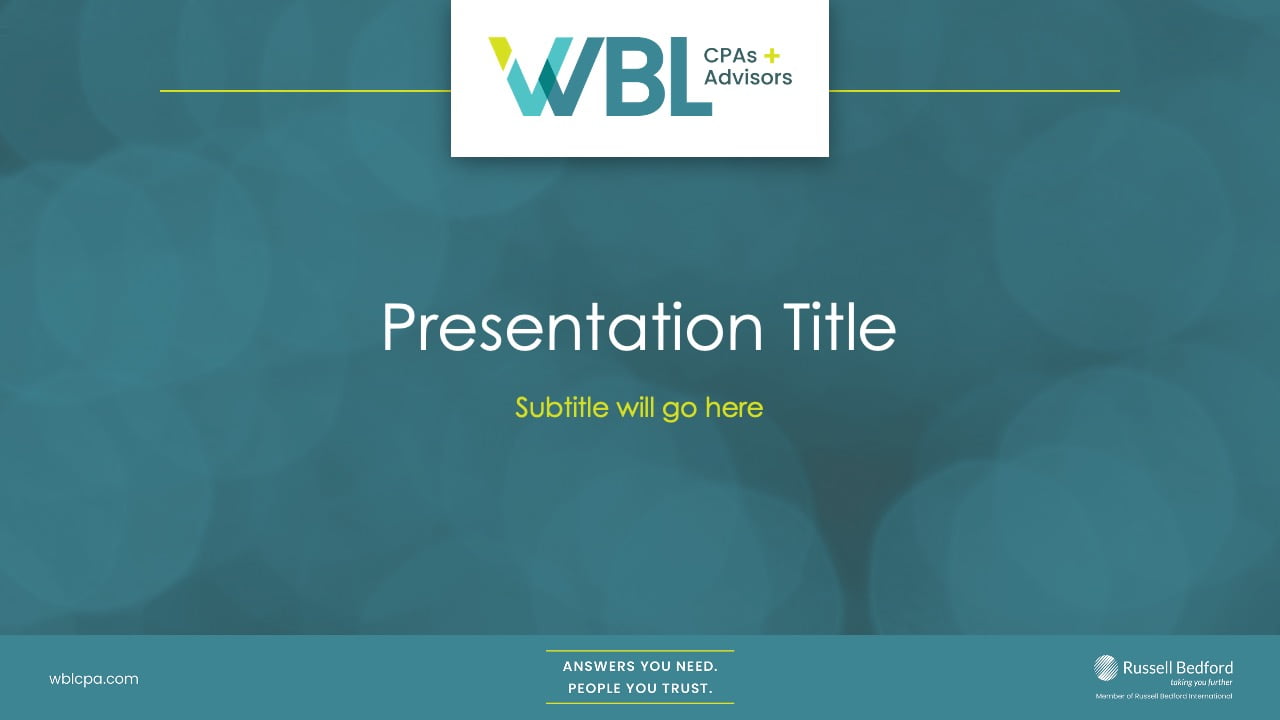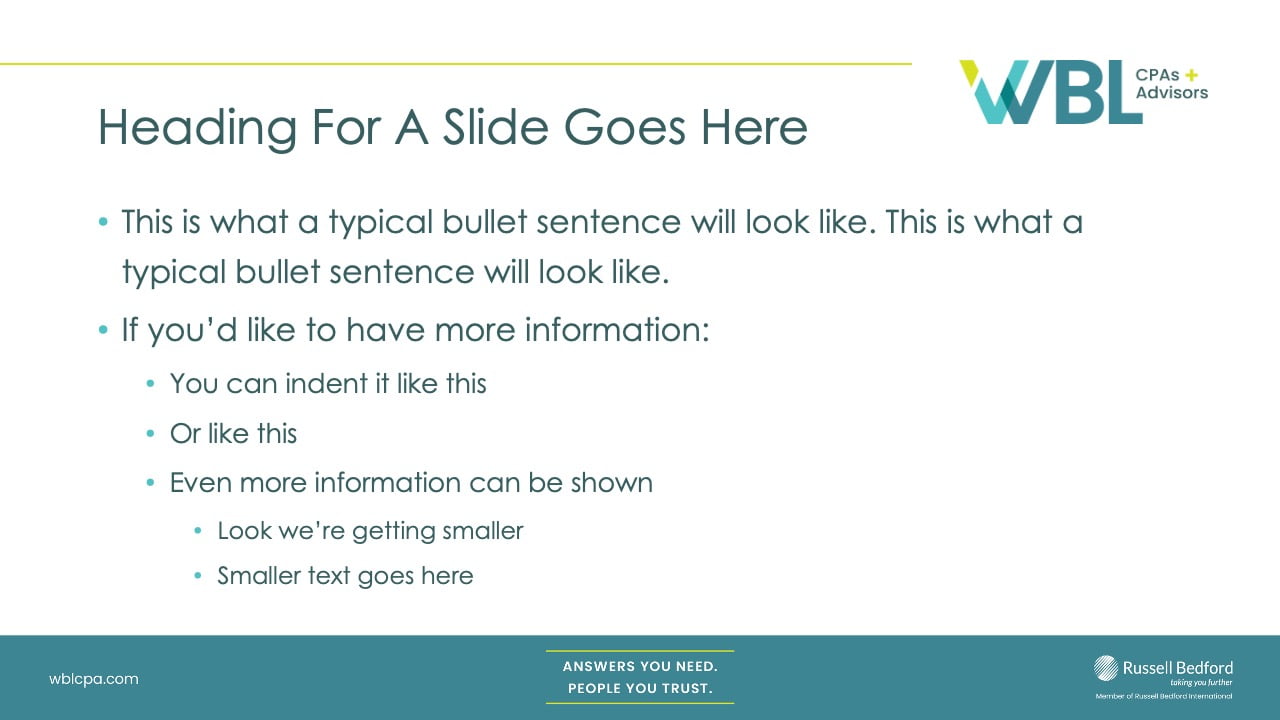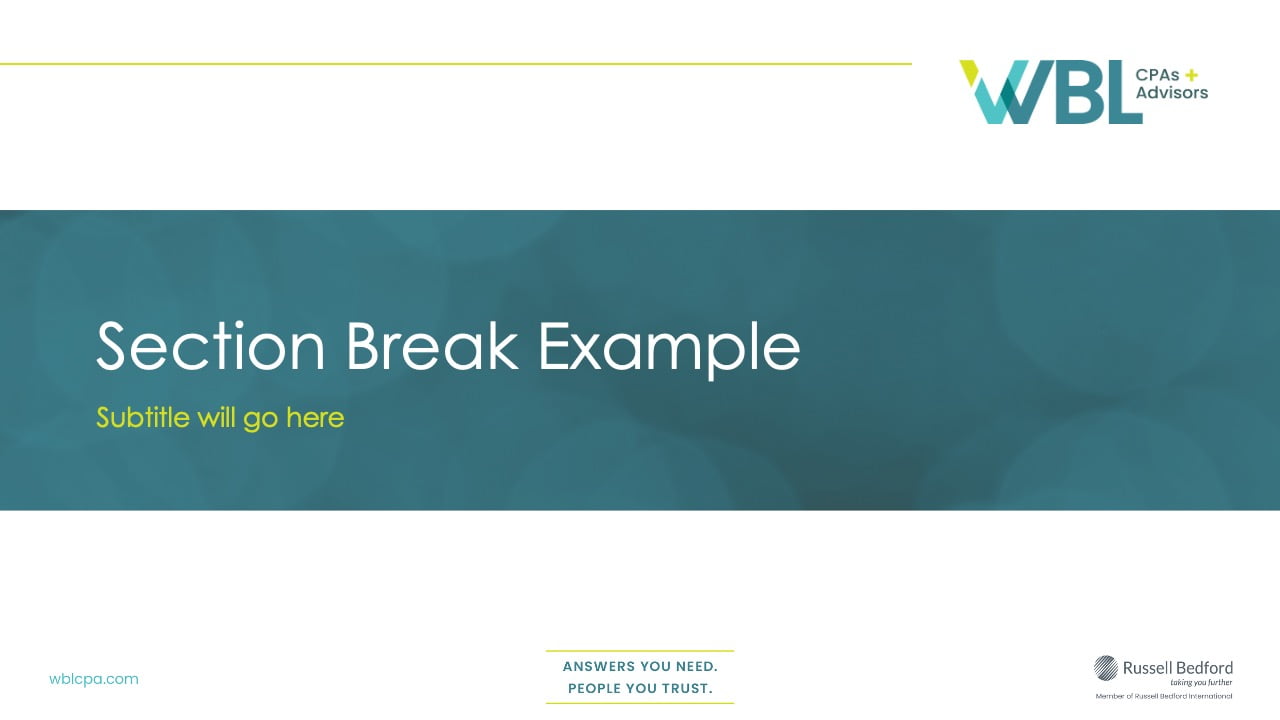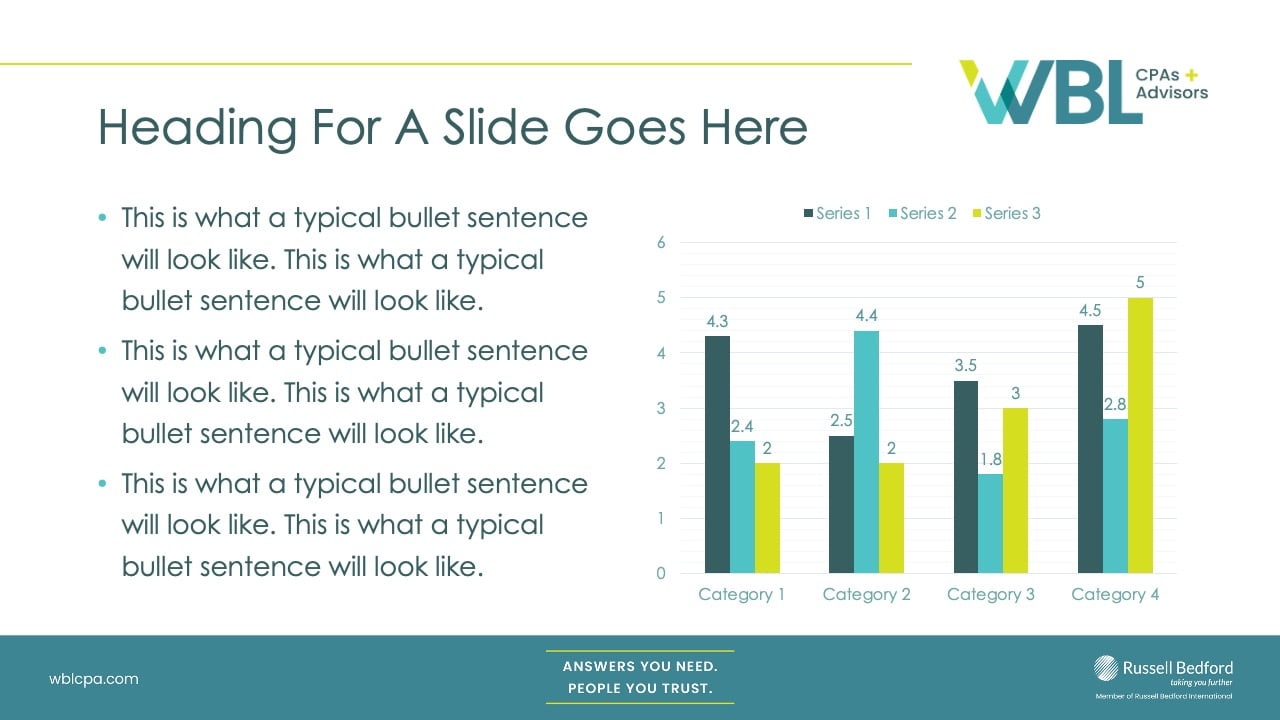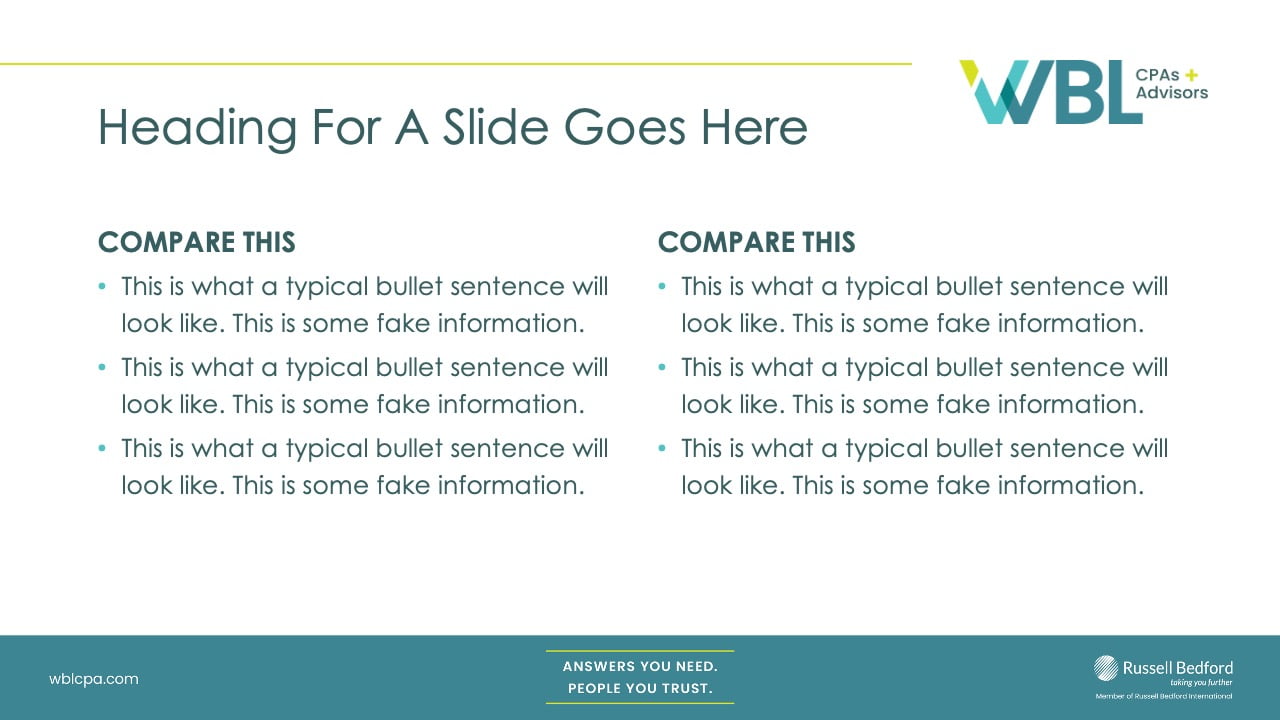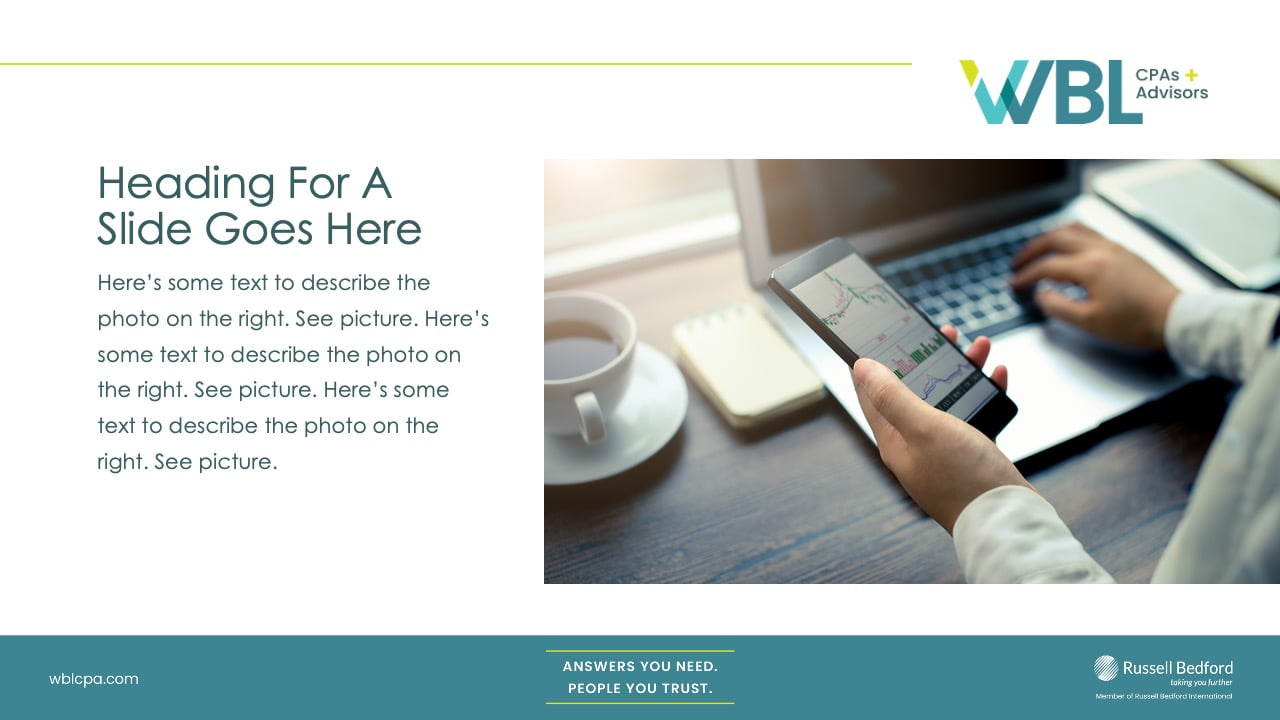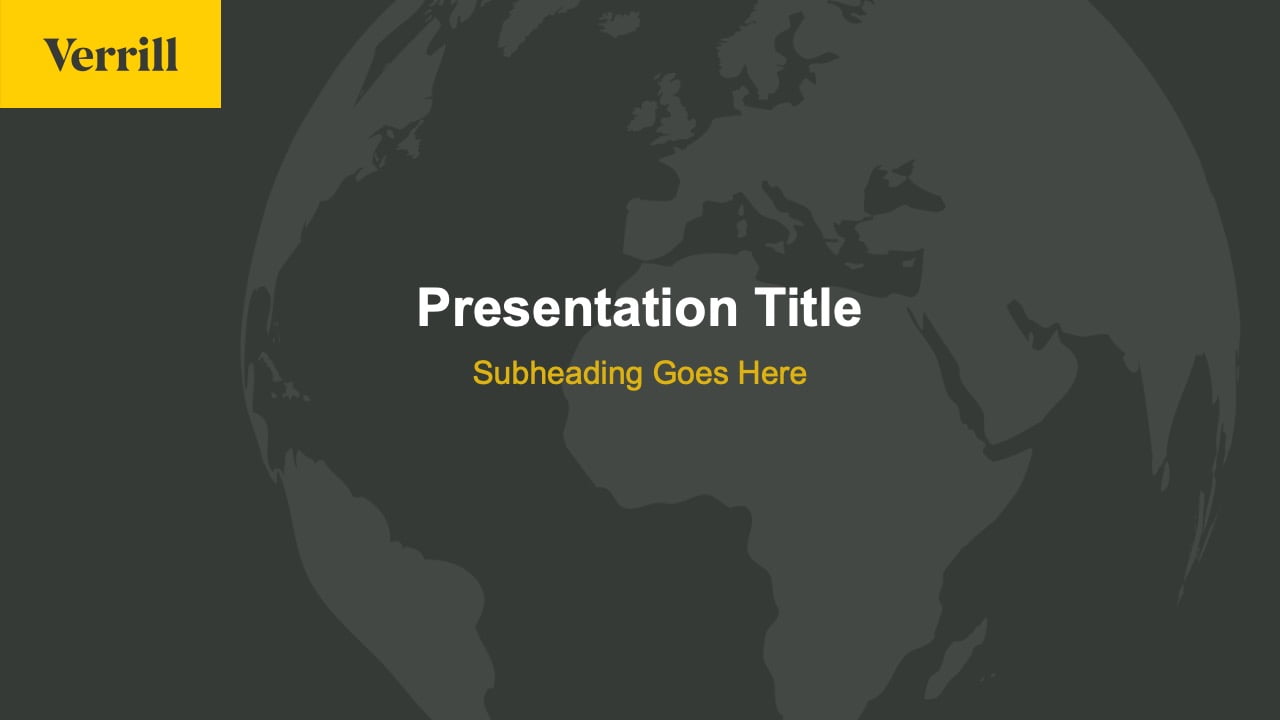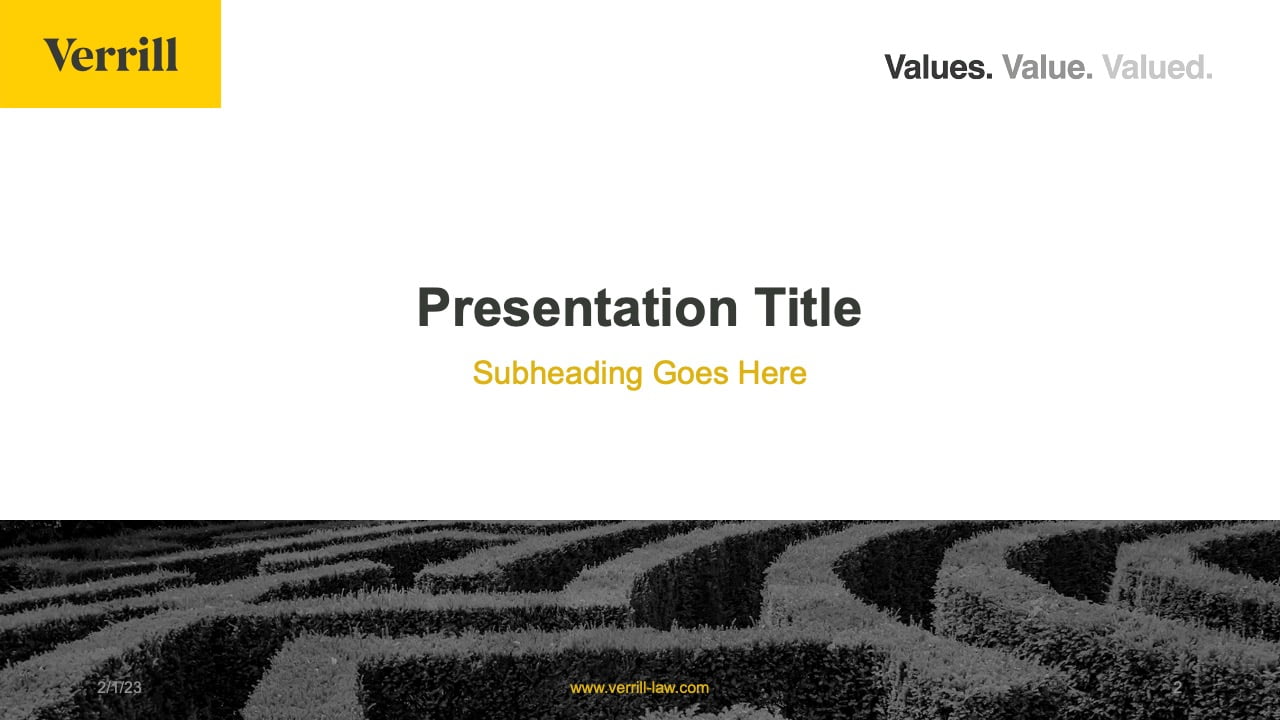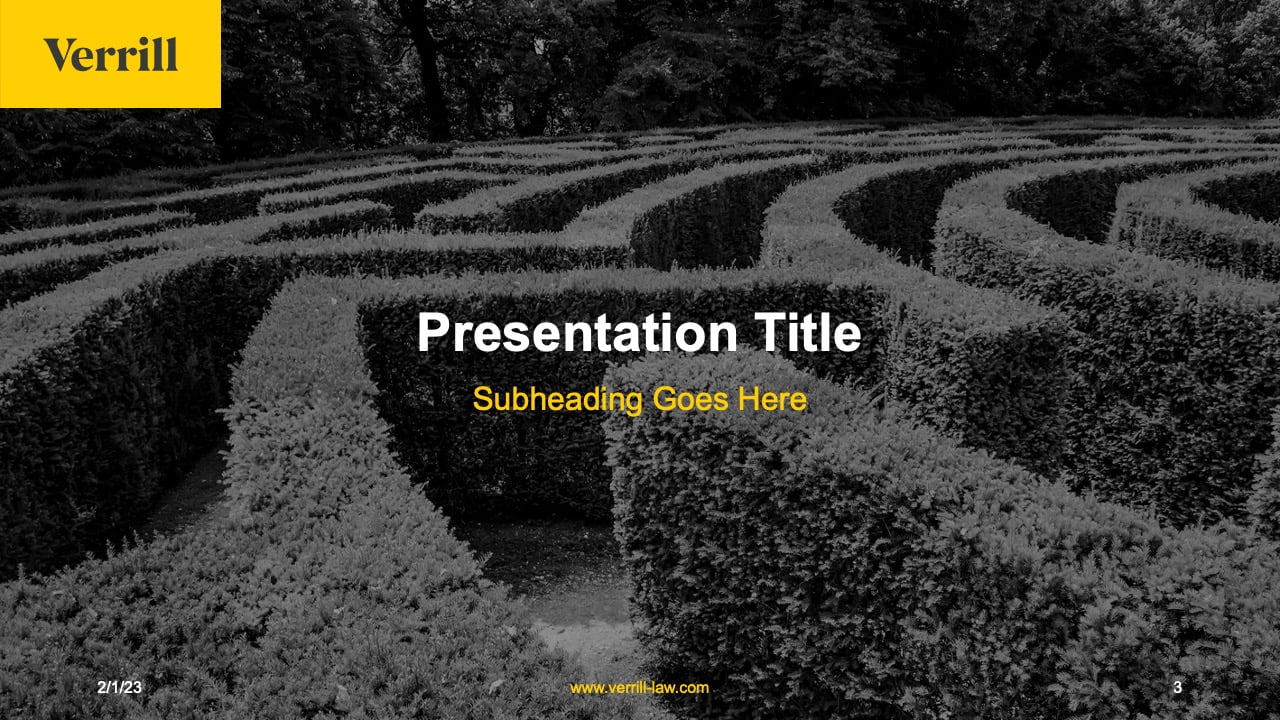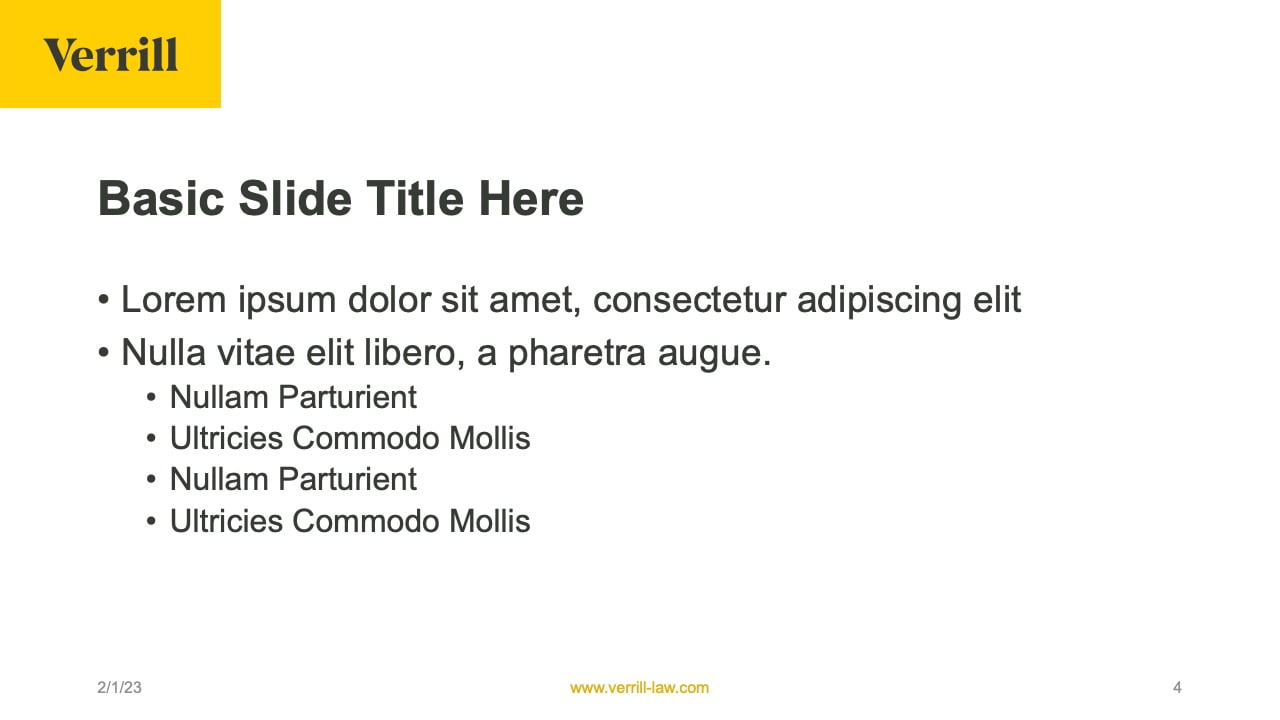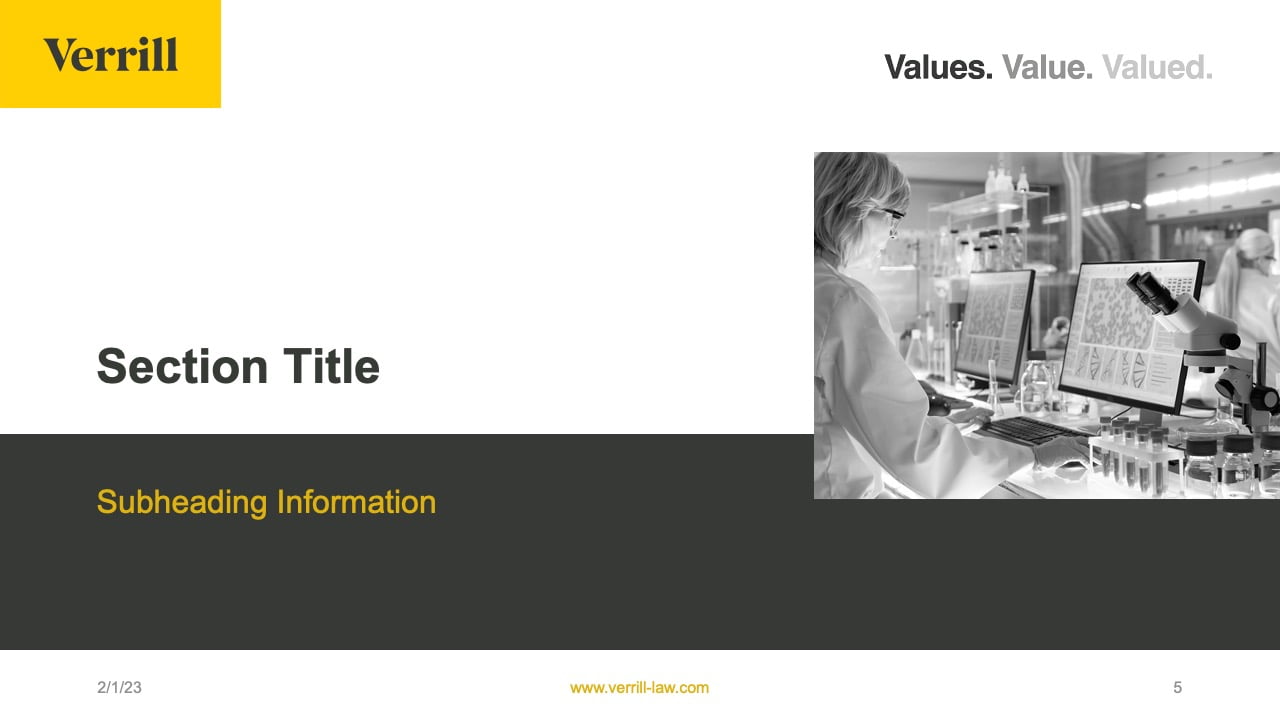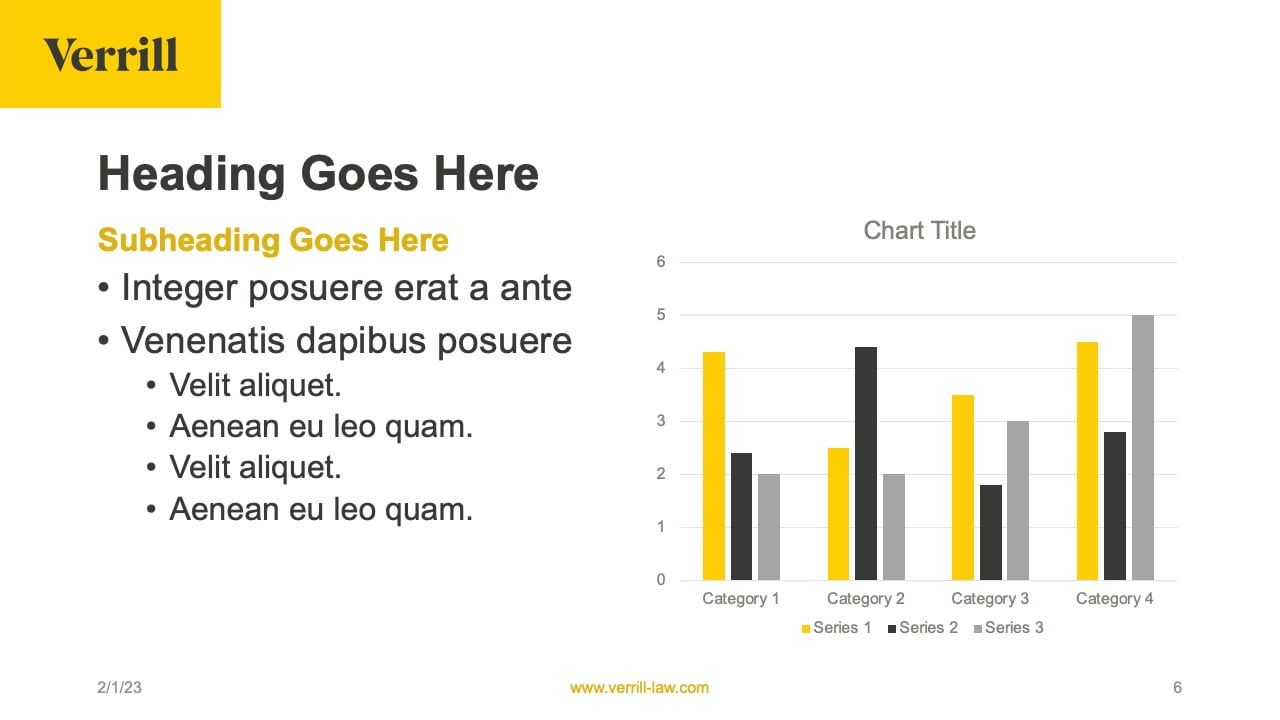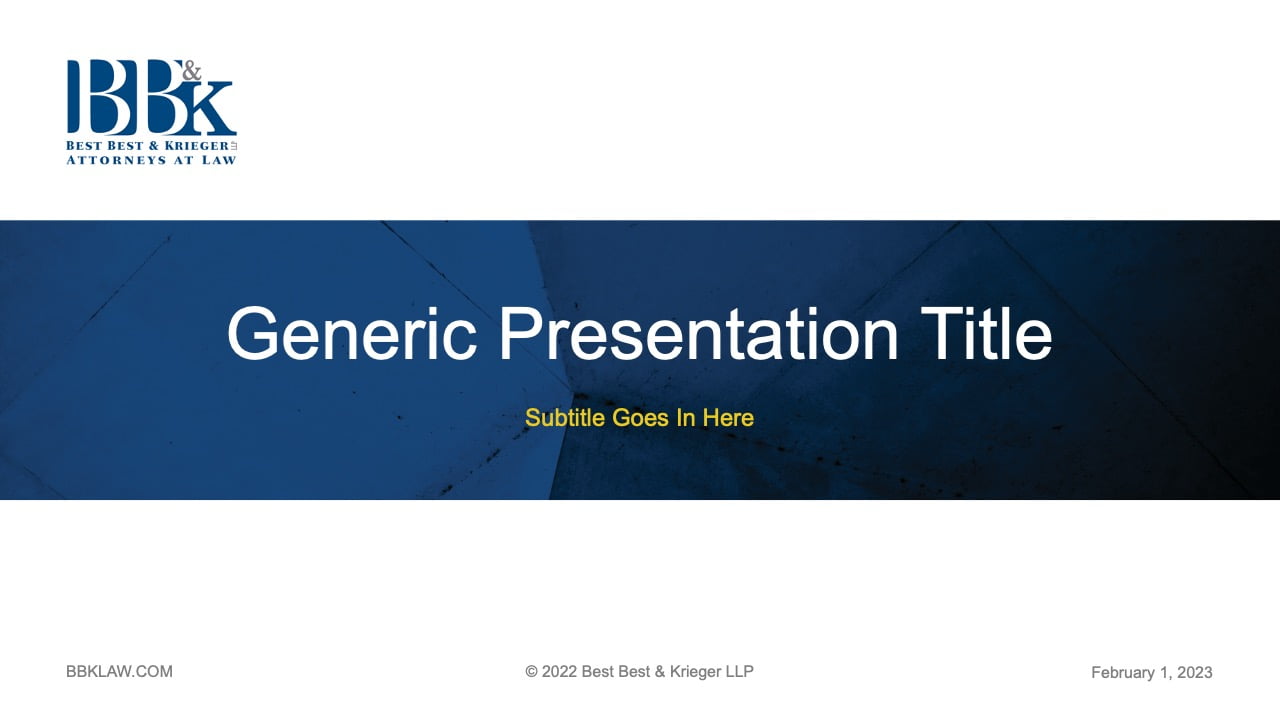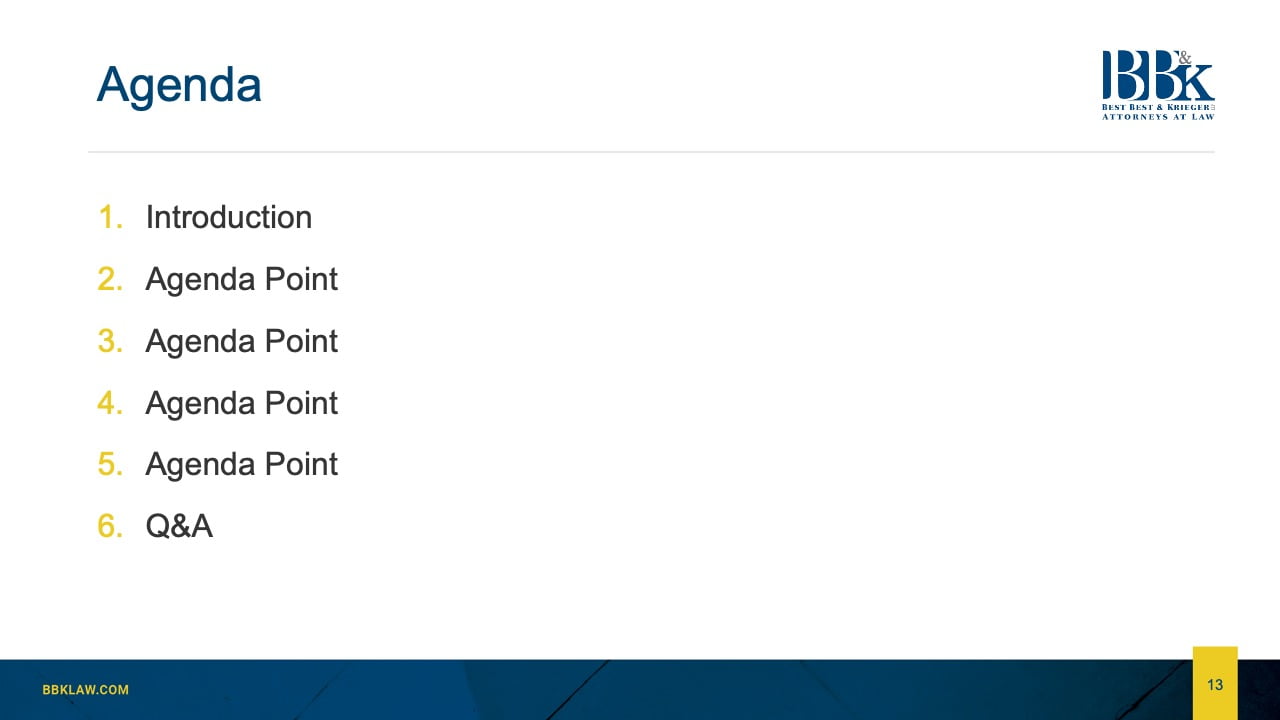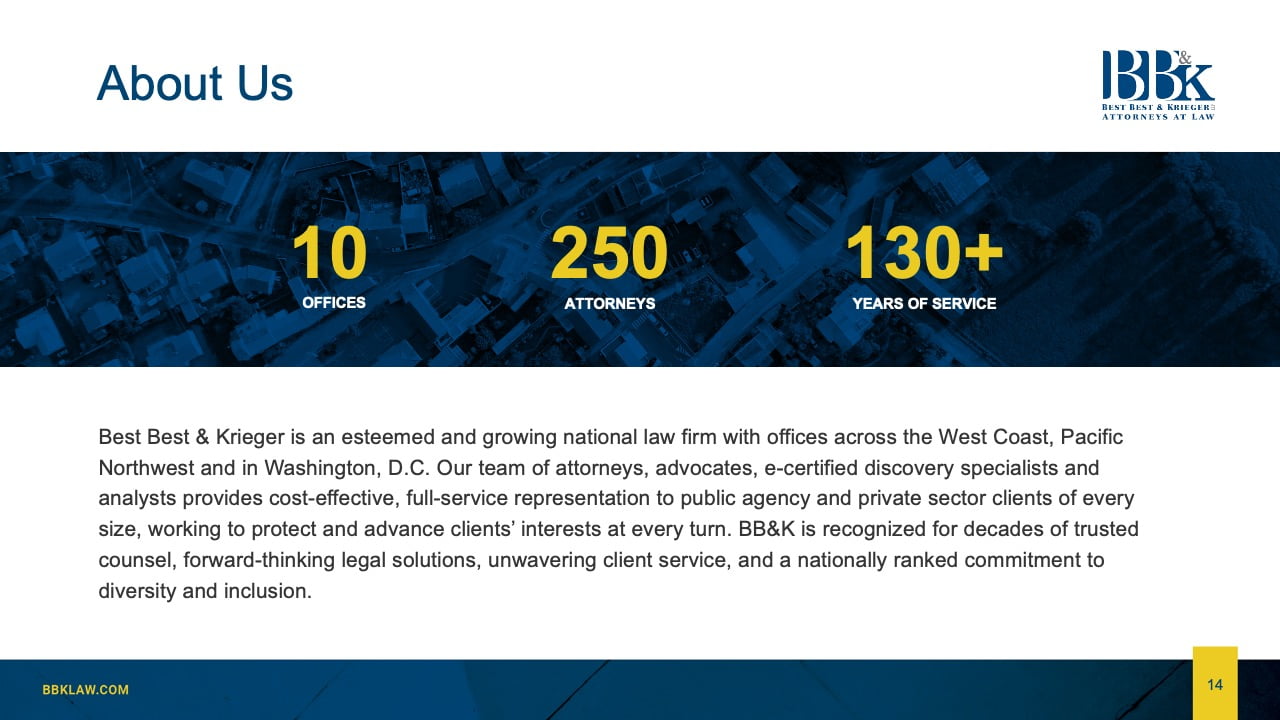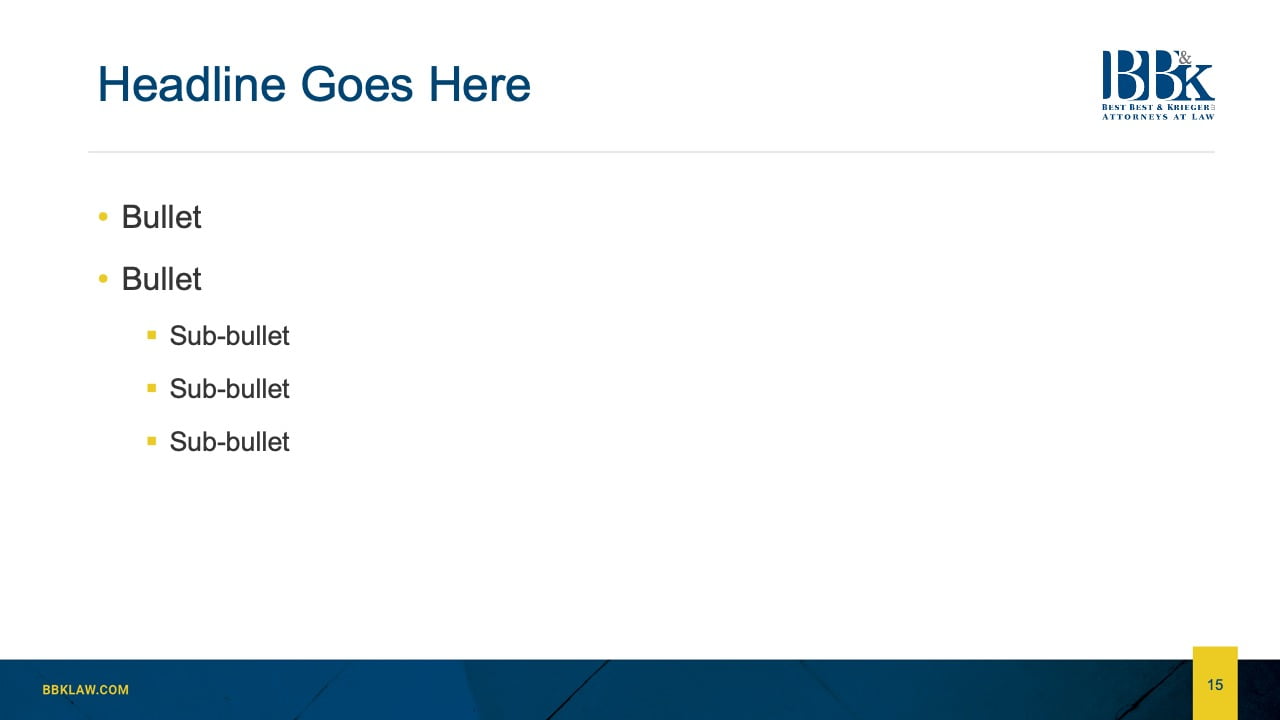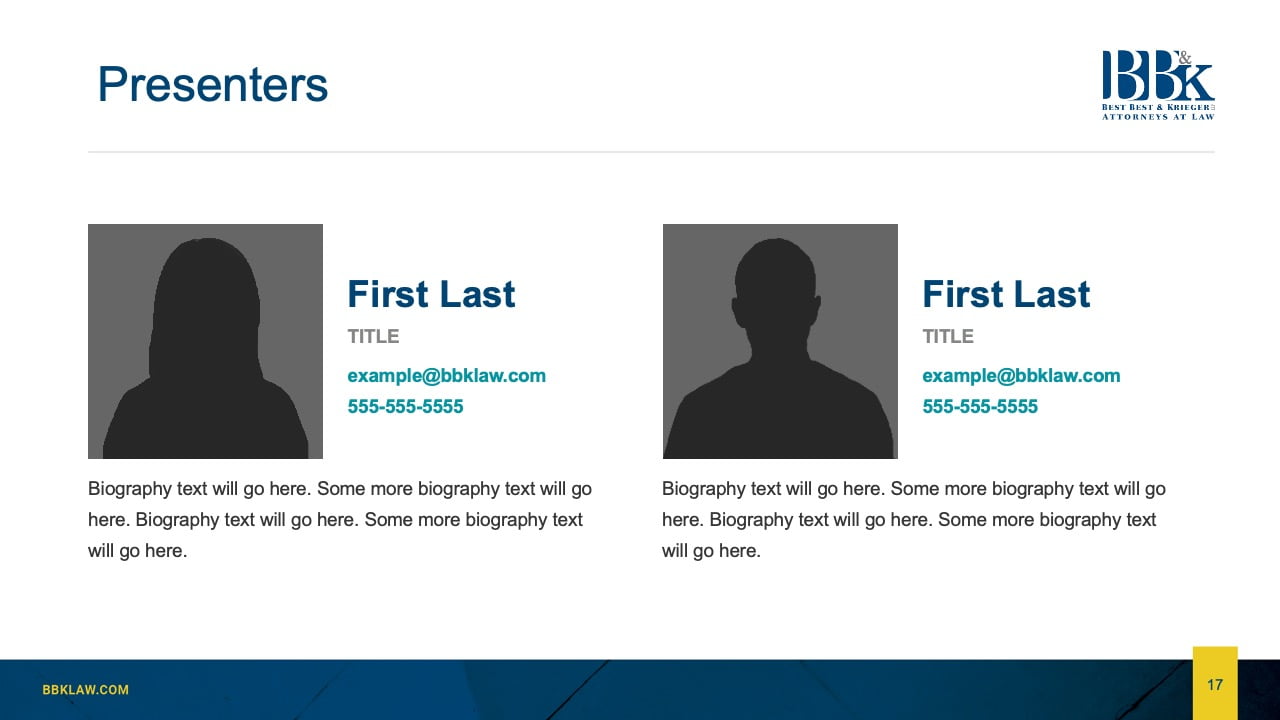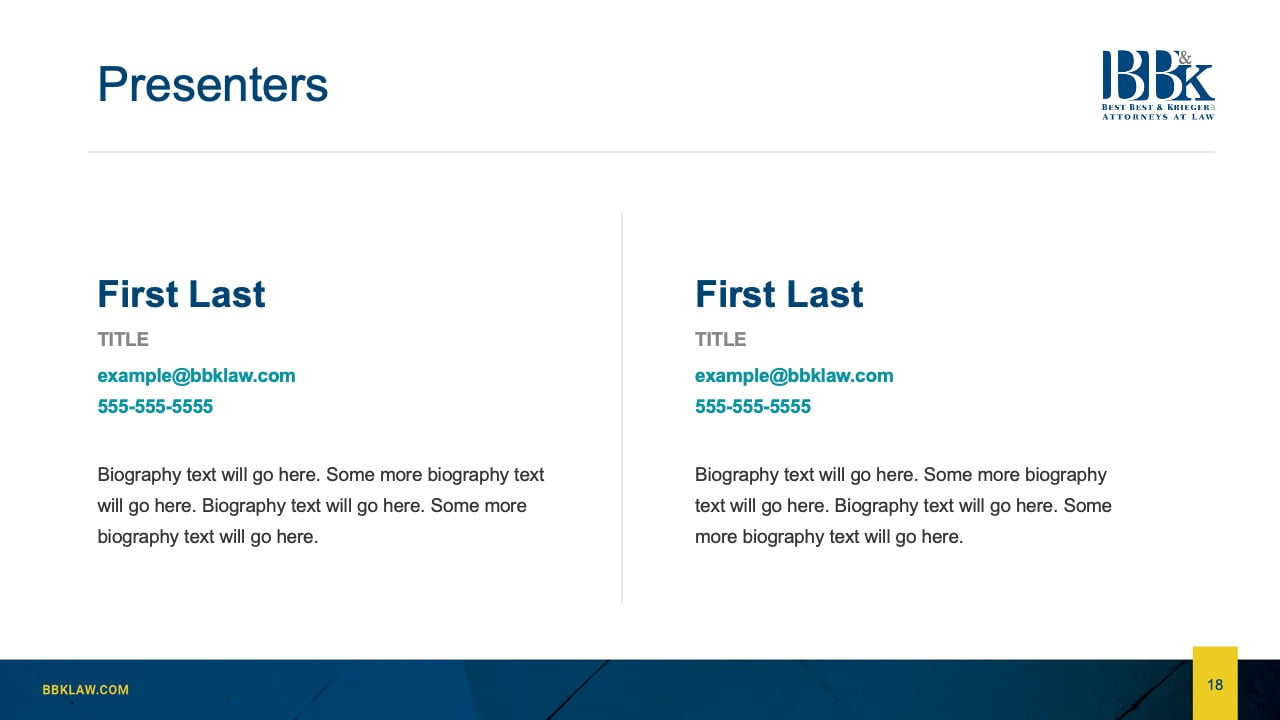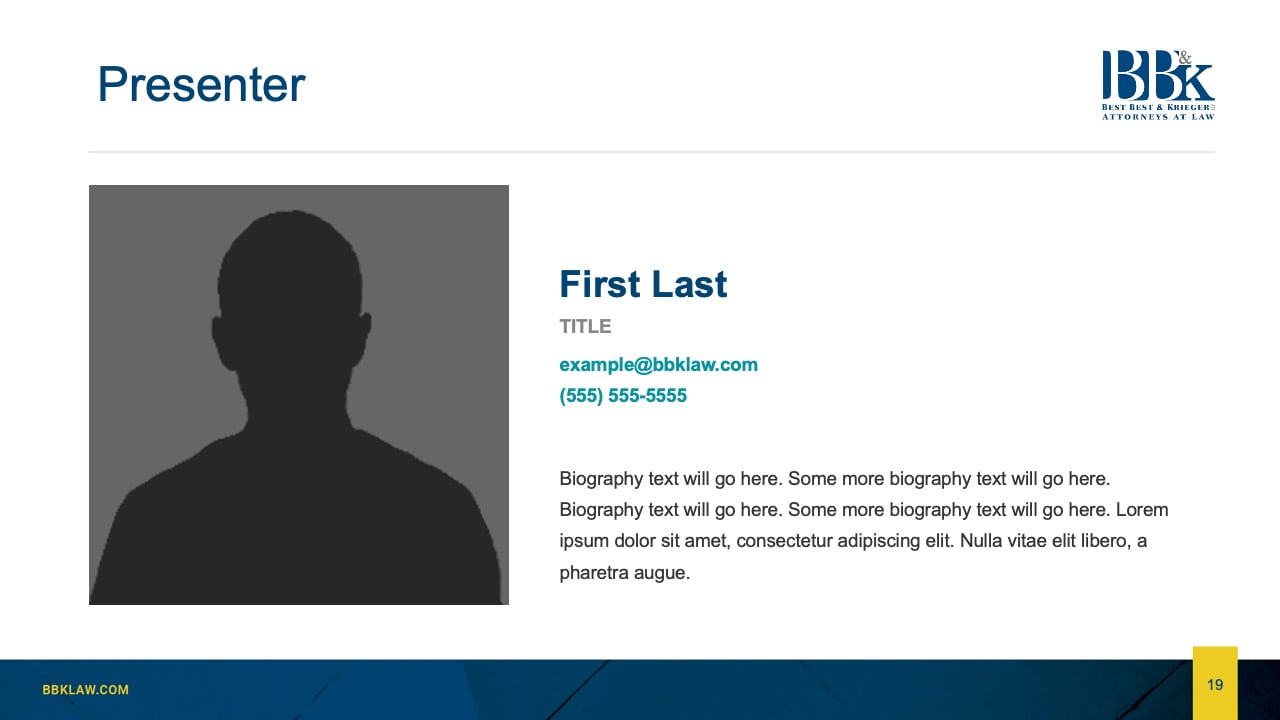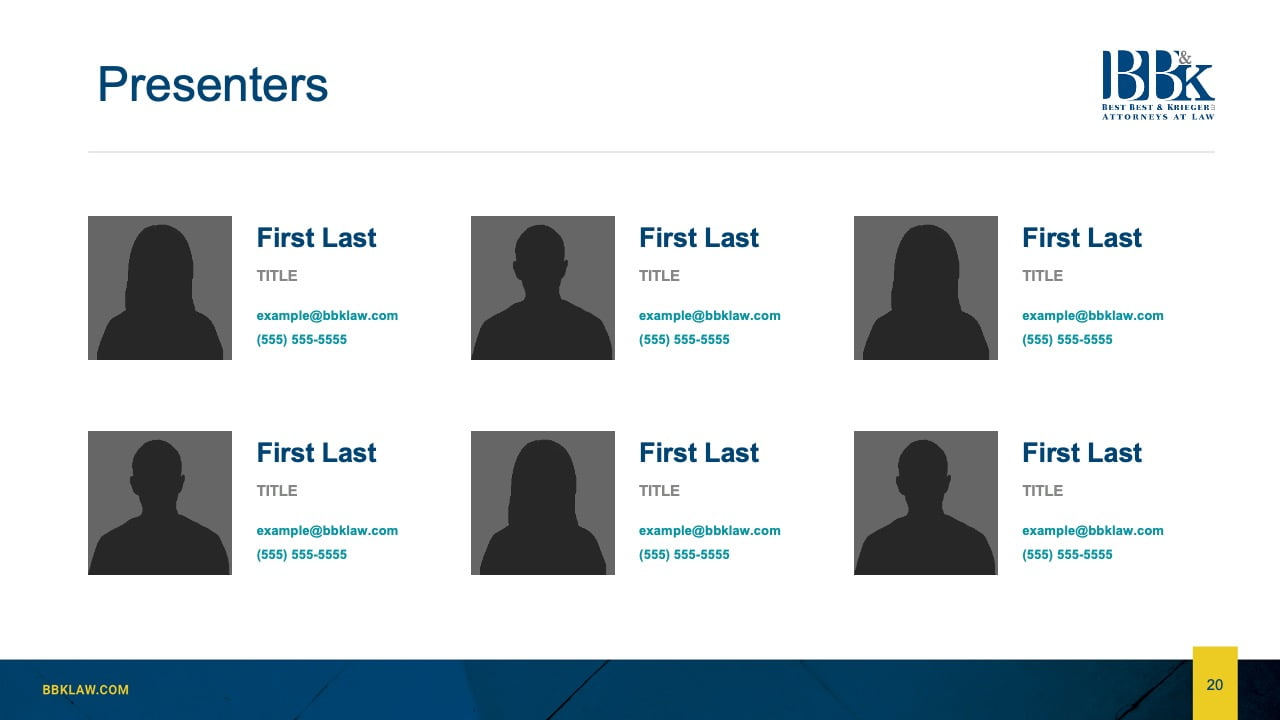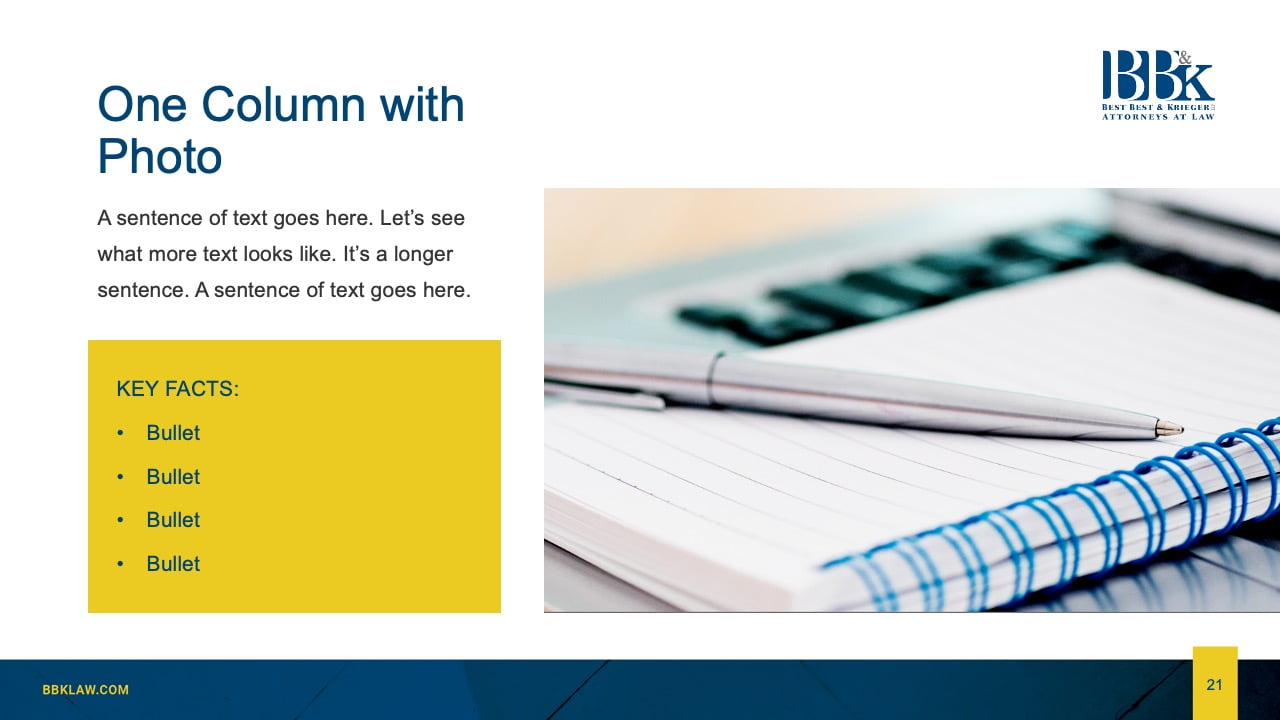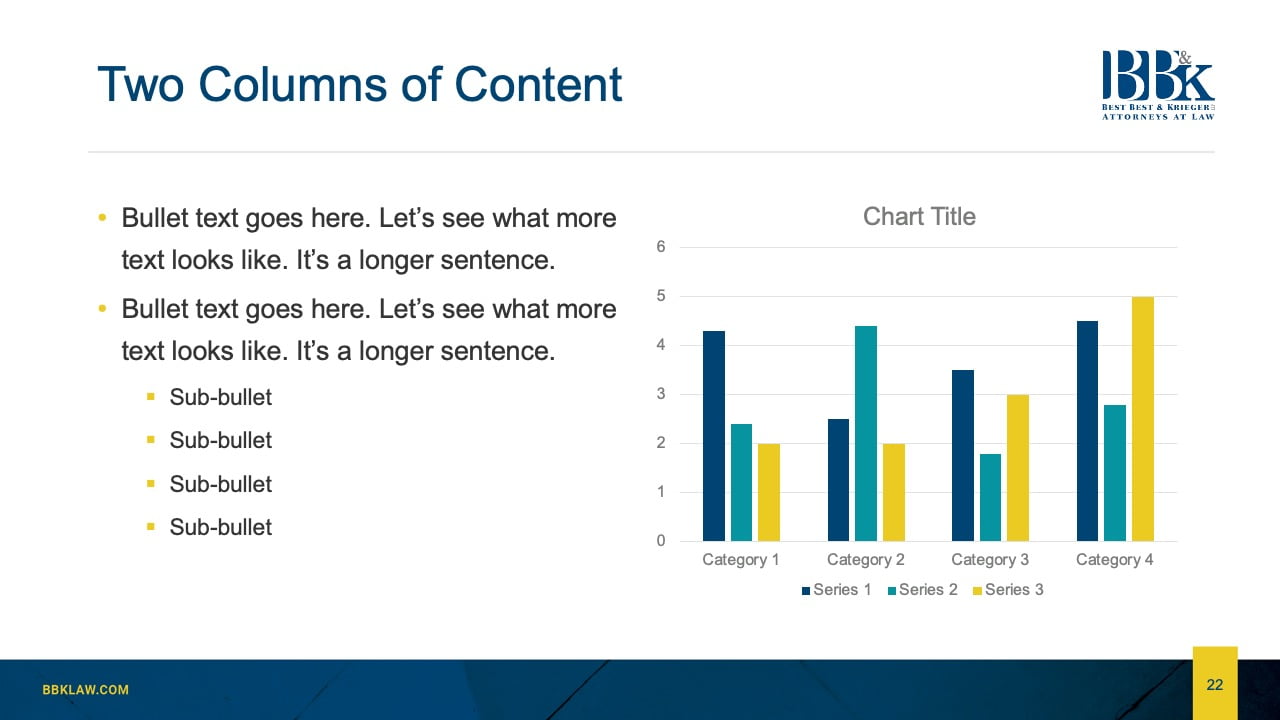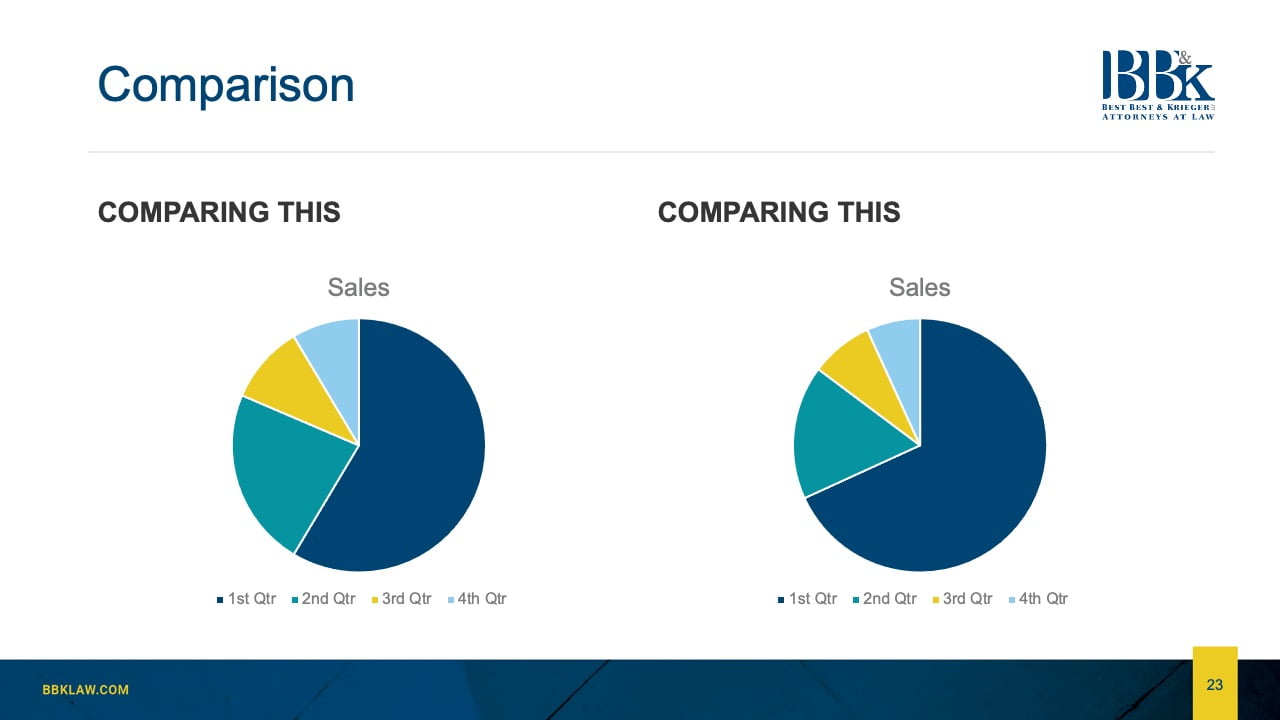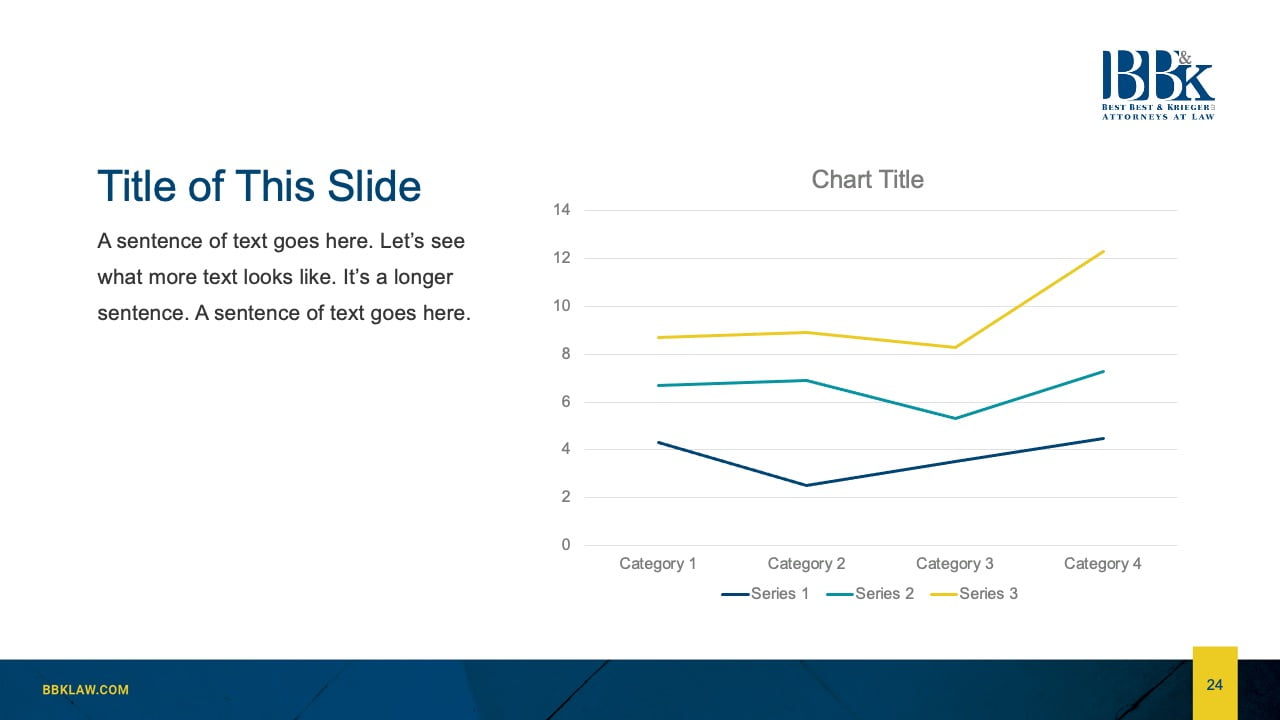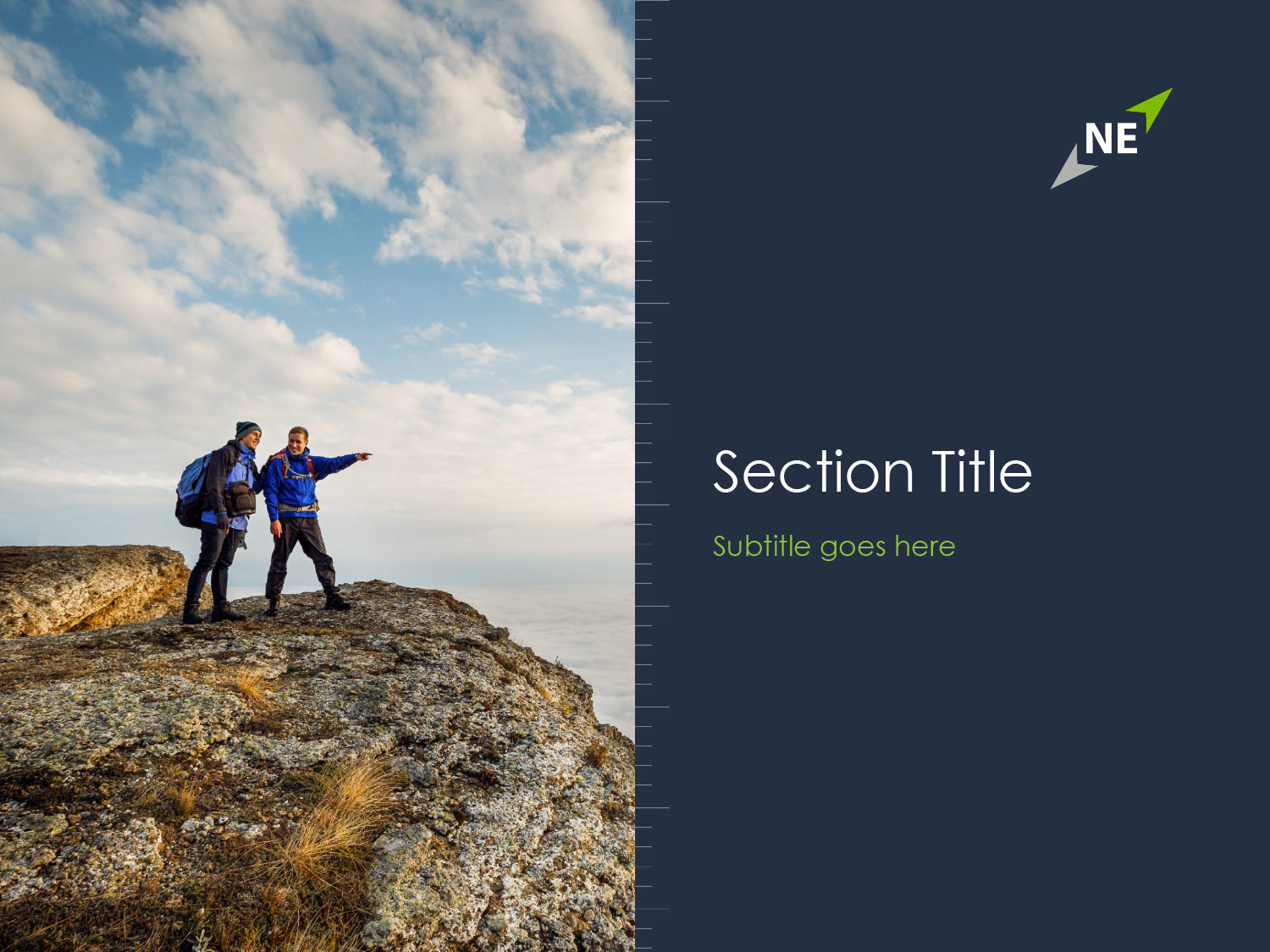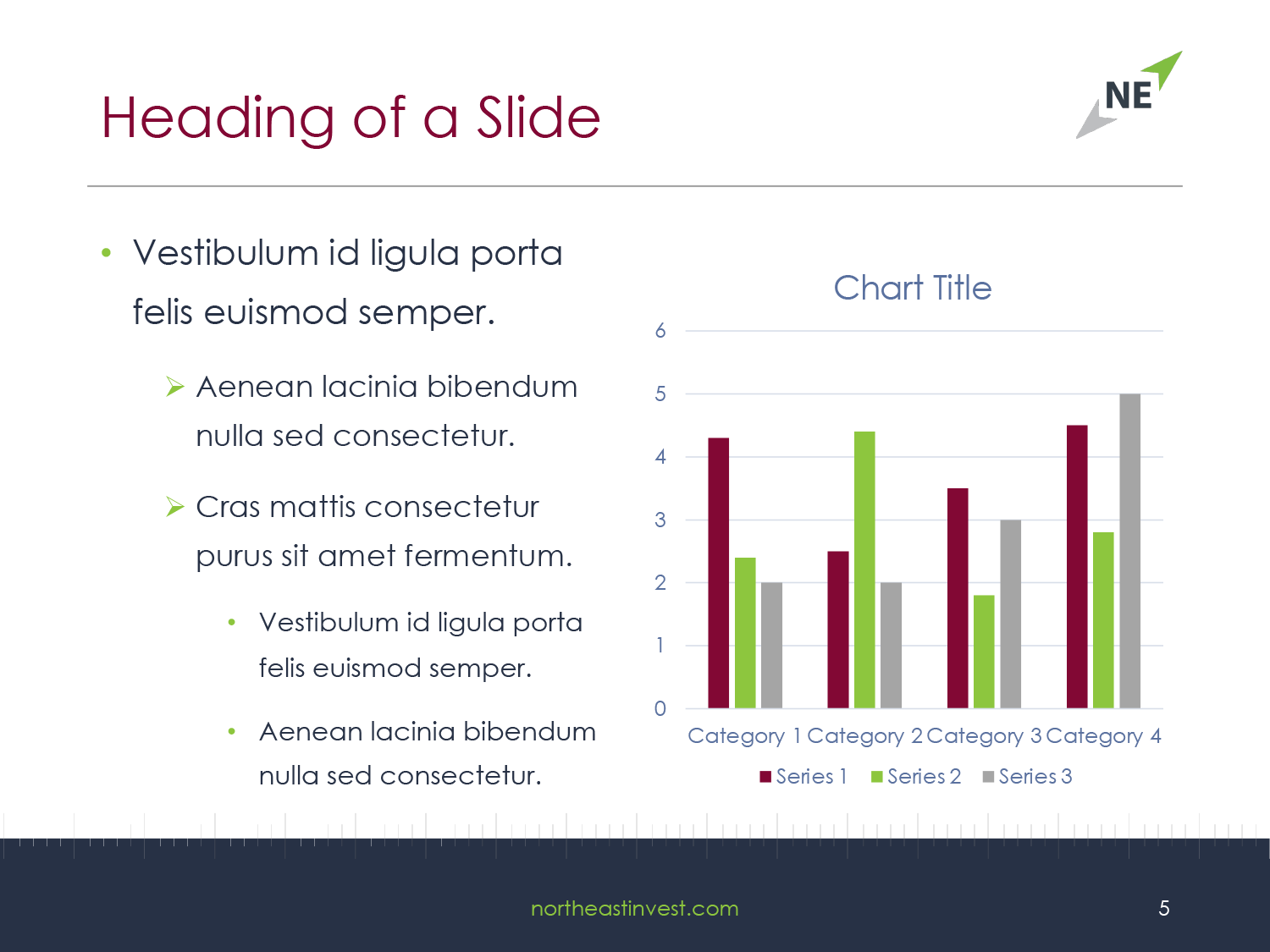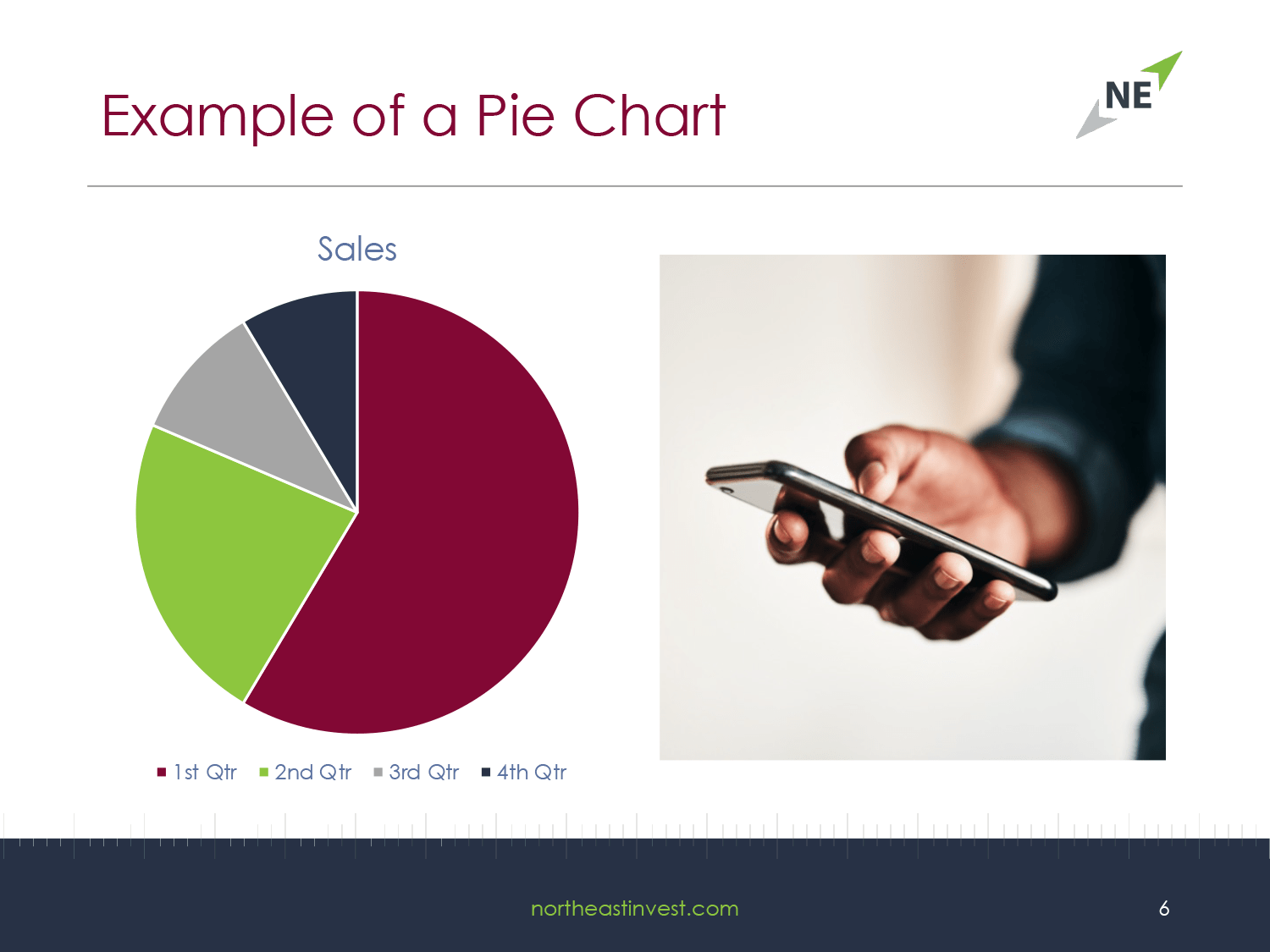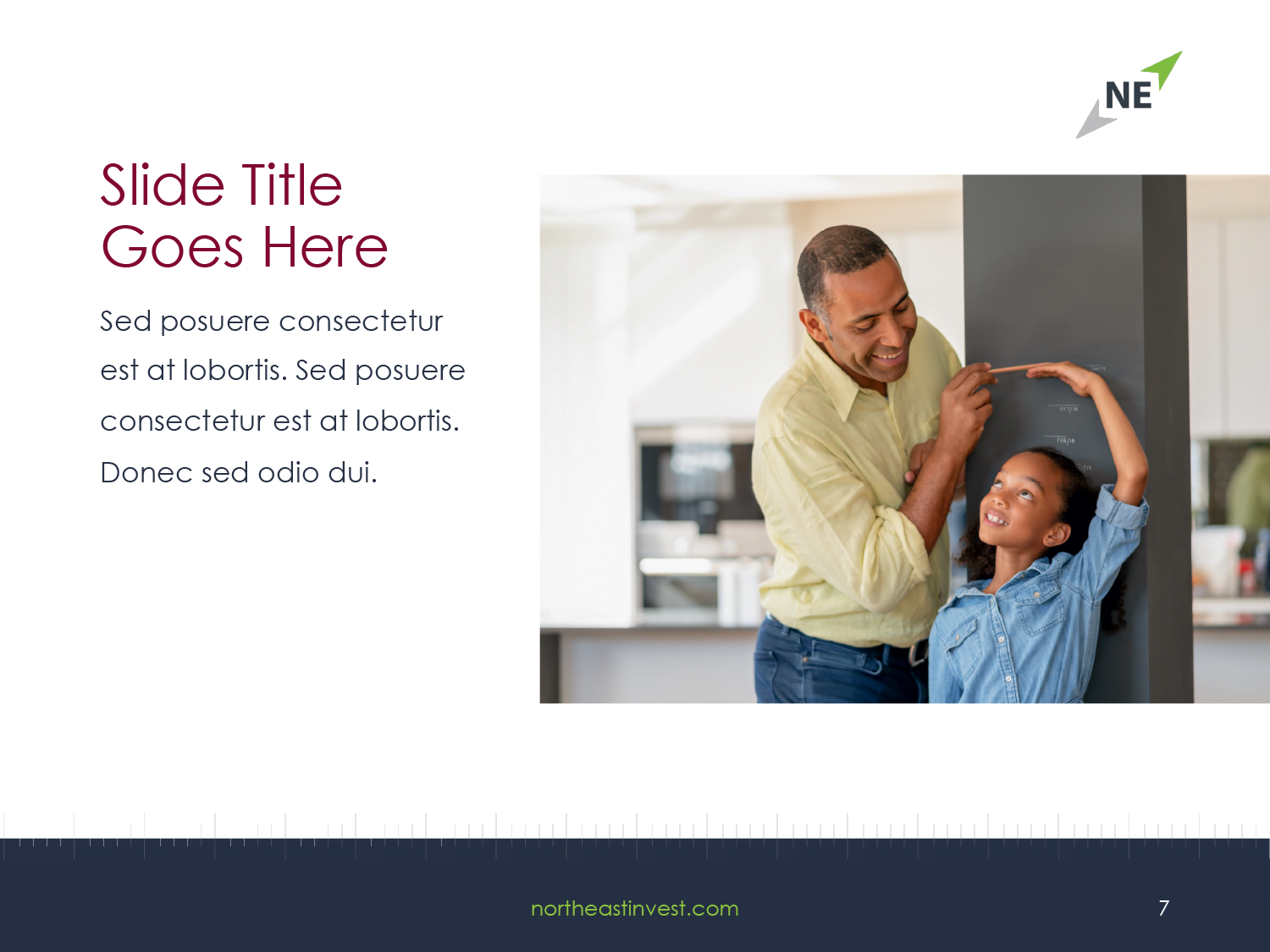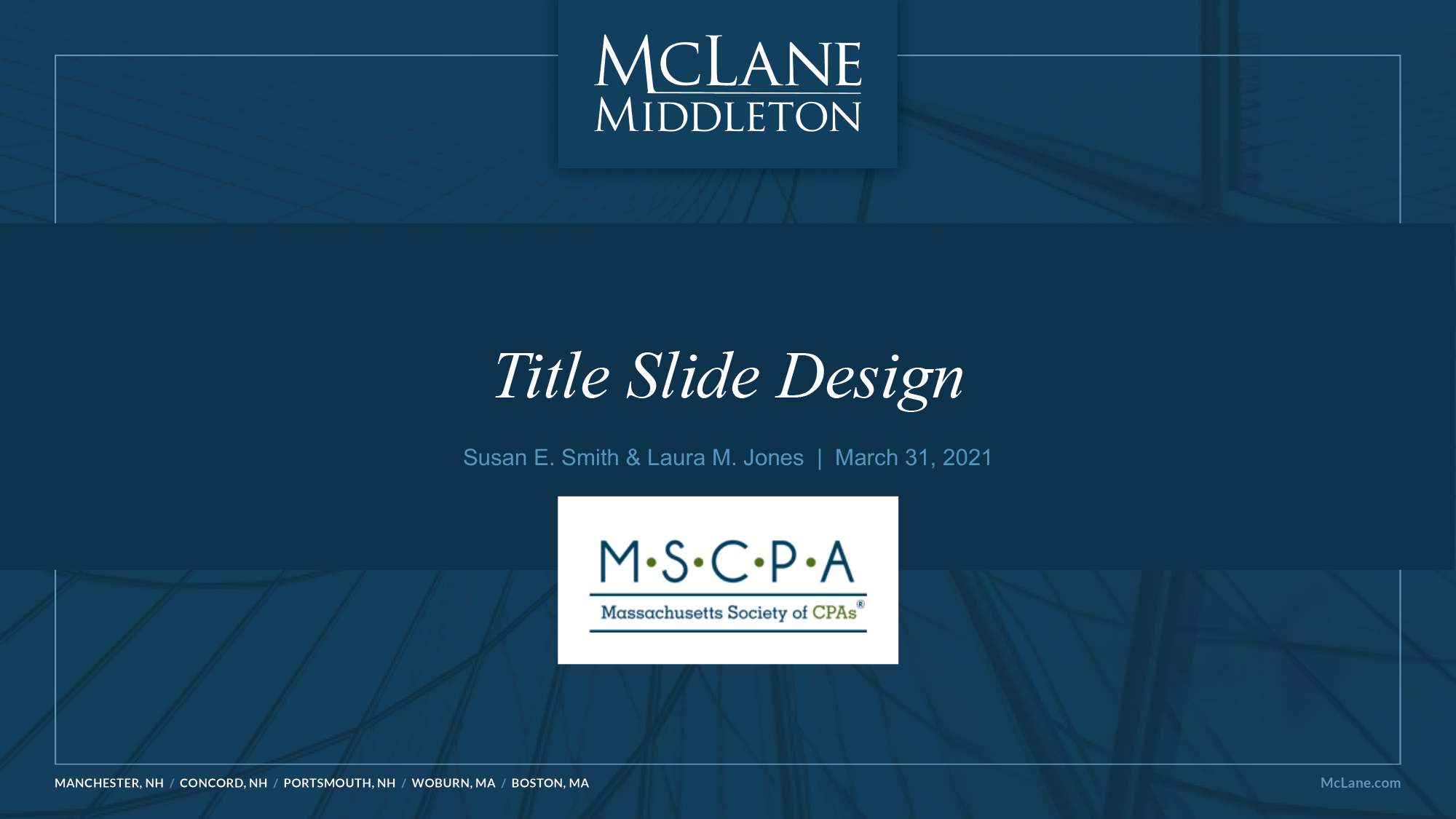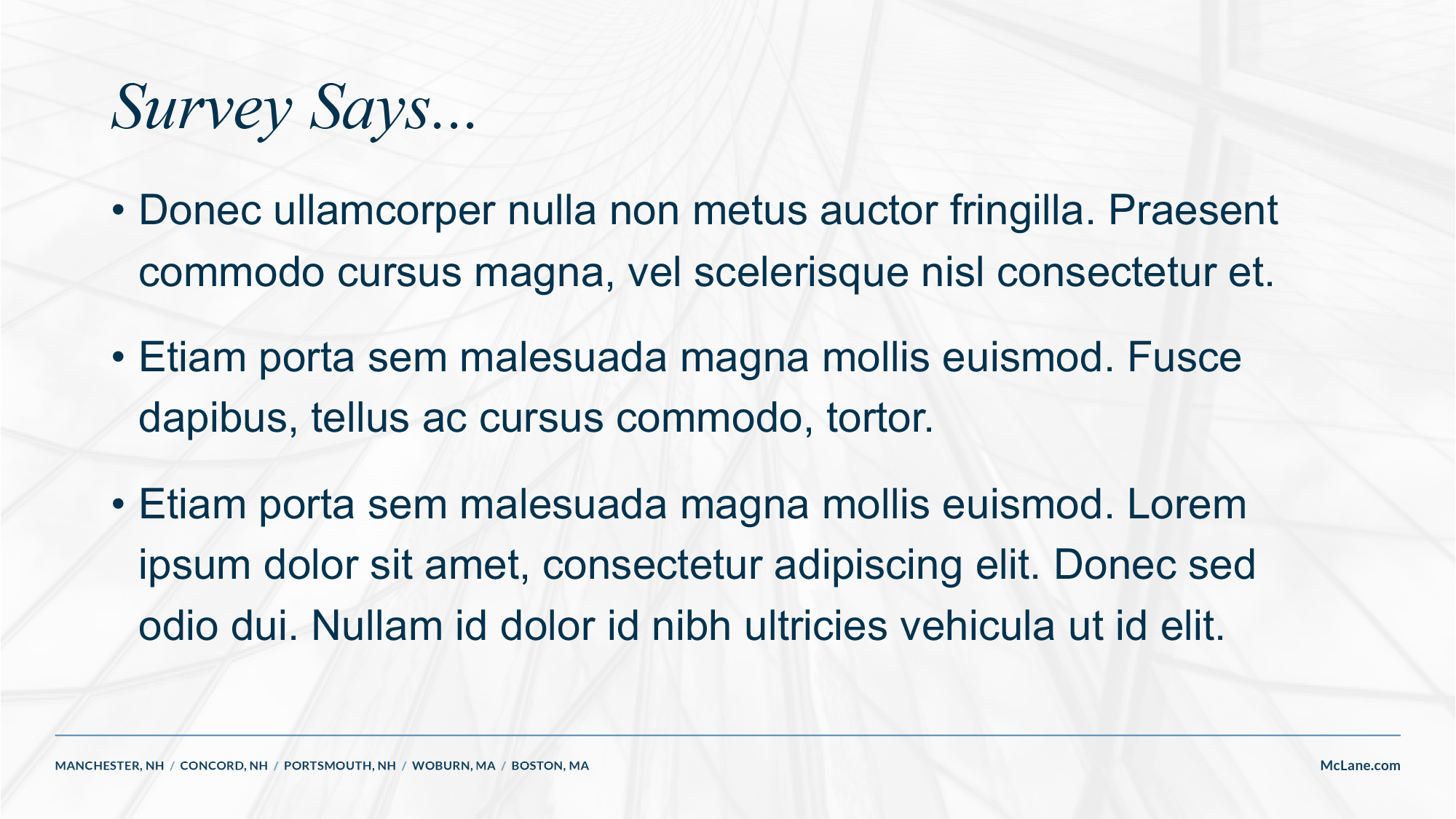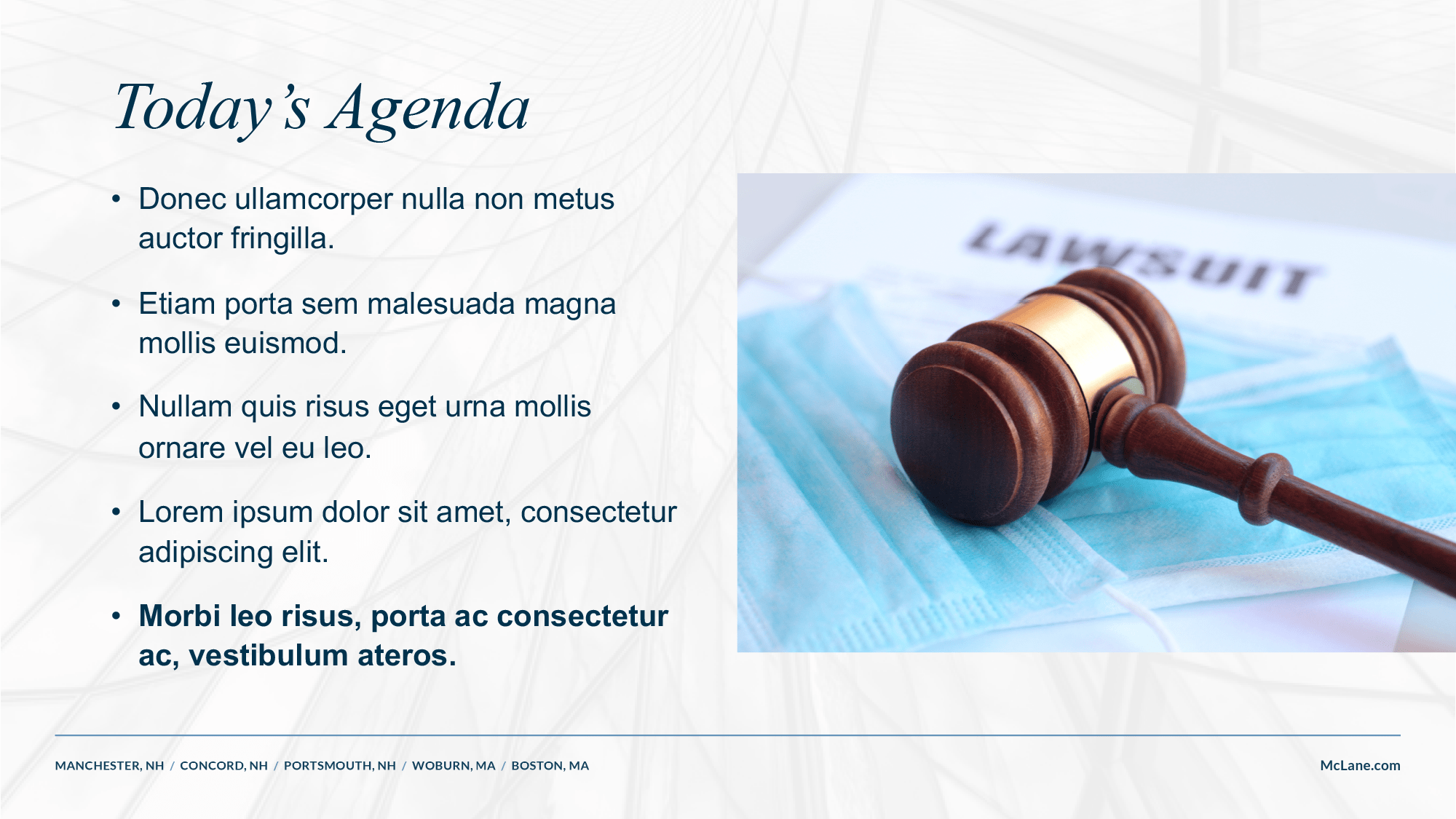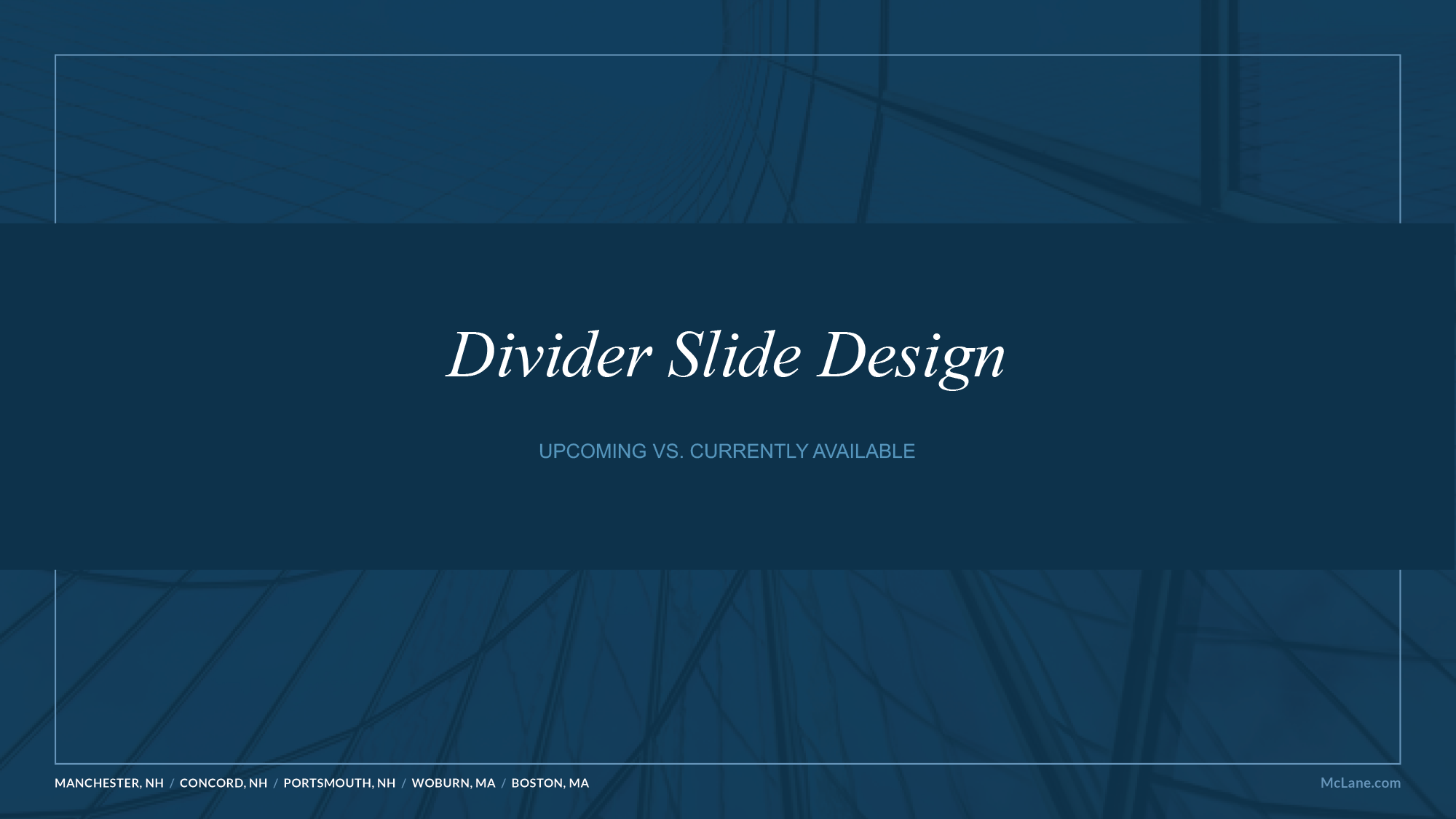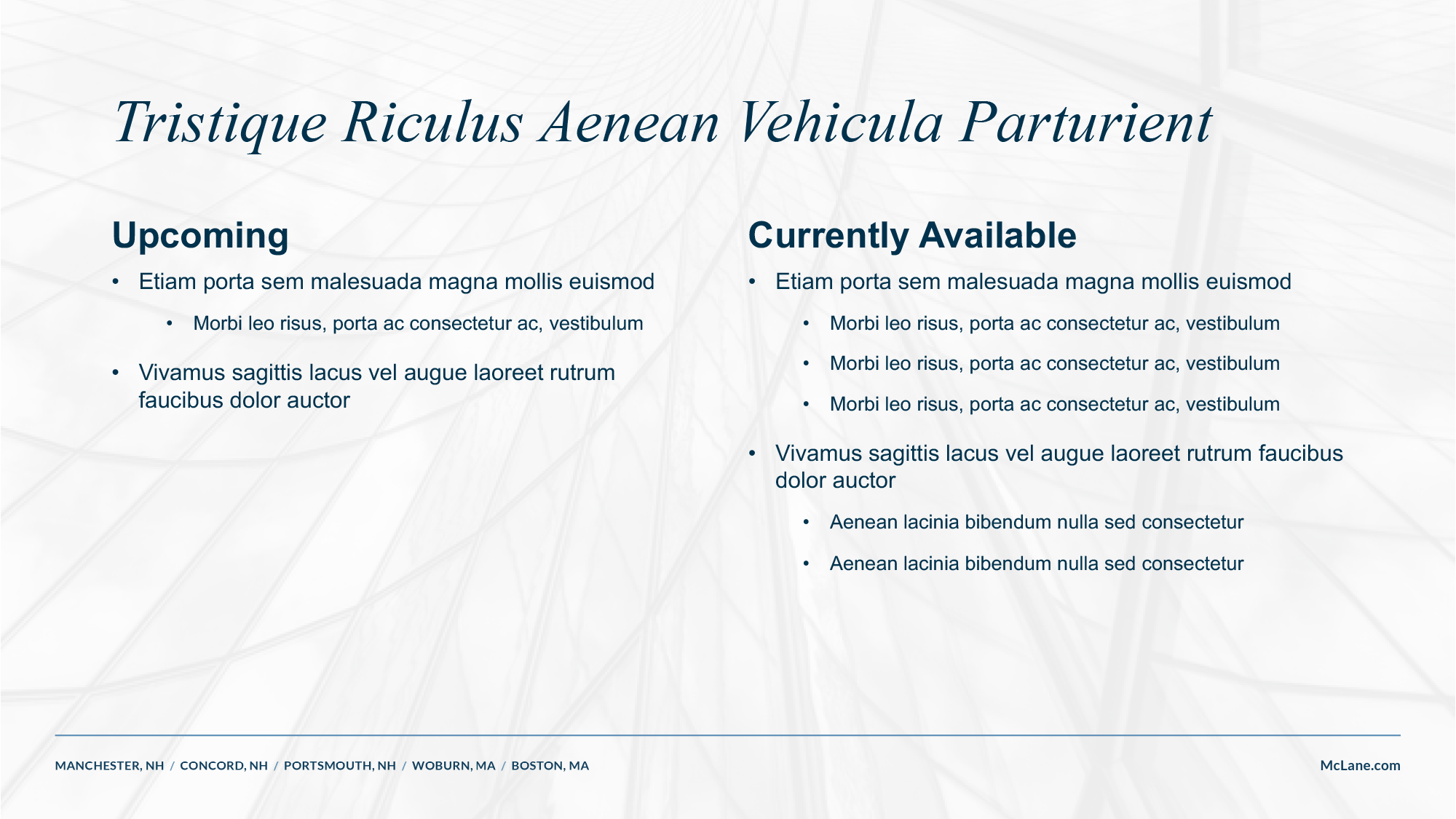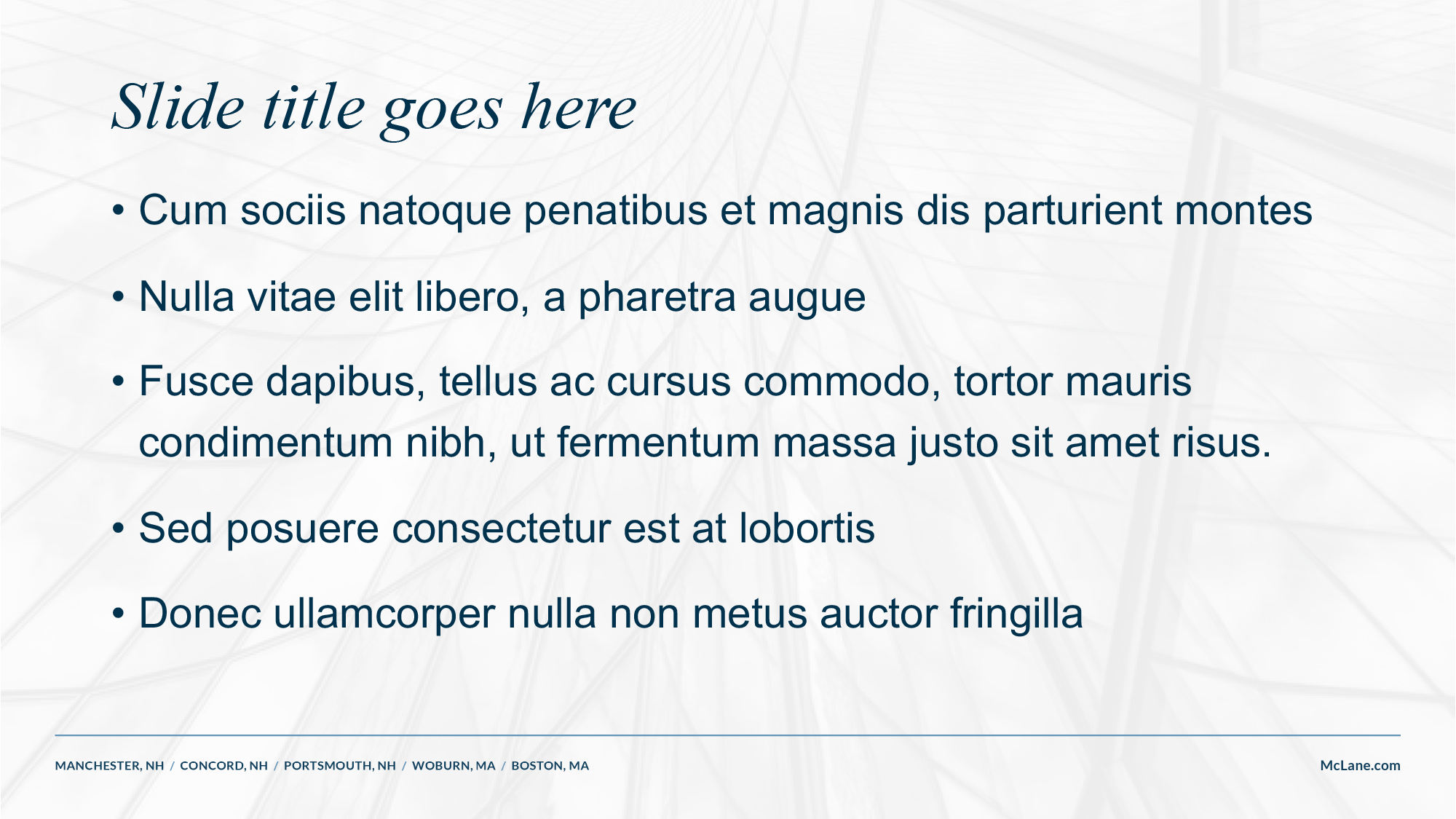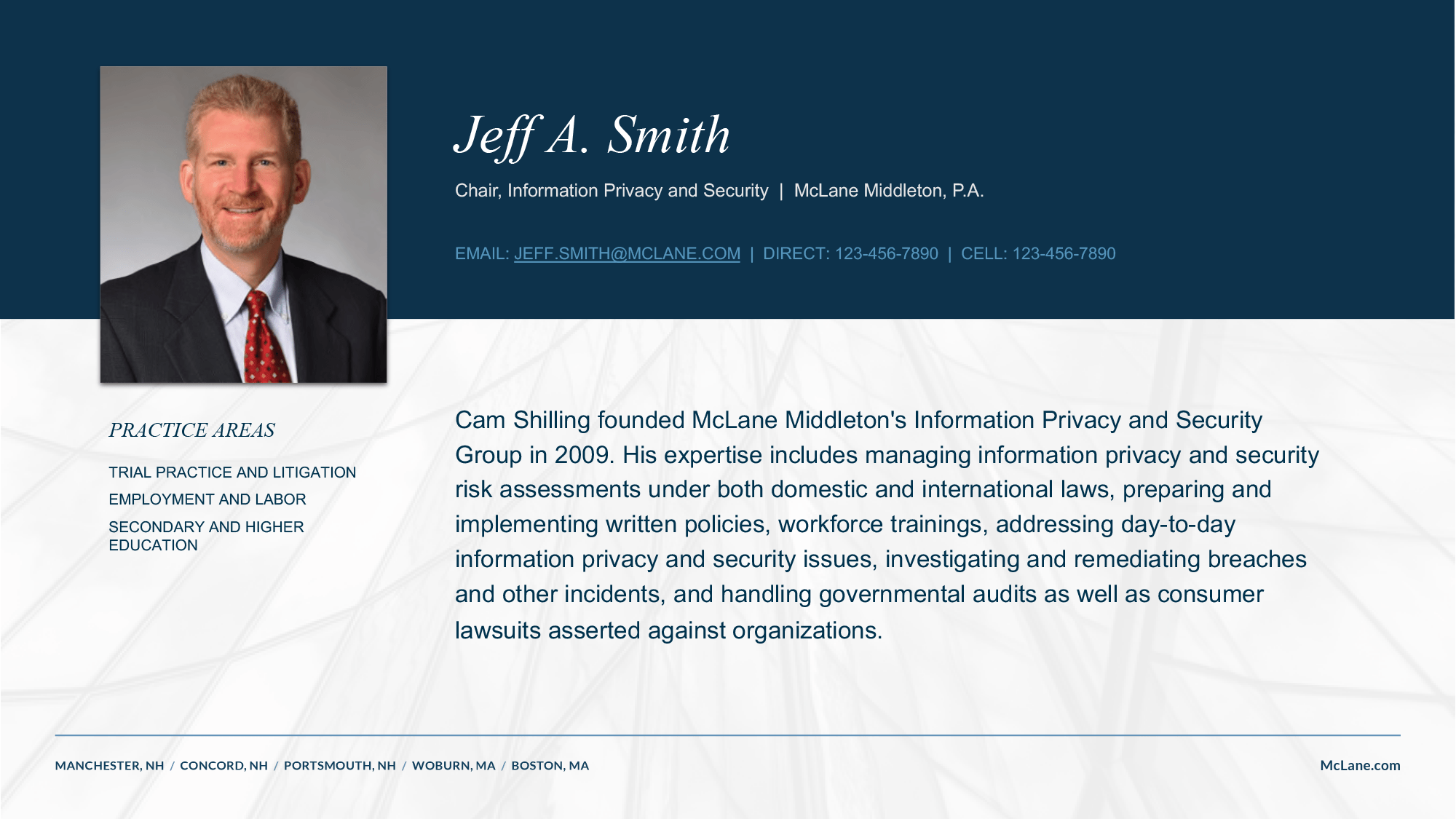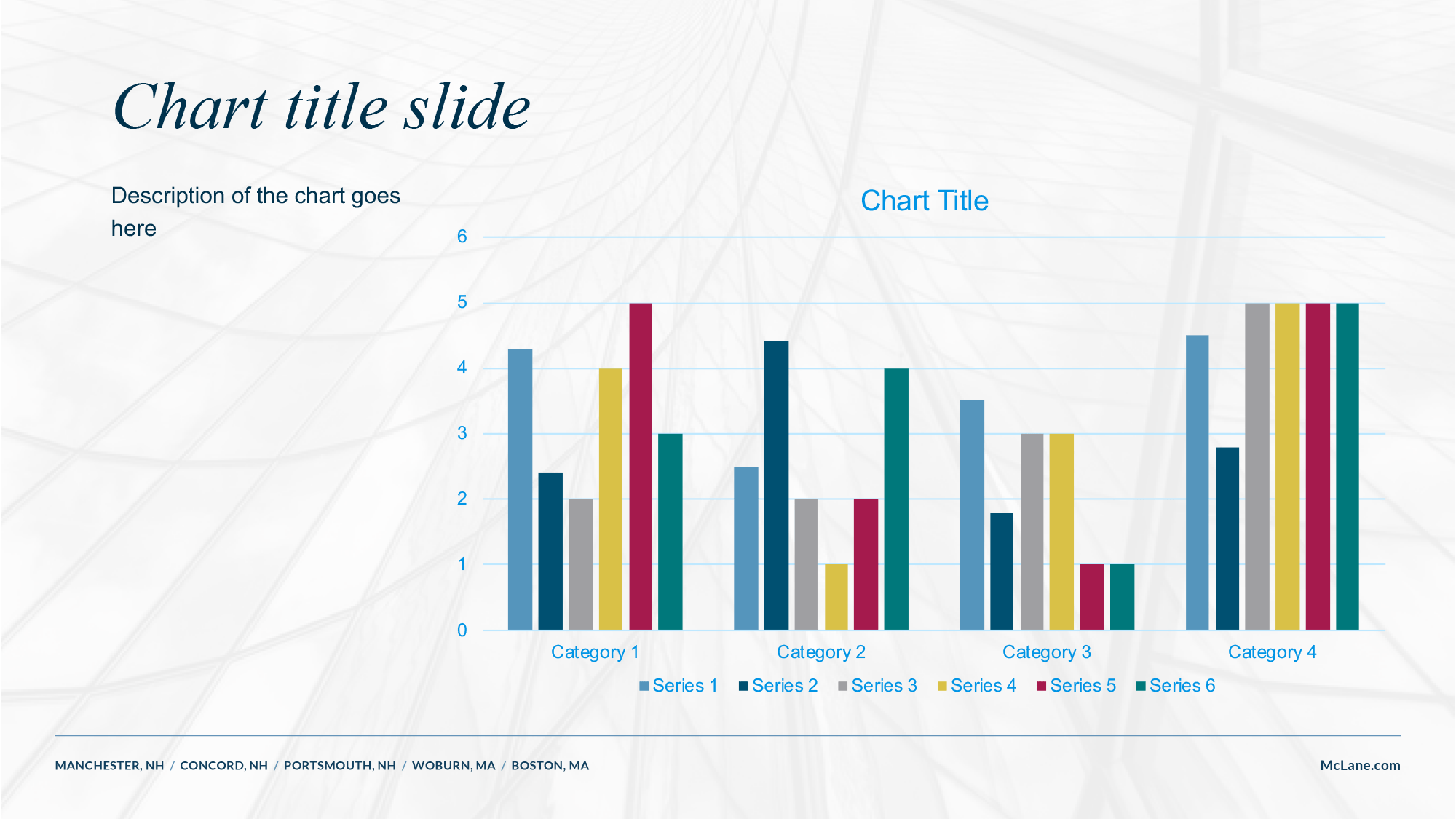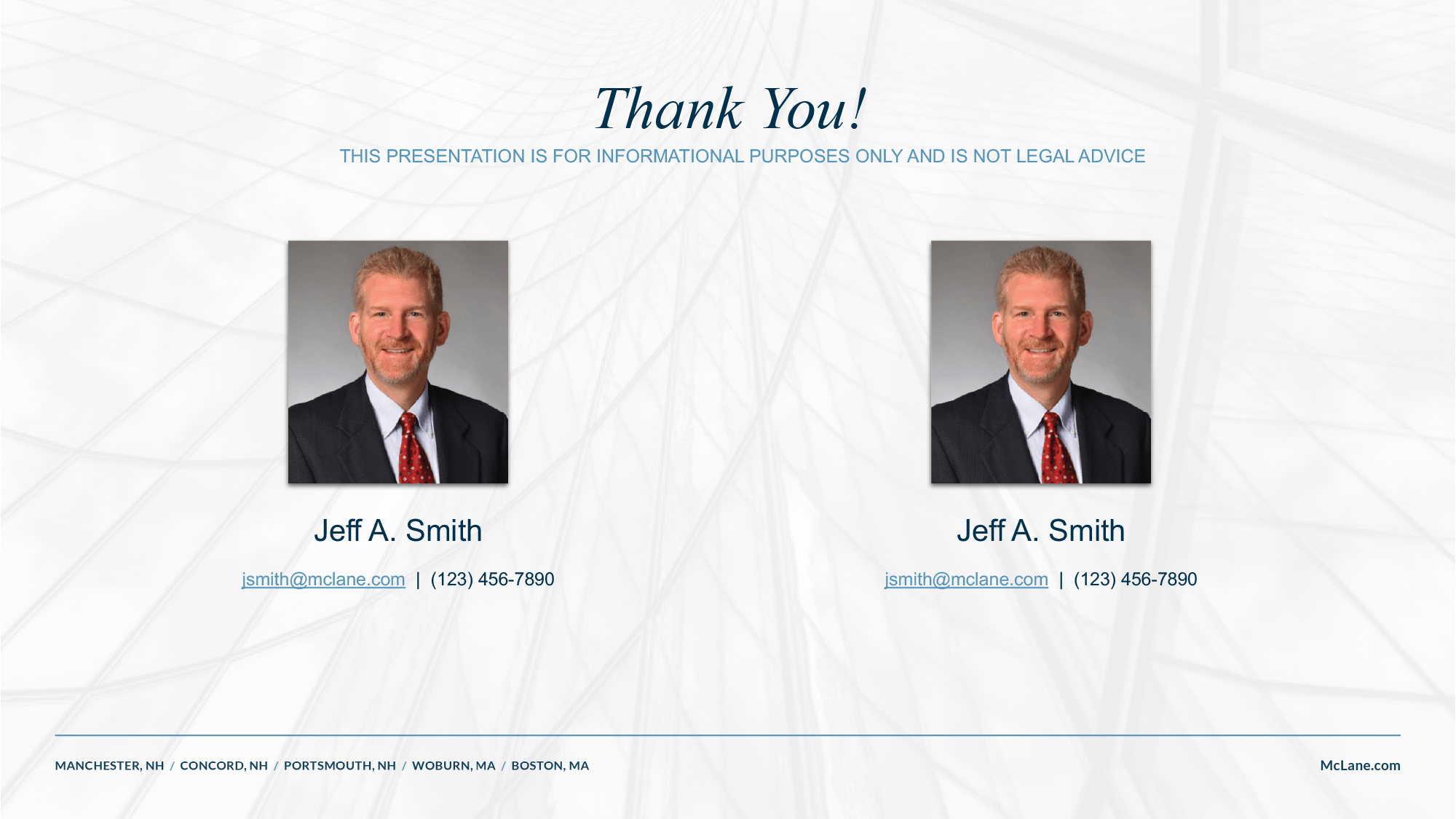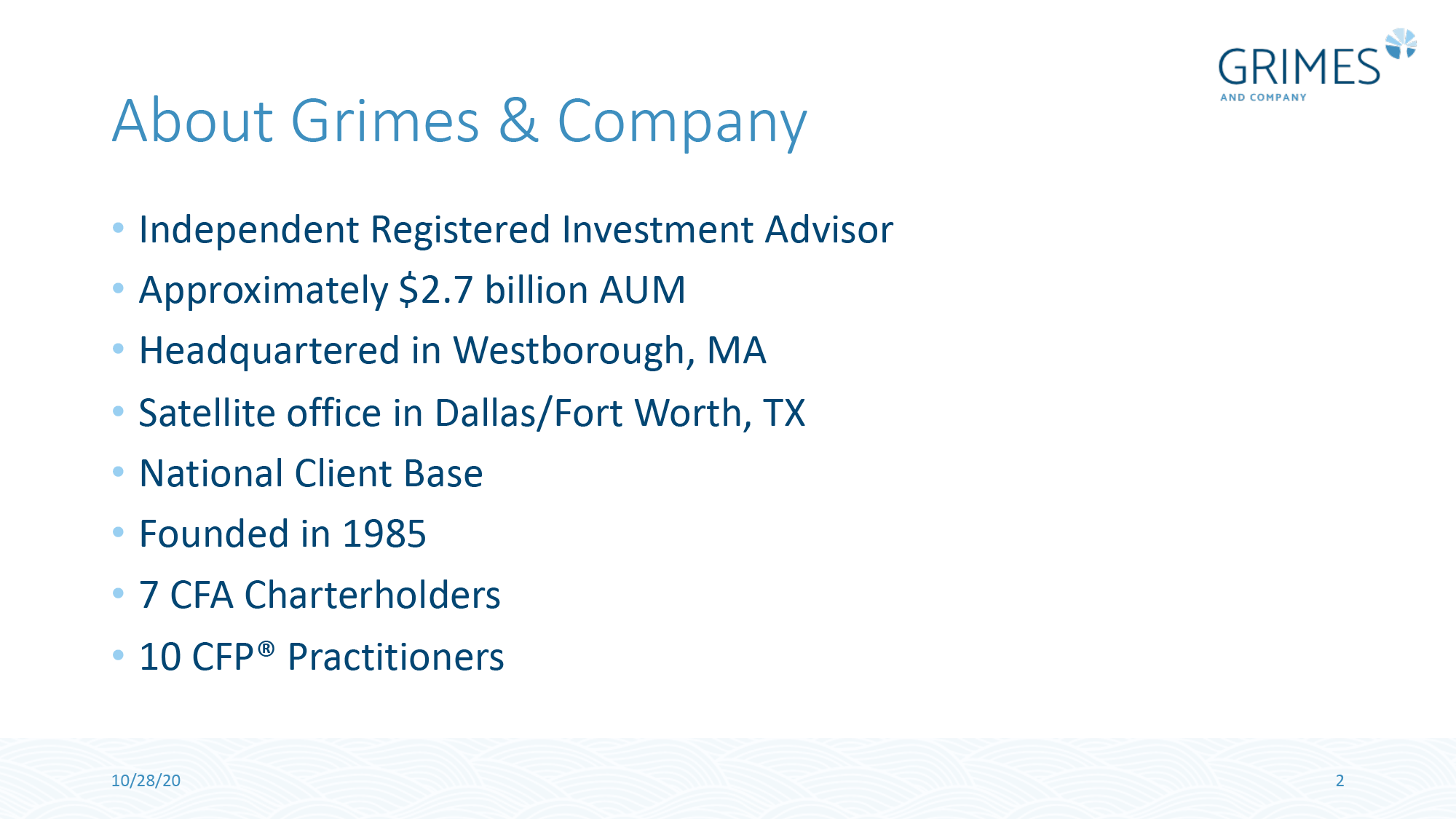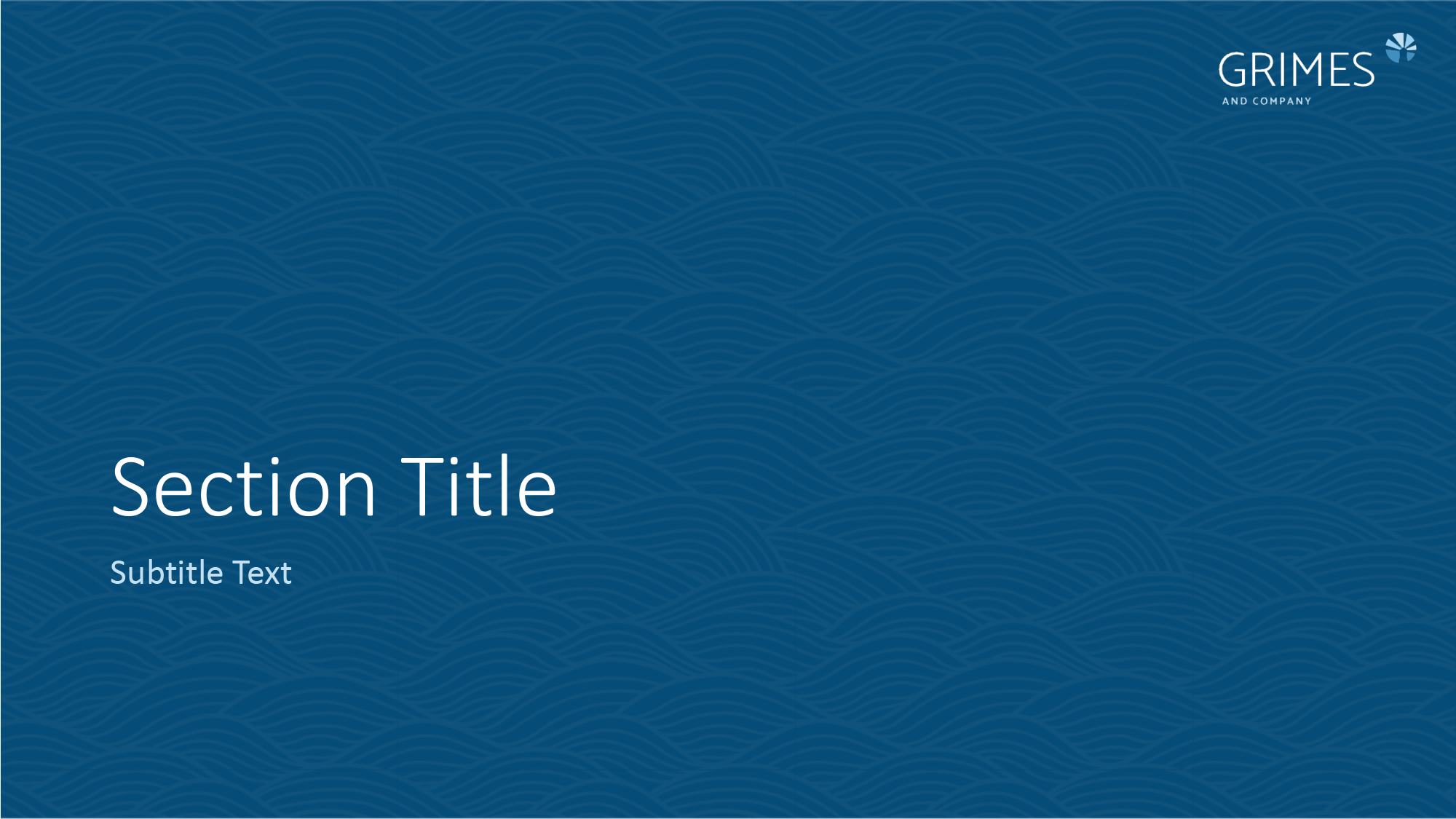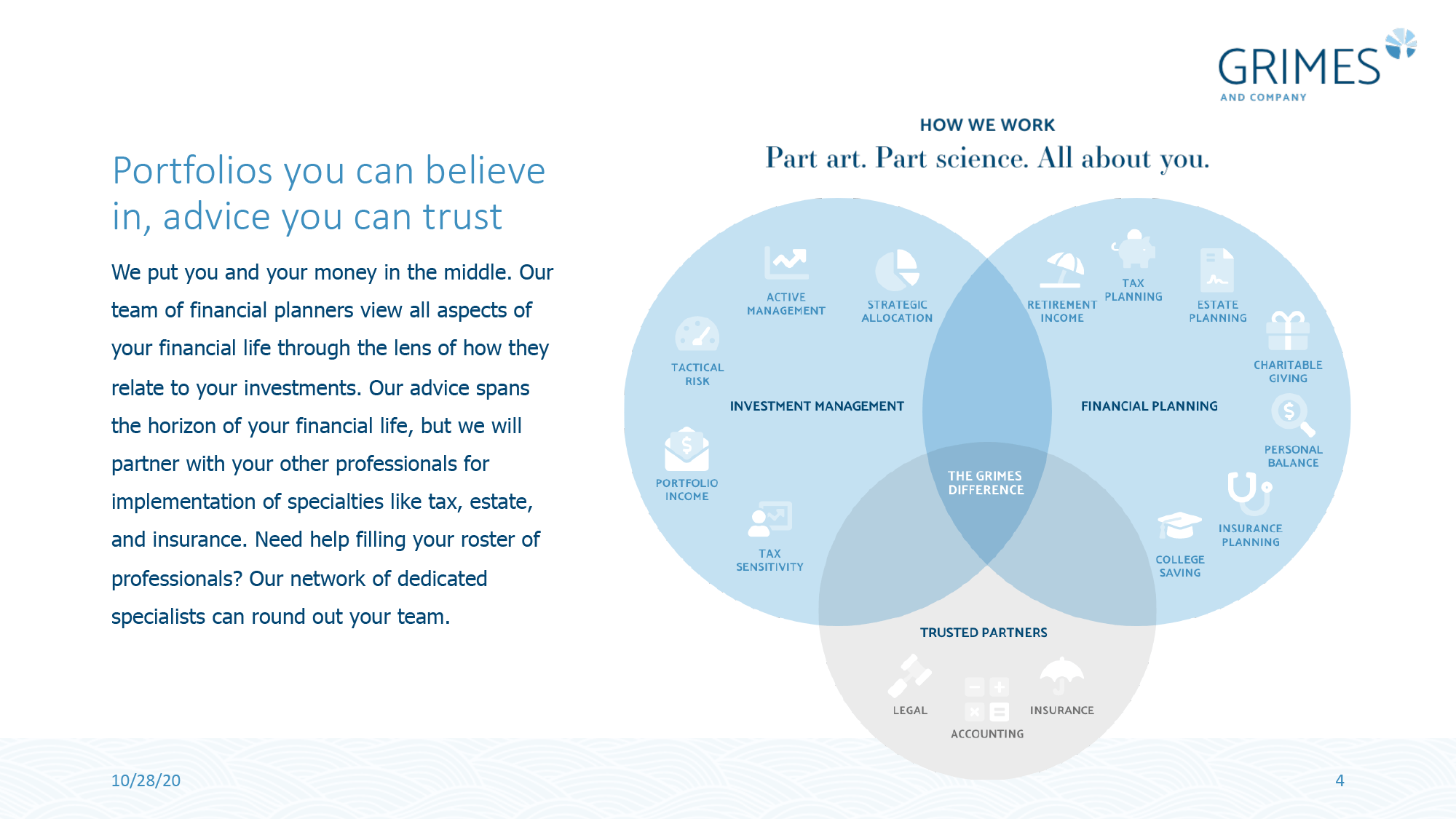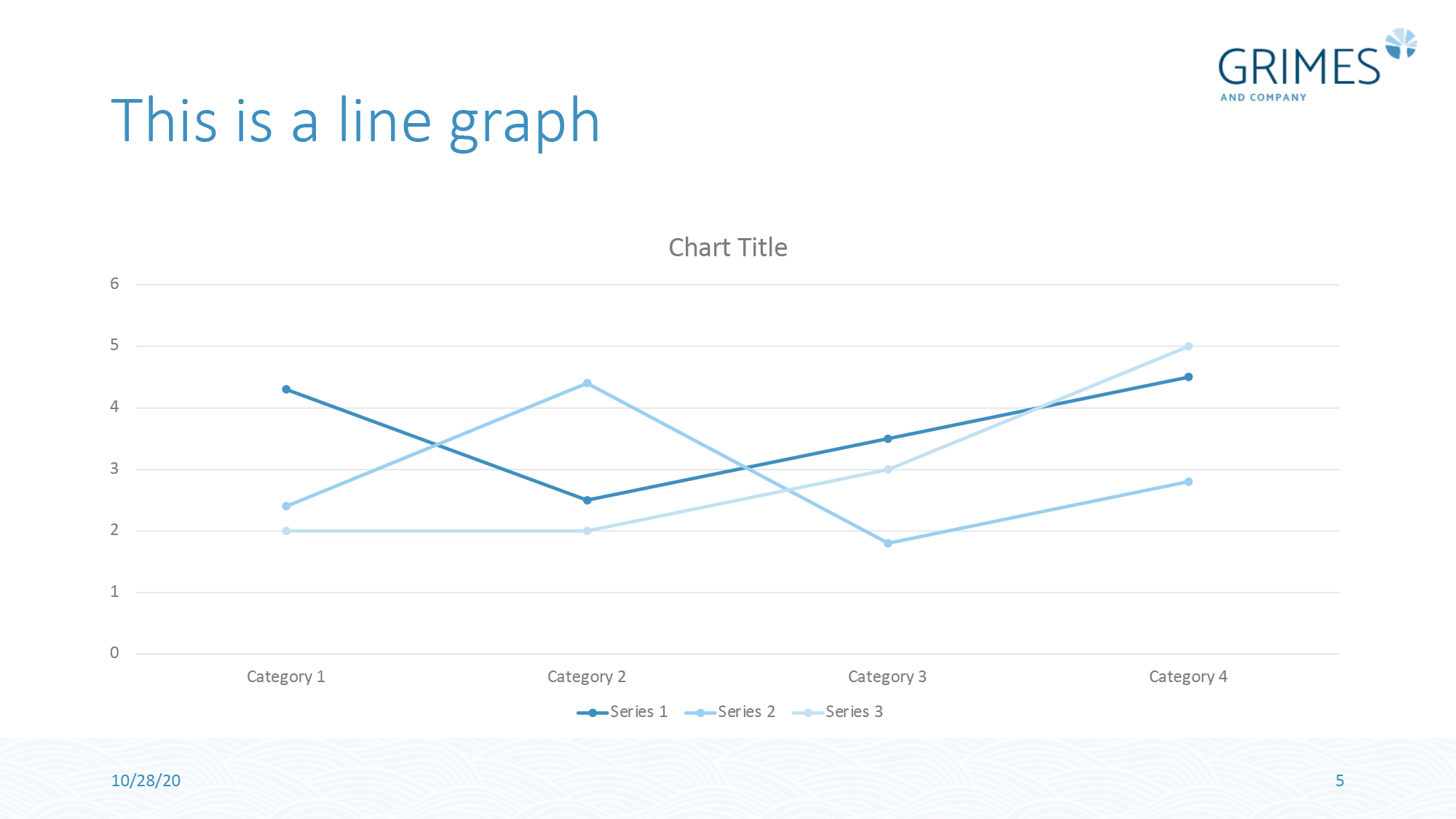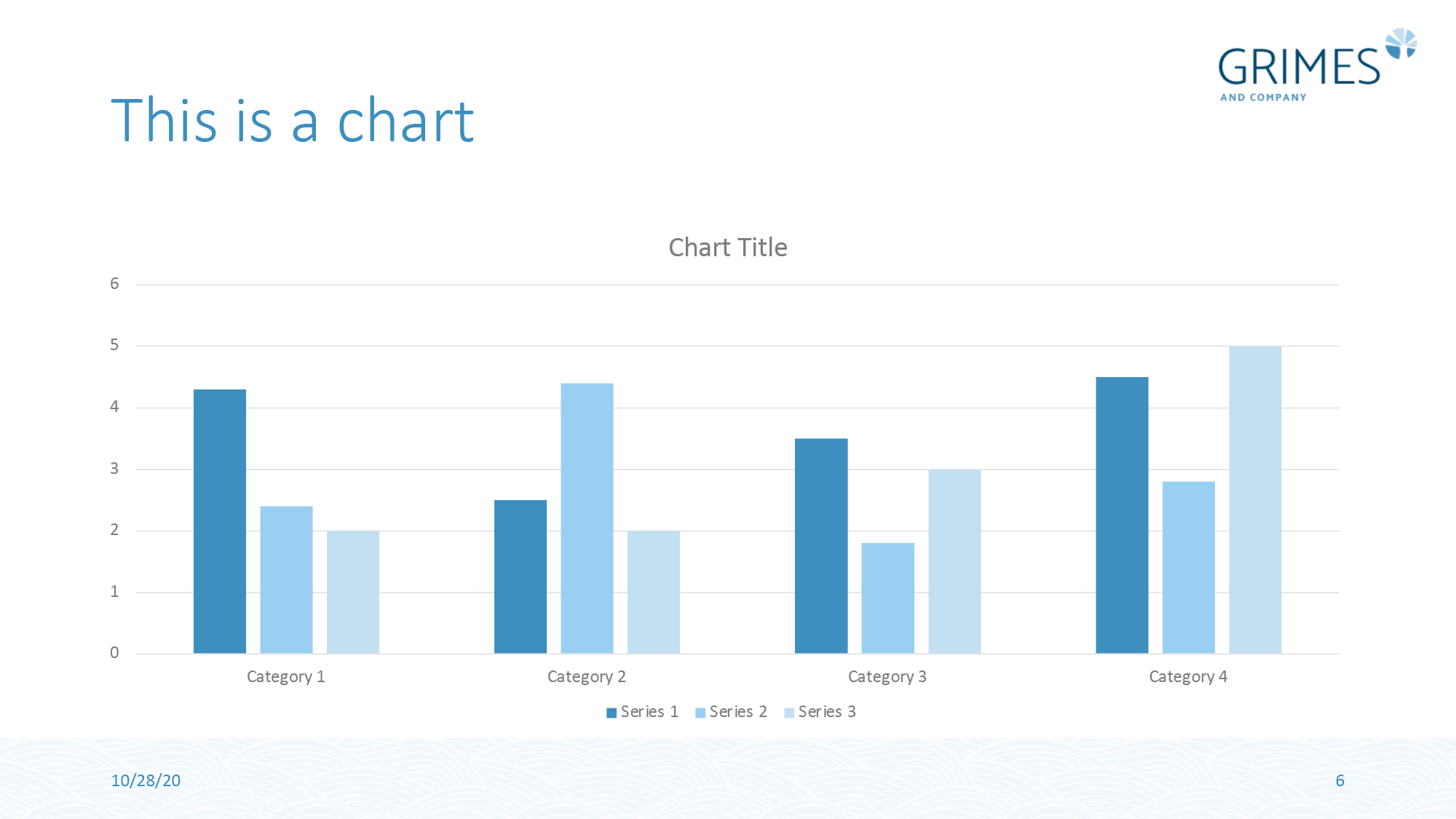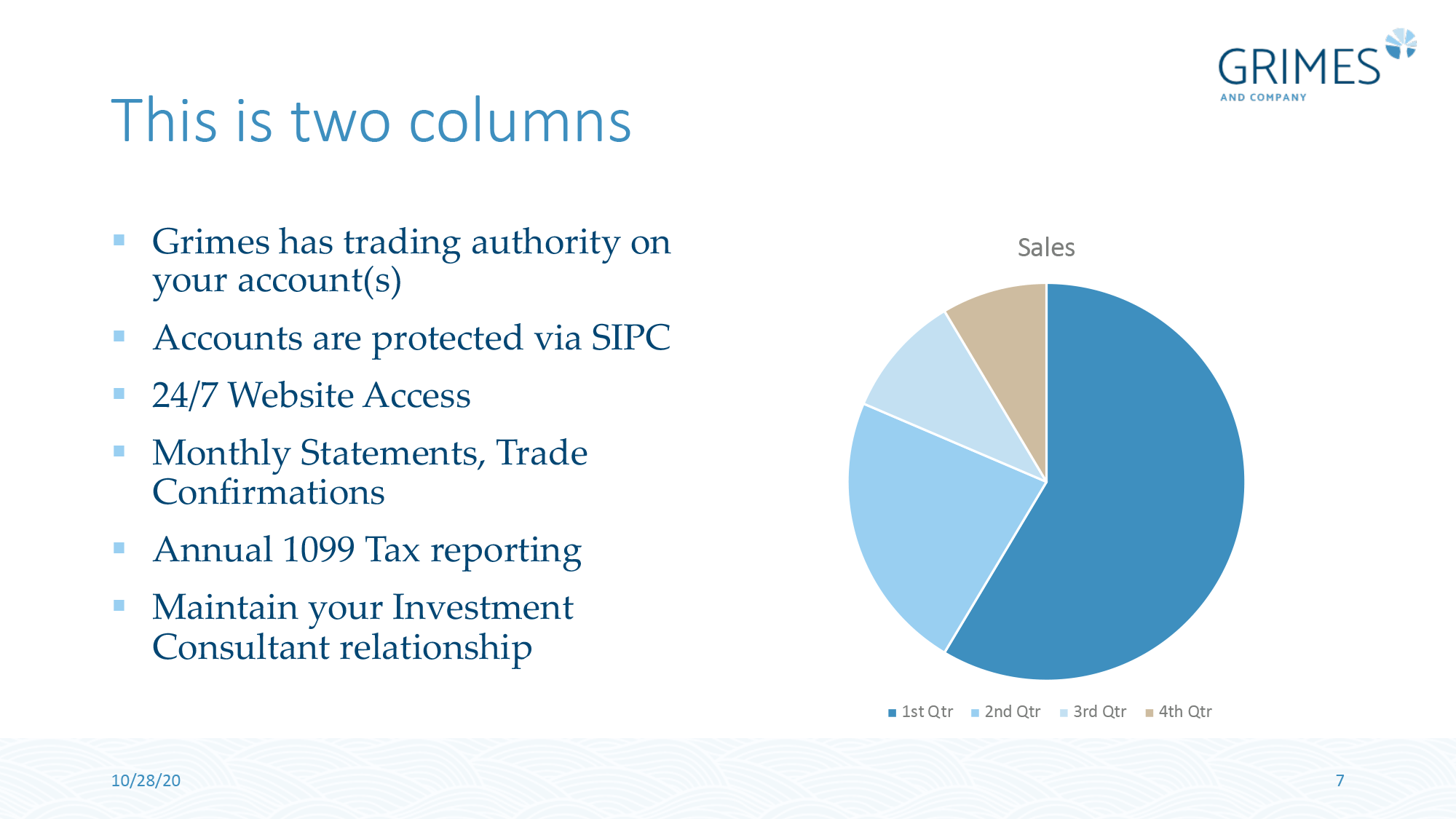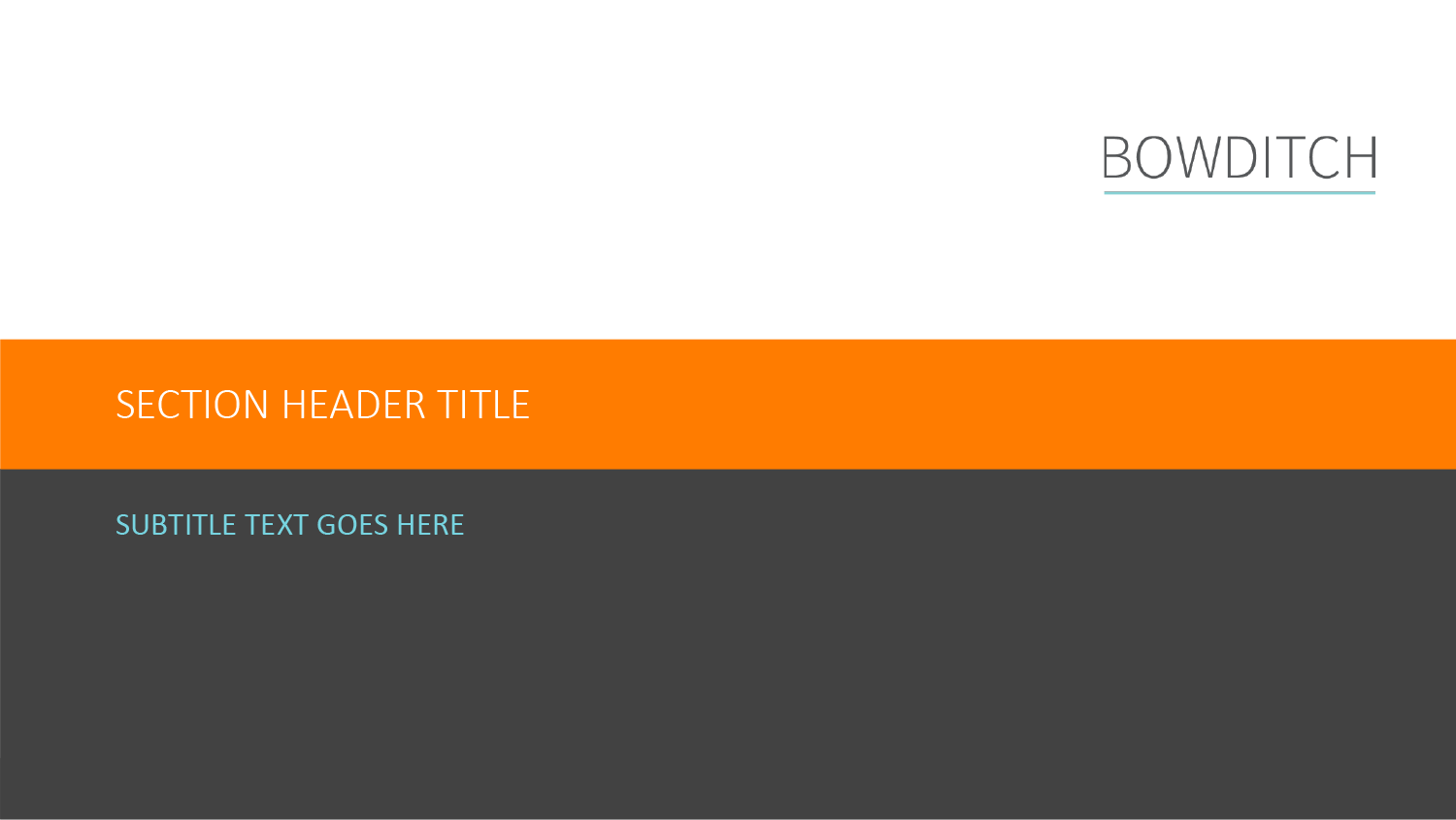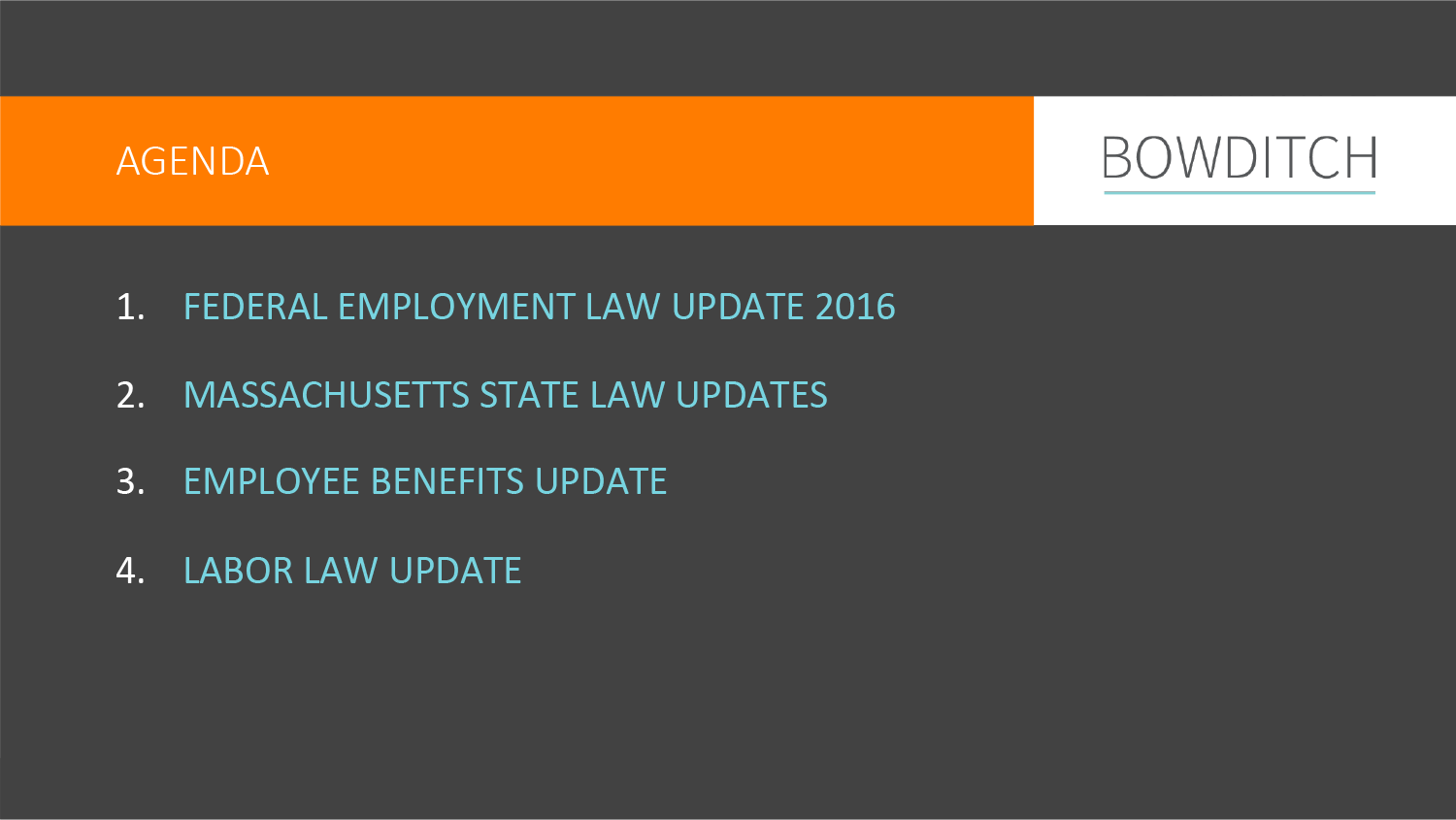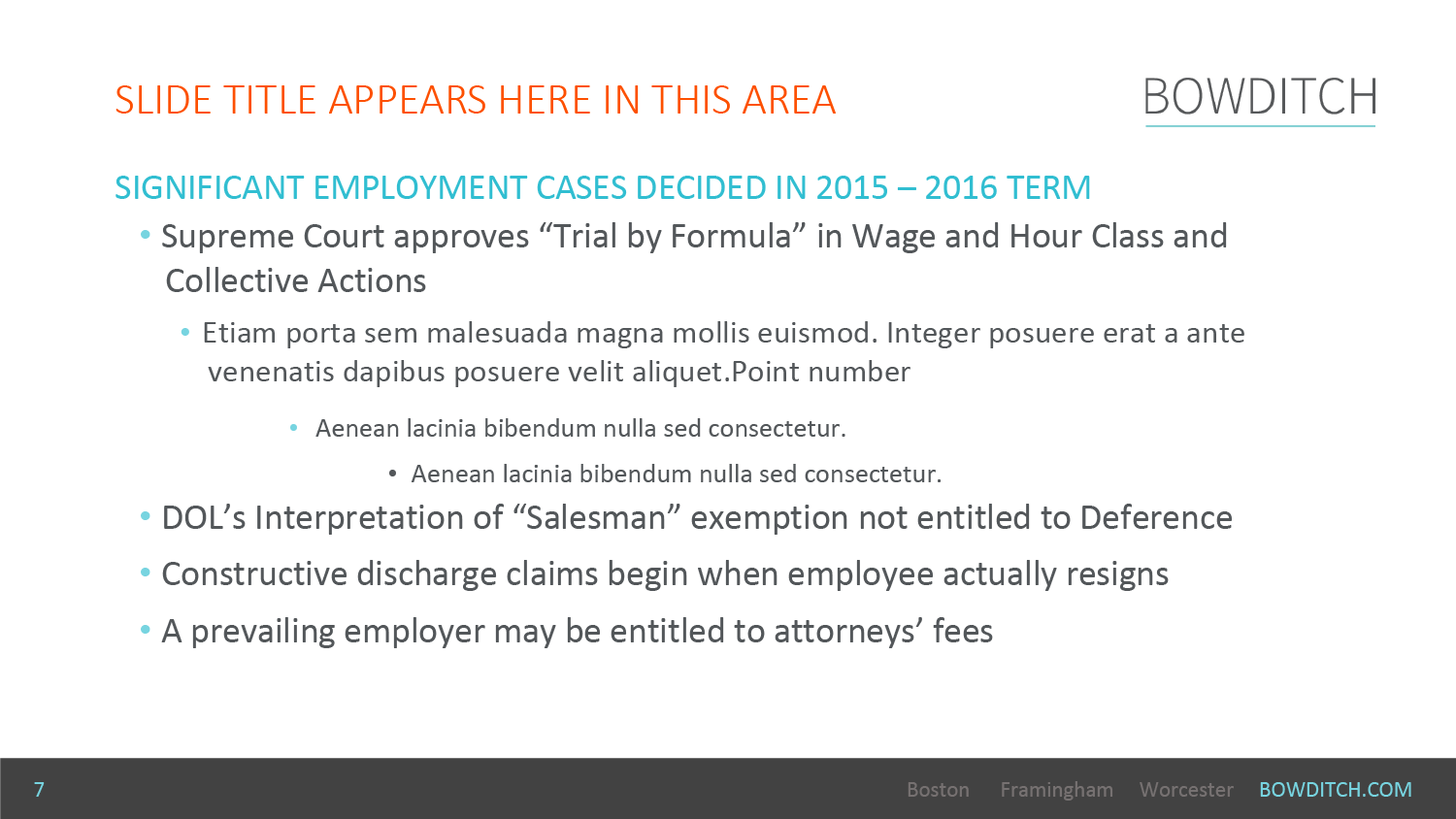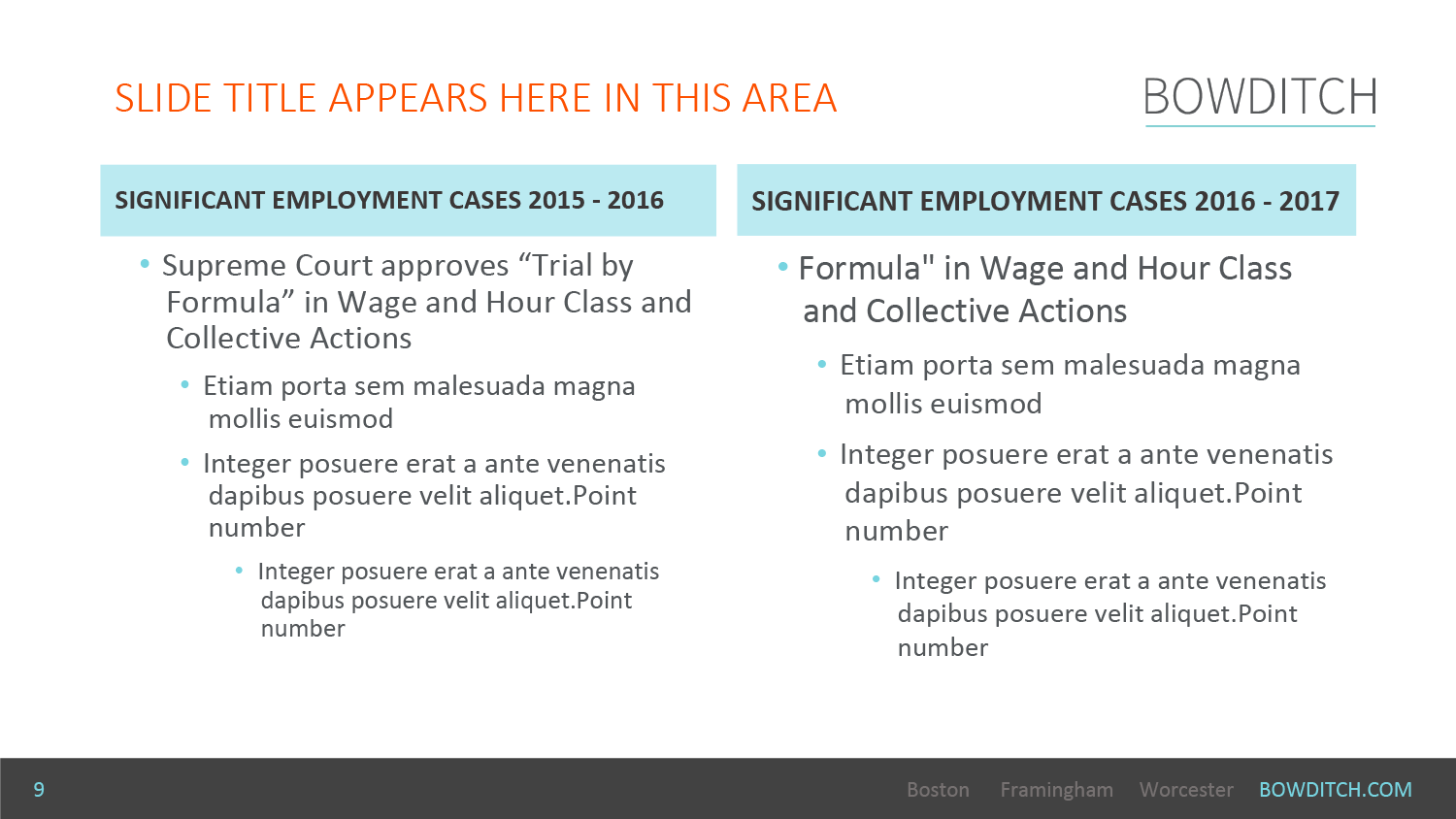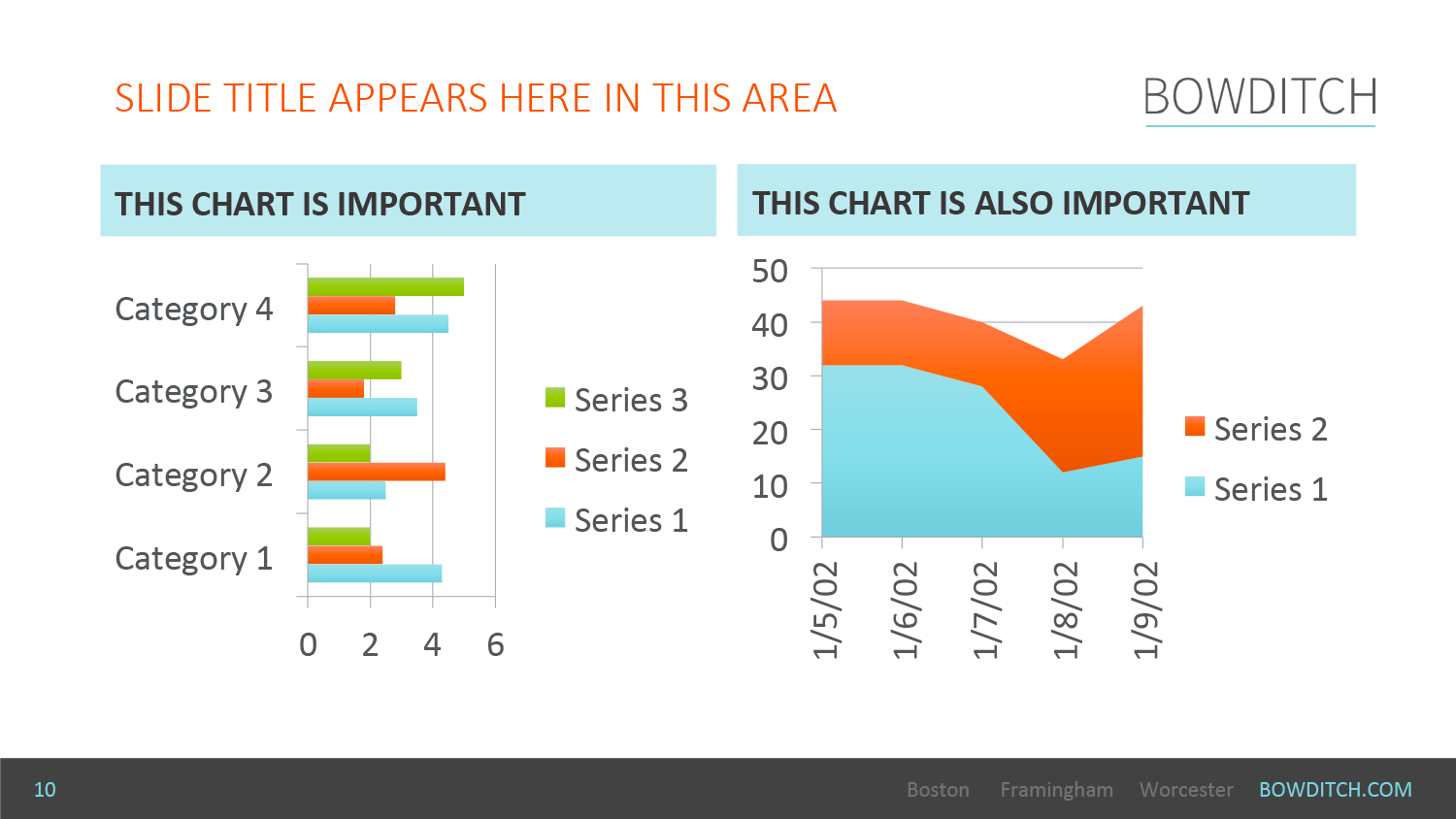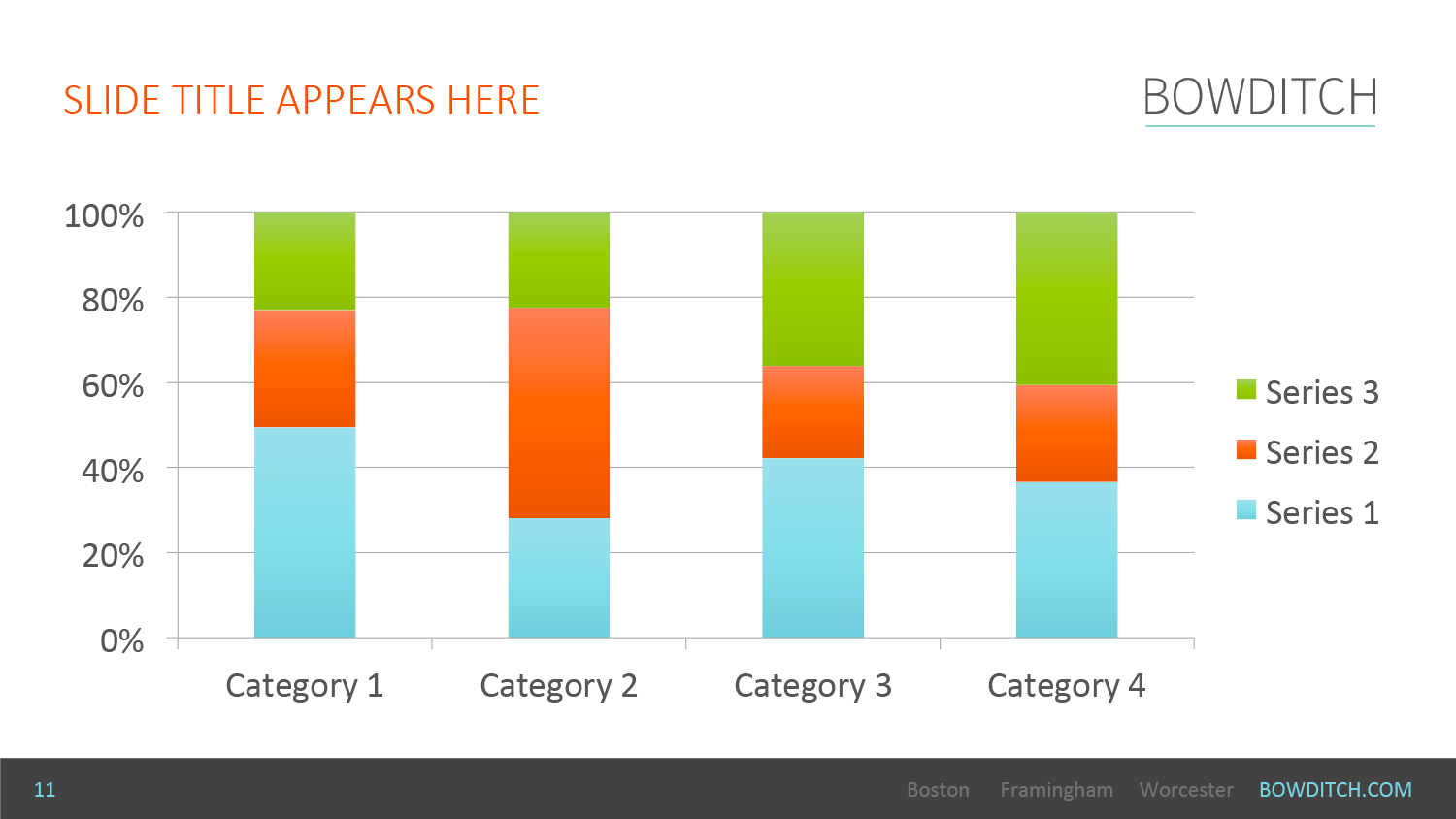We’ve all been there… spending way too long trying to use a default PowerPoint template for a presentation, but the colors aren’t quite right and you can’t seem to get it to look polished or on-brand. Follow along with the video tutorial below to find out how to customize your PowerPoint to match your firm’s brand colors. It’ll only take 5 minutes, and it’ll save you from having to manually change the colors on every slide as you create your presentation. Let’s dive in!
Video Tutorial: How to change the colors in your PowerPoint to match your brand
Here are a few examples of Branded PowerPoint Templates we’ve created for our clients:
Williams Benator & Libby (WBL)
CPAs & Advisors
Verrill
Law Firm
BBK Law
Law Firm
Northeast Investment Management
Financial & Investment Management
McLane Middleton
Law Firm
Grimes & Company
Financial Planners & Investment Managers
Bowditch
Law Firm