
Social media platforms frequently update their layouts and banner dimensions, sometimes with little to no notice. What looked perfect last month might now be misaligned, cropped, or obscured. That’s why it’s crucial to stay on top of the latest specs when creating cover images for your company’s social media pages.
At Clockwork, we regularly assist clients with designing impactful banner images that align with current platform requirements. Whether you’re a marketer or a graphic designer, staying informed is key to maintaining a professional presence online.
To save you time and frustration, we’ve compiled the most up-to-date social media banner and logo sizes for corporate accounts, as of August 2025.
LinkedIn features a full-width header that is now overlapped by the profile photo in the bottom left. The banner stays the same size at both desktop and mobile sizes. However, the profile icon increases on mobile, so avoid placing important elements (like text or logos) in the bottom-left area as it will be significantly covered.
Also to note, LinkedIn has different banner sizes for personal pages and company Pages. Make sure you’re using the right size.
The new dimensions are below:
- Company Cover Photo Size: 1128 x 191 pixels
- Personal Cover Photo Size: 1584 x 396 pixels
- Logo size: 400 x 400 pixels
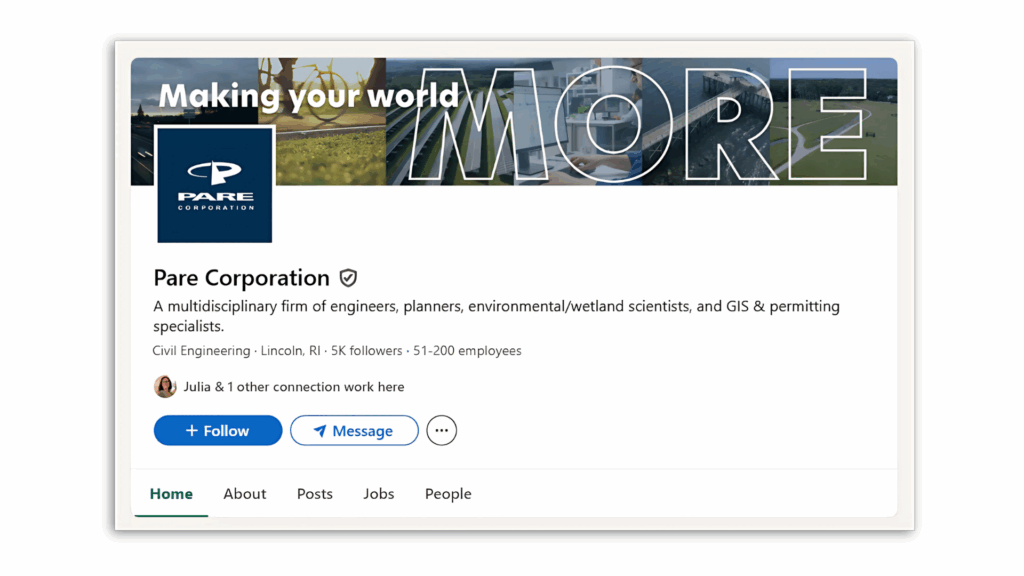
Facebook’s latest page layout now also includes a round profile photo that overlaps halfway into the banner. On desktop, this is minimal and doesn’t interfere much if you’ve centered your content. However, on mobile and tablet, the profile picture overlaps significantly more, so avoid adding any important content (text or logos) in that section of your banner.
For Facebook, you only need to upload one cover image for both desktop and mobile. Create your image to 851 x 315 pixels, but make sure that all your key elements are within an 828 x 315 pixel area. Facebook will automatically resize and center the graphic for you. Notice on our graphic, we have the colorful bands that are taller on the mobile screen size.
- Desktop Size: 851 x 315 pixels
- Profile Picture overlaps 20%, left-aligned
- Mobile Size: 828 x 465 pixels
- Profile Picture overlaps 75%, left-aligned
- Tablet Size: 828 x 465 pixels
- Profile Picture overlaps 50%, centered
TIP! Upload a .png via your computer and it’ll look much sharper than if you upload from your mobile device.
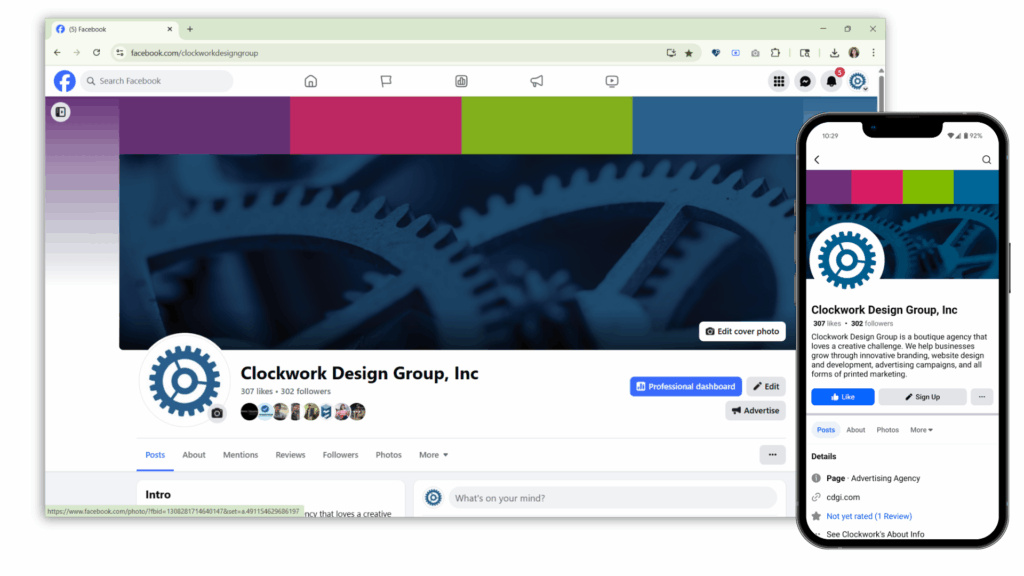
- Profile picture (logo): 320 x 320 pixels
Tip: Profile pictures are square across all major social media platforms. To streamline your workflow, create a high-resolution version (we recommend 500 × 500 pixels) and save it as a .png file. You can then reuse this image consistently across all your social channels.
Bonus: PNG files retain more detail and clarity than JPEGs, so your logo or profile image will appear sharper and more professional.
YouTube
On YouTube, the profile picture does not overlap the cover image. However, on the mobile app, the right and left sides of the cover image are cropped off. If you include any text in the cover image, it must be centered.
- Company Cover Photo Size: 2048 x 1152 pixels
- Profile Picture (logo): 800 x 800 pixels
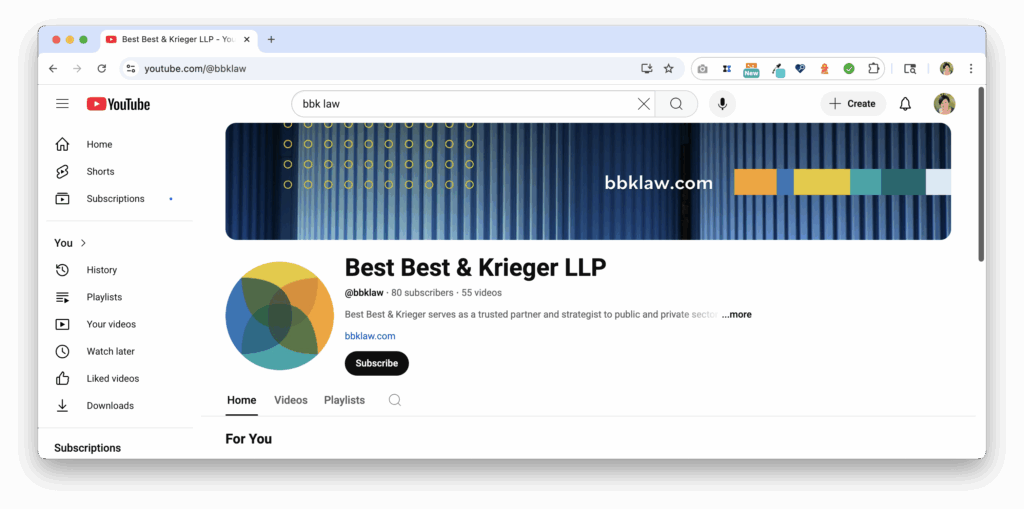
X (formerly Twitter)
Despite the rebrand from Twitter to X, cover photo dimensions have remained unchanged. Like Facebook and LinkedIn, the profile picture overlaps the cover image. More specifically, the top half of the profile photo overlaps the bottom-right corner of the banner. Fortunately, the layout and proportions stay consistent across all device types, which makes it easier to design around the overlap.
- Company Cover Photo Size: 1500 x 500 pixels
- Profile Picture (logo): 400×400
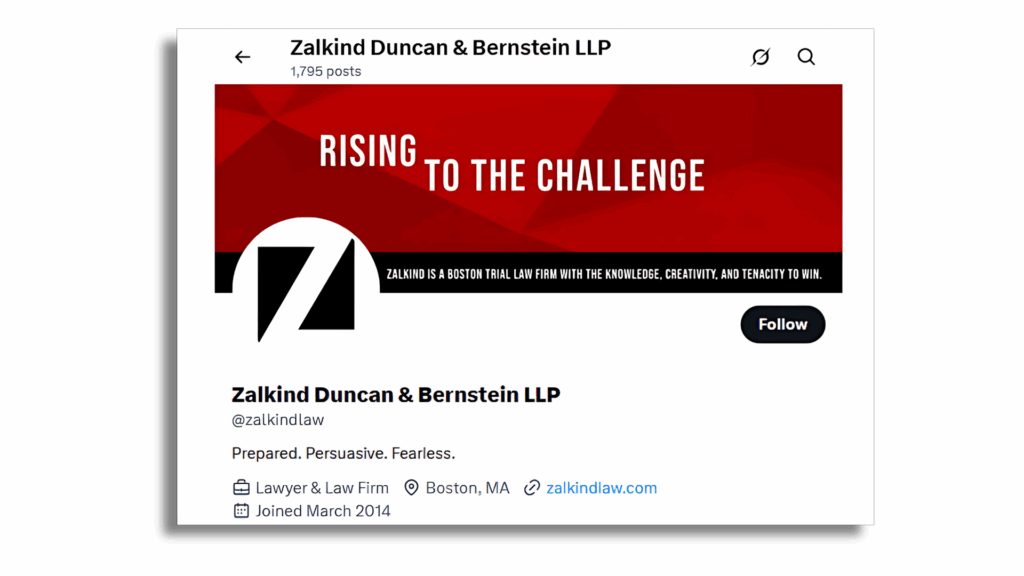
To get your creative gears turning, here are a few examples of banners we’ve recently done.
If you’d like Clockwork’s help updating your social media pages, get in touch here.




